Urgency
Urgency is a numeric value, ranging from 0 to 100, that worklists and cases display to indicate the importance of every assignment. Use urgency to bring visibility to unresolved assignments and cases in your application that need immediate action from case workers. As a result, you ensure that cases reach resolution within the timelines that you define with your stakeholders.
The higher the urgency, the more important it is to address the unresolved item. The initial urgency value is 10. You can define how elapsed goals and deadlines affect the urgency of a case, a stage, a process, an assignment, and an approval step, directly in Case Designer. The following figure shows the configuration for increasing urgency after a goal for an assignment passes:
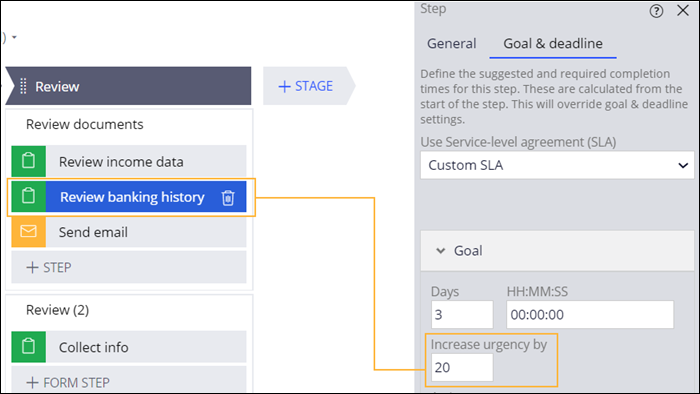
Consider a scenario of a loan request case that includes an assignment to review the banking history of a customer who applies for a loan. The goal for the assignment is three days, and if the customer service representative (CSR) fails to meet the goal, the assignment urgency increases by 20. With an initial urgency of 10, the total urgency is then 30. If the CSR misses the deadline for the assignment, which is two days in this sample scenario, the urgency rises again, by 30, and totals at 60. The following figure presents how the urgency rises:
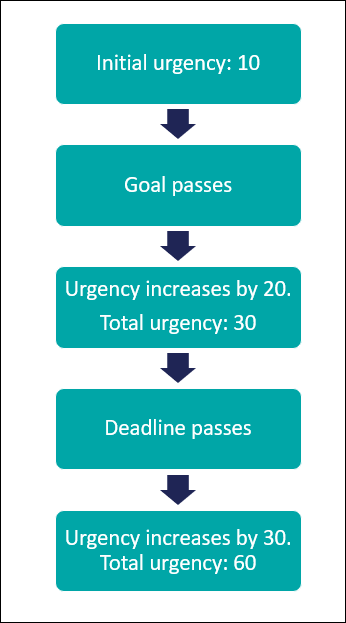
Additionally, in Dev Studio, you can adjust initial urgency when you create a service-level agreement rule. You can then apply the rule to a case, a stage, a process, or a step. You can use this option to prioritize certain work in your application, for example, tasks that concern VIP customers or that are critical to your organization. You can also use the following rules to change urgency:
- Work-.UrgencyUpdate
- A flow action that you can call during case processing. An application adds the integer that you provide to the current urgency of the case.
- Work-.pyUrgencyWorkAdjust
- A property that you can set to increase or decrease the current urgency of a case. The Work-.pxUrgencyWork declare expression evaluates the value that you provide.
- Assign-.pyUrgencyAssignAdjust
- A property that you can set to increase or decrease the current urgency of an assignment. The Assign-.pxUrgencyAssign declare expression evaluates the value that you provide.
At run time, the system updates urgency each time that the value of a standard property changes or a user saves a case.
Previous topic Completing work on time Next topic Setting service-level agreements (SLAs) for case resolution
