System integration in Pega Customer Decision Hub
In a Pega Customer Decision Hub implementation for communications, Pega Next-Best-Action Advisor integrates with your customer data to provide you with next best actions, reveal customer behavior using predictive and adaptive analytics, and help run marketing outbound schedules.
For details on how Pega Platform integrates with your specific applications and databases, consult your delivery team.
In a regular implementation, Customer Analytics Records (CARs) originate in a system of record and go through a data warehouse in the form of a communications customer analytical data model. A data warehouse is a central repository of integrated data that can store both current and historical data in a single place.
Typically, Pega Customer Decision Hub is implemented in Pega Cloud. For more information on how the communications customer analytical data model is updated in Pega Cloud, see Ingesting customer data into Pega Customer Decision Hub on Pega Cloud. The following figure shows the implementation for on-premise environments:
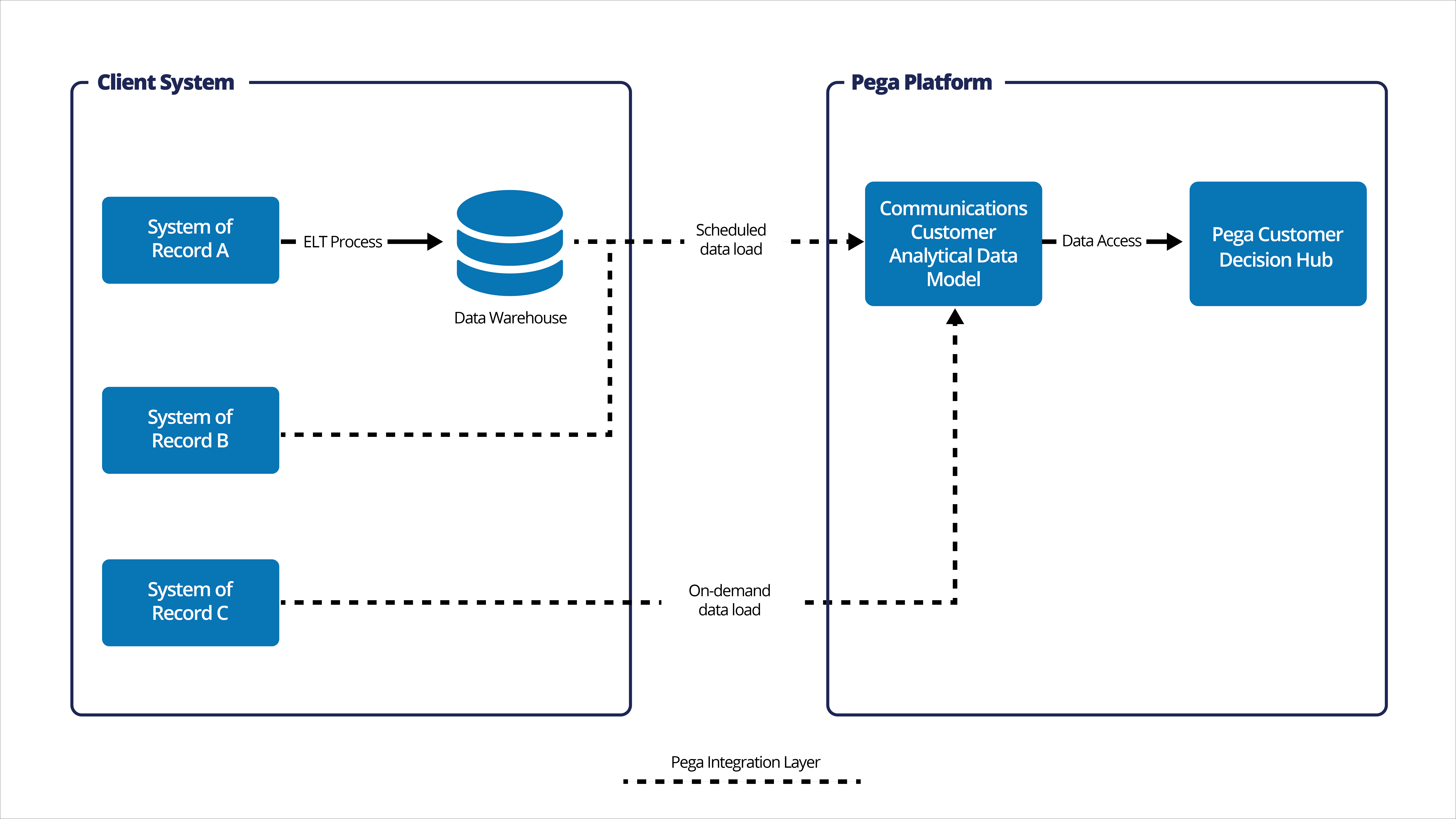
A typical implementation provides the following CAR artifacts:
- xCAR tables: comms_account, comms_subscription, and comms_holding
- xCAR definition (classes and properties which access the xCAR, as shown in the data object relationship diagram in Communications data objects)
ETL strategy for sourcing data
It is your responsibility to determine the load strategy.
Because everyone’s data is different and comes from different sources (for example, data warehouses, billing data, interaction data from Pega Customer Service, and so on), determine your own extract, transform, load (ETL) solution to populate your CARs with data. This ensures that the load process fits your project’s specific business requirements.
Follow your ETL tool’s best practices to ensure that data population progresses without interruption. For example, take into account how long the process will take, the peak working hours in your office, and so on.
Previous topic Creating a discount using CAR data in Pega Customer Decision Hub Next topic Deployment options for the communications data model
