Pega Intelligent Virtual Assistant overview
Pega Intelligent Virtual Assistant™ (IVA) is a chatbot technology that interacts with an application by sending and receiving text messages from users, in a simple question and answer form. By interacting with an IVA through various social messaging platforms, users can resolve issues or address questions and other concerns. For example, to speed up business processes, users can request more details about a subject and open a case in the system.
Different types of users interact with an IVA for an application. A channel developer creates an IVA channel, configures its behavior, and trains data for the system. Customer service representatives (CSRs) and managers then use the Pega Customer Service portal to efficiently address the reported issues or other user requests. A channel administrator troubleshoots and updates the IVA so that the system runs correctly and smoothly. End users are customers that interact with an IVA in a production environment by sending text messages to report issues or to ask for help.
IVA components
An IVA that a channel developer builds and configures in a Pega Platform application consists of the following key features and components:
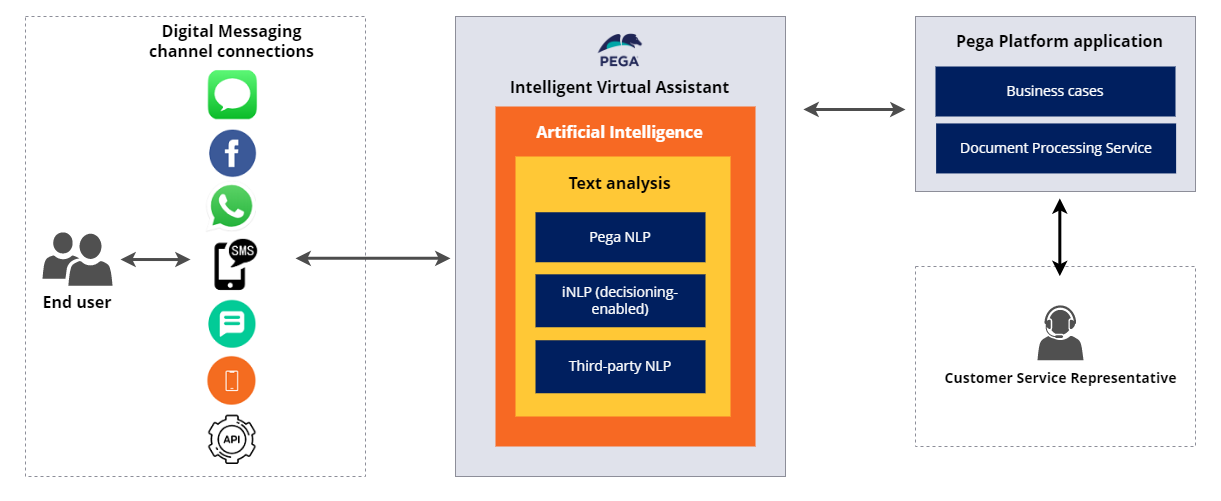
- Social messaging platform
- A way for users to interact with an IVA channel and a Pega Platform application to report an issue or resolve a problem using Digital Messaging Service. Users can choose Apple Messages for Business, Facebook Messenger, MMS/SMS (Twilio), Web Messaging, WhatsApp Messenger, and a native Android or iOS app as the messaging channel for an IVA for Digital Messaging. For more information, see Digital Messaging channel overview and Digital Messaging Service overview.
- Text analysis
- A capability of an IVA that permits the system to examine the content of a chat text message by using natural language processing (NLP), adaptive analytics, and artificial intelligence to interact with a user in a natural, conversational manner. The IVA can detect the general subject matter of the email (topic), text that falls into a common category (entities), sentiment, and language in the message by using text analysis. To perform text analysis, a data scientist configures a text prediction or a channel developer defines text analyzers for the IVA, for example, Pega NLP. Next, a channel developer trains the data for the IVA in the preview console, so that the system knows how to correctly analyze and interpret content from chat text messages. For more information, see Text analysis concepts and Adding a text analyzer for an IVA.
- Channel behavior
- The built-in artificial intelligence and text analysis capability of an IVA that ensures that the system responds correctly and promptly to users in a chat conversation. Channel developers define the channel behavior of an IVA by adding a conversation to a case type, adding case and responses commands to the system, and configuring text analyzer settings. Channel developers can then continue to improve the channel behavior by simulating a conversation in a preview console, training sample data, and rebuilding the text analytics model. For more information, see Defining conversational channel behavior.
- Preview console
- A built-in panel in the IVA that channel developers can use to verify whether the chatbot works correctly by simulating a conversation before moving the system to a production environment. By making changes to the channel configuration and training data in a development environment, channel developers can rebuild the text analytics model to improve the text analysis and artificial intelligence of the IVA. For more information, see Simulating a conversation and building a chatbot.
Previous topic Pega Email Bot features Next topic Pega Intelligent Virtual Assistant features
