Designer Studio: What's New in Pega 7
 | Design and modify applications efficiently with the redesigned Pega 7 Designer Studio. Now localizable and compatible with most modern web browsers, Designer Studio provides a rich developer experience. Access a wide array of built-on application assets you can reuse or extend to suit your implementation. |
Focus on the task at hand.
The contemporary and intuitive Pega 7 Designer Studio presents the information and tools you need in any work context such as process design, DCO configuration, or system connectivity. Designer Studio weaves the elements together in a logical and consistent four panel layout letting you focus on the task at hand. For example, Explorers are always visible as you work, and advanced designer tools are located in a single toolbar. This approach means fewer mistakes and greater productivity. |  |
Work efficiently with user-friendly and powerful forms.
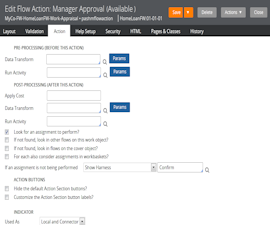 | Pega 7 forms are streamlined to make it easier for you to configure your records, such as rules and data items, to meet your design requirements. The form header is organized into two areas. The left side presents important record information with direct access to edit many of the fields including the short description, availability, and method status. The clearly labeled buttons on the right make the configuration options obvious and provide quick access to additional actions including viewing references to the current record or creating a new record. |
Localize Designer Studio business-facing features for worldwide application development.
The ability to localize key business facing features in Designer Studio lets analysts and developers around the globe collaborate in their native languages. As businesses expand internationally, the ability to translate layout elements such as landing pages and contextual menus lets offshore development teams take full advantage of Designer Studio's capabilities from the start. | 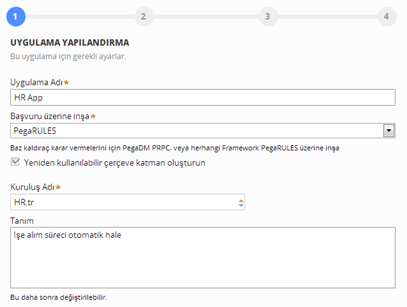 |
