Direct Capture of Objectives: What's New in Pega 7
 | Build new applications in minutes with Application Express. In Designer Studio and Case Designer you can create, reuse, specialize, document, or extend Direct Capture of Objectives (DCO) assets like processes, business objectives, specifications, requirements when and where they are needed. |
Create your application in minutes using Application Express.
Specify a few basic configuration requirements for your new application and Application Express does the rest. The system generates the application and its structure to get you started instantly in Designer Studio. Advanced options give you the power to customize the settings to suit your specific design requirements. | 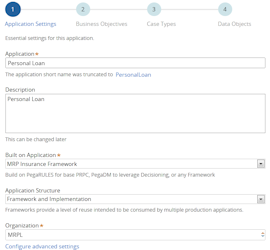 |
Efficiently manage your application's DCO assets.
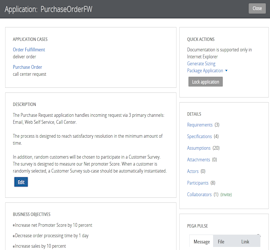 | DCO capabilities are integrated throughout the new Case Designer. DCO information is easy to keep current and available to the entire team throughout the project's lifetime. Access and manage your Application Profile and documentation information on the Application Overview landing page. The Application Overview landing page now lets you view and update all types of specifications used anywhere in your application. Together, these new features help you transform your objectives into processes that are on target and on time. |
