Enhancements to the Decision Manager portal
Multiple enhancements to the revision management process improve the functionality and usability of the Decision Manager portal.
Revision managers, strategy designers, and decision architects can now do the following actions:
- Create and modify predictive models inside and outside a change request
- Reassign change requests back without losing previous changes
- Create and use PegaUnit test on the Automated Testing landing page
Create and modify predictive models inside and outside a change request
A revision manager who prepares a change request and a strategy designer who works on the assigned change request can now create and modify predictive models as a part of a regular change request work and outside change requests.
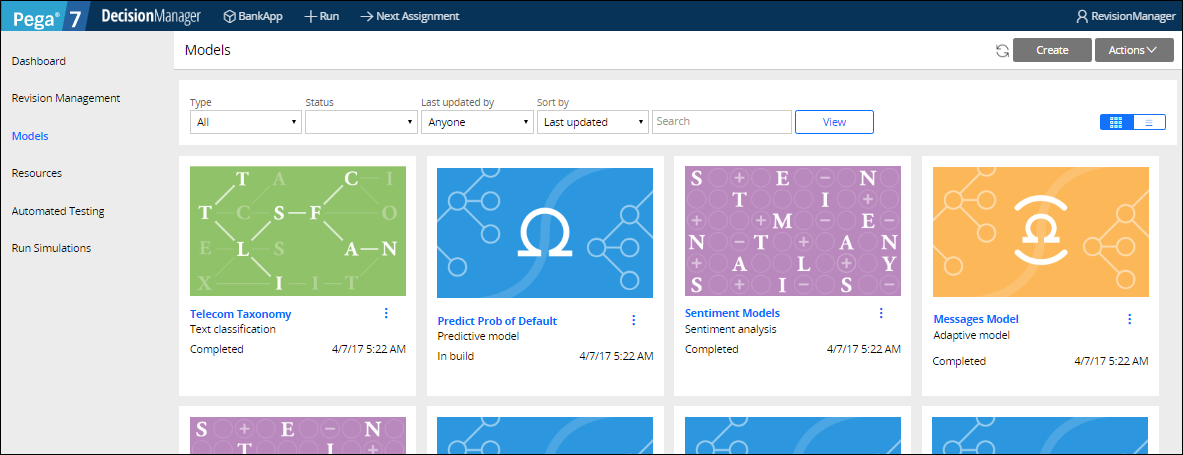
Decision Analytics work area in the Decision Manager portal
For more information, see Overview of the Decision Analytics work area.
Reassign change requests without losing previous changes
A revision manager can reassign a change request for additional changes to the person who submitted the change request or to any other users of the Decision Manager portal. Reassigning change requests does not remove previous changes that were submitted to the revision manager for approval. A revision manager can still reject a change request and delete all the changes that a strategy designer made.
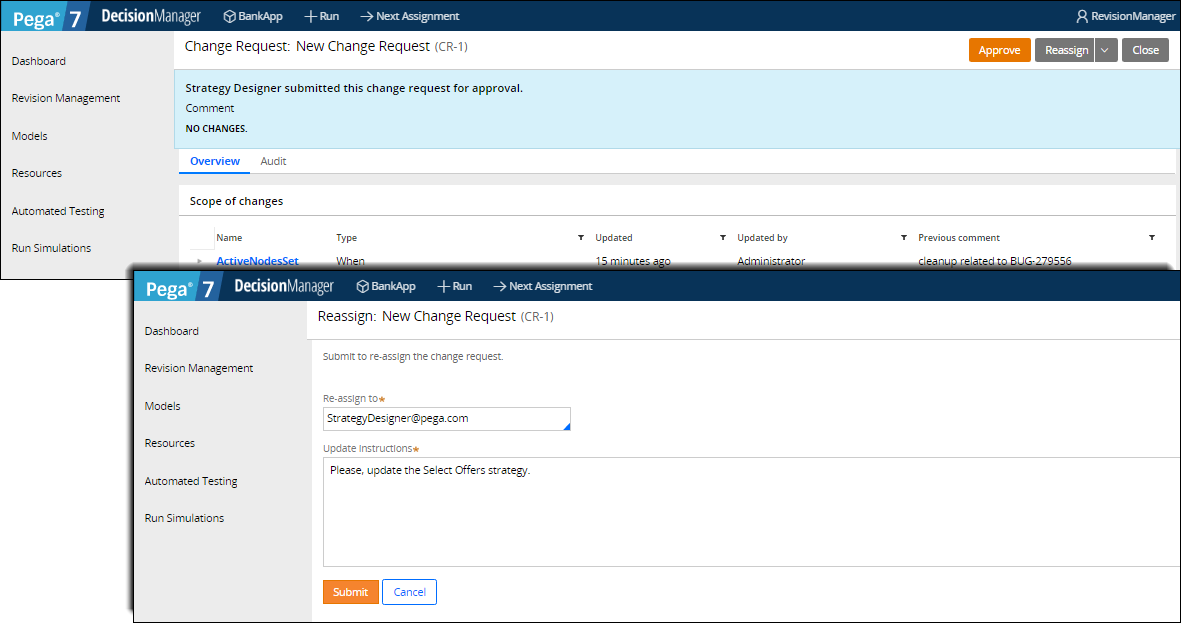
Reassigning a change request for additional changes
Create and use PegaUnit tests on the Automated Testing landing page
A strategy designer and revision manager can create test cases for strategies, view all the test cases across the strategies, and run them on the Automated Testing landing page.

PegaUnit tests in the Decision Manager portal
For more information, see PegaUnit test cases.
