How CLM manages the Nature and purpose of the business relationship
Within the CLM application, the N&P can be handled in:
- The ‘Add products’ screen in Enrich stage.
- The CDD questionnaire within the GKYC sub-case of the customer in Due Diligence stage.
- The EDD questionnaire within the GKYC sub-case of the customer in Due Diligence stage.
‘Add products’ is the screen where products requested by/offered to customers are indicated, together with the relevant booking jurisdiction (i.e., the country where the product is opened).

By default, the products are indicated per type and not per instances; therefore it is not possible, for example, to enter three times a cash liquidity management product for the same booking jurisdiction because only one entry for type ‘Cash management’ in a specific country is allowed. Naturally, this behavior can be modified through some customization during the CLM implementation.
The GKYC sub-case contains the fields and questions related to CDD and, if applicable, to EDD.
Within the CDD questionnaire, item group ‘Customer risk’ contains the N&P question (“Describe the purpose for establishing/continuing the business relationship.”) and also other N&P related questions, like source of funds/assets.

Item group ‘Product/Service and Transaction risk’ contains also questions related to N&P, like the purpose of the product(s) and how they are intended to be used, as well as the anticipated level of product activity on a monthly basis. Regarding the latter, for each product/booking jurisdiction combination it is required to enter in a pop-up window (called ‘Product activity details’) the volume, value, currency, frequency, and countries involved in the incoming/outgoing transactions.


By default (a behavior which can be modified through some customization during implementation) in CLM:
- The item group ‘Product/Service and Transaction risk’ is on the screen after the ‘Customer risk’ item group, which is where the N&P field is displayed.
- The same ‘Product activity details’ screen appears for every type of product, but FIs may want to tailor the data required to each different type or category of product.
- Being placed in the Due Diligence stage, data in ‘Product activity details’ screen
is entered by the KYC Analyst.
However, it is likely that at implementation FIs require this data to be provided by users having the sales/commercial relationship with the customer (since they would know or have gathered this data), and thus in the Enrich stage.
Within the EDD questionnaire there is a whole item group on ‘Source of funds/assets’ (triggered when the source of funds/assets is not considered logical and commensurate with the customer's profile, as per answer in the CDD questionnaire).
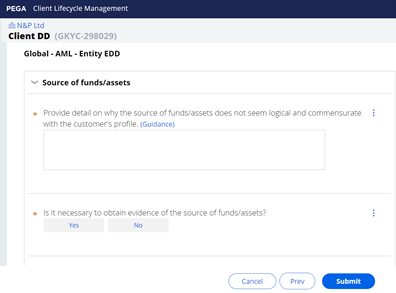
Furthermore, within the ‘Customer risk’ item group of the EDD questionnaire, there is a question on whether the purpose for establishing/continuing the relationship and the financial profile of the customer depict a legitimate business reason for such business relationship.
Previous topic What the Nature and purpose of the business relationship is Next topic Nature and purpose of the business relationship and customer risk
