Setting up account number validations
Account numbers can be numeric, alphanumeric, or can include special characters. Account number validation helps to eliminate errors when users enter account numbers in accounting transactions. For example, you might want account numbers for transactions to only contain valid SWIFT characters. You can use a property (TxnAcct) in the PegaApp-Txn- class to set up account number validation.
Copy this record into your ruleset. In the Validate field, either select an instance using SmartPrompt or create a new instance. For example, to validate SWIFT characters, select ValidSWIFTCharSet.
Ruleset record affected:
- PegaApp-Txn- property named TxnAcct
The following shows the rule for setting up field validations.
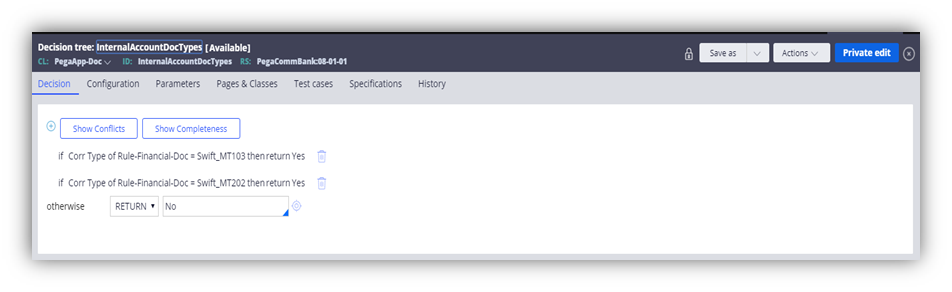
Previous topic Setting up accounting advices Next topic Setting up organizations
