Authorization: What's New in Pega 7
 | View and modify your security model with the Access Manager. Selectively restrict or allow user access to case types, flows and flow actions, assignments, and tools. Easily answer “Who has access to what?” in your application with a new comprehensive security report. |
View and modify your security model with Access Manager.
Access Manager lets you view and modify access to various parts of your application: case types, assignments, flows, flow actions, and tools. You set the level of access granted: no access, full access, or conditional access. You can manage user access to PRPC tools, and add your own application tools. Click a button to generate security documentation showing the level of access to case types. Use the report to quickly identify areas in your application that should be restricted for certain access groups. | 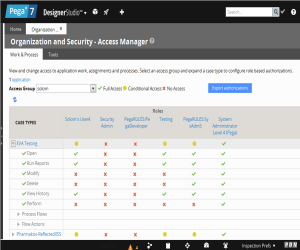 |
Manage user access to assignments.
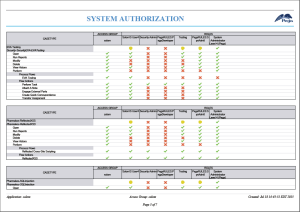 | You can use Access Manager to enable users to perform other users' assignments. Easily control access by a group of users to work on assignments, or set conditions. Pega 7 delivers predefined, easy-to-use rules for authorizing assignments, included by default with Access Manager. For example, you can enable a user to work on any items assigned to anyone in his organization. |
Restrict selected data from reports.
You can require that users have a specific privilege to view a report containing sensitive data, using a new Pega 7 rule that can restrict data by properties in reports. You can define a property like "CustomerSSN" and separately assign security to it. This maintains security in the hands of security administrators, leaving the property definition to developers. If a user lacks the privilege required by a restricted property, the report browser displays an error message and does not run the report. | 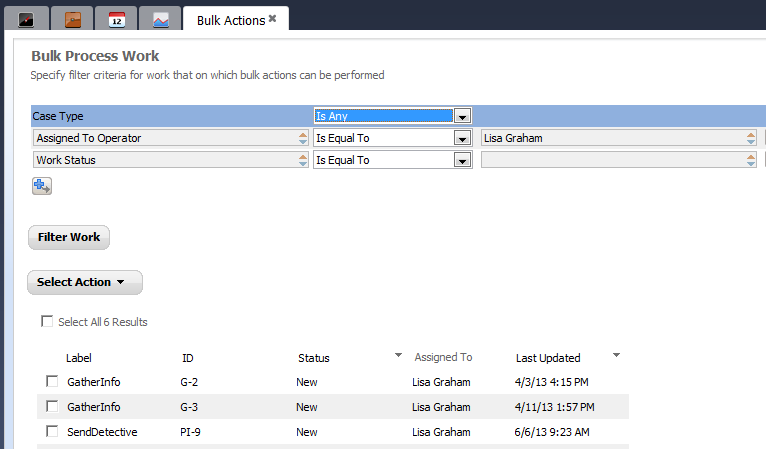 |
