Introduction to Mashup SDK
Many enterprises already have consumer-facing apps in the public app stores and their challenge is now one of driving adoption, increasing usage, and improving customer satisfaction. Best-in-class custom mobile apps provide an opportunity for customers to take actions on their own behalf at the time and place of their choosing, without requiring intervention from a customer service representative.
Frequently, those actions require interacting with some type of external system. When the Pega 7 Platform powers such an external process, it is possible to insert that process into an existing consumer-facing app to enable customer self-service. Mashup means inserting a process into an existing custom third-party app, in the form of Pega 7 Platform application screens, as a webview. Adding this functionality to your custom mobile app is done by using several Mashup SDK classes and methods in your Java or Objective-C code. The Mashup SDK is available for both the Android and iOS platforms.
Using a webview that interacts with an external Pega 7 Platform application means that all the custom mobile app screens have a consistent look and feel, whether they are native app screens or webviews to the external Pega 7 Platform application screens.
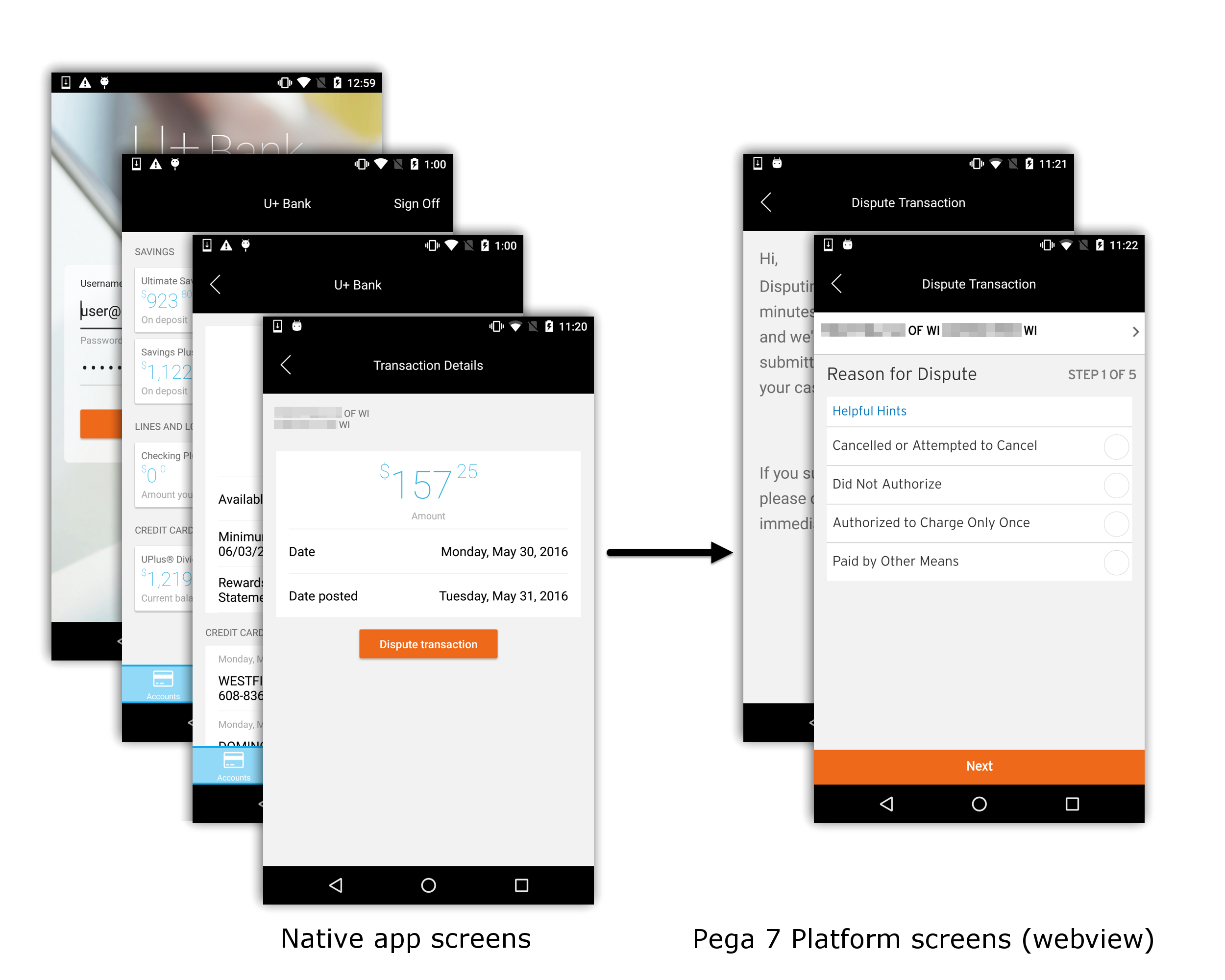 Sample custom third-party app that uses the Mashup SDK
Sample custom third-party app that uses the Mashup SDK
Glossary
The following terms are used in the context of the Mashup SDK:
- Custom third-party app - A native mobile app created for the Android or iOS platform by using only Android Studio or Xcode IDE, instead of the Pega 7 Platform.
- Mashup - Inserting a process into an existing custom third-party app, in the form of a webview, consisting of external Pega 7 Platform application screens.
- Mashup SDK - A set of software development tools provided by Pegasystems in form of an API, consisting of classes and methods, that allows you to use the mashup functionality in your custom third-party app.
- Pega 7 Platform application - An application, developed and built in the Pega 7 Platform, to which a custom third-party app needs to connect as an external process.
- Webview - A Pega 7 Platform application screen or part of a screen, available for users remotely from the custom third-party app user interface by using the Mashup SDK. A webview allows you to perform Pega 7 Platform application actions such as opening a new or existing case, running an activity, or showing a harness.
Mashup SDK configuration
The Mashup SDK is an Android and iOS software development kit that consists of an API and sample code for the native mobile app developers. You can use the SDK with both new and existing projects on the Android and iOS platforms. To build and run a custom third-party mobile app that uses the Mashup SDK features, you must configure it in your Android Studio or Xcode project by copying files to the required folders and updating either files such as build.gradle or iOS frameworks by dragging the required Mashup SDK modules into the project.
Mashup SDK
After you configure your Android Studio or Xcode project for the Mashup SDK, you use the Mashup SDK API, a set of classes and methods in your code, to authenticate and display the external Pega 7 Platform application screens as webviews, within your custom third-party mobile app. You must first use the Authentication module to sign in to the Pega 7 Platform application. The SnapStart feature of the Mashup SDK allows you to then insert Pega 7 Platform functionality into a third-party mobile app that was developed outside of the Pega 7 Platform. This is accomplished by adding one or more areas that load and display Pega 7 Platform content in a webview.
In a webview of the custom third-party mobile app, you can perform the following actions in the external Pega 7 Platform application to which you are connected:
- Create a new case
- Open an existing case
- Show a harness
- Open an assignment
- Run an activity
Use case example
A standard banking mobile app for managing your finances might require running an additional process in an external Pega 7 Platform application. For example, it might include a webview that allows you to dispute a credit card transaction outside of the custom third-party app native screens. This is accomplished by opening a new case in a webview, a screen in the external Pega 7 Platform application, to inform a financial support representative about the wrong transaction and the reason for the dispute.
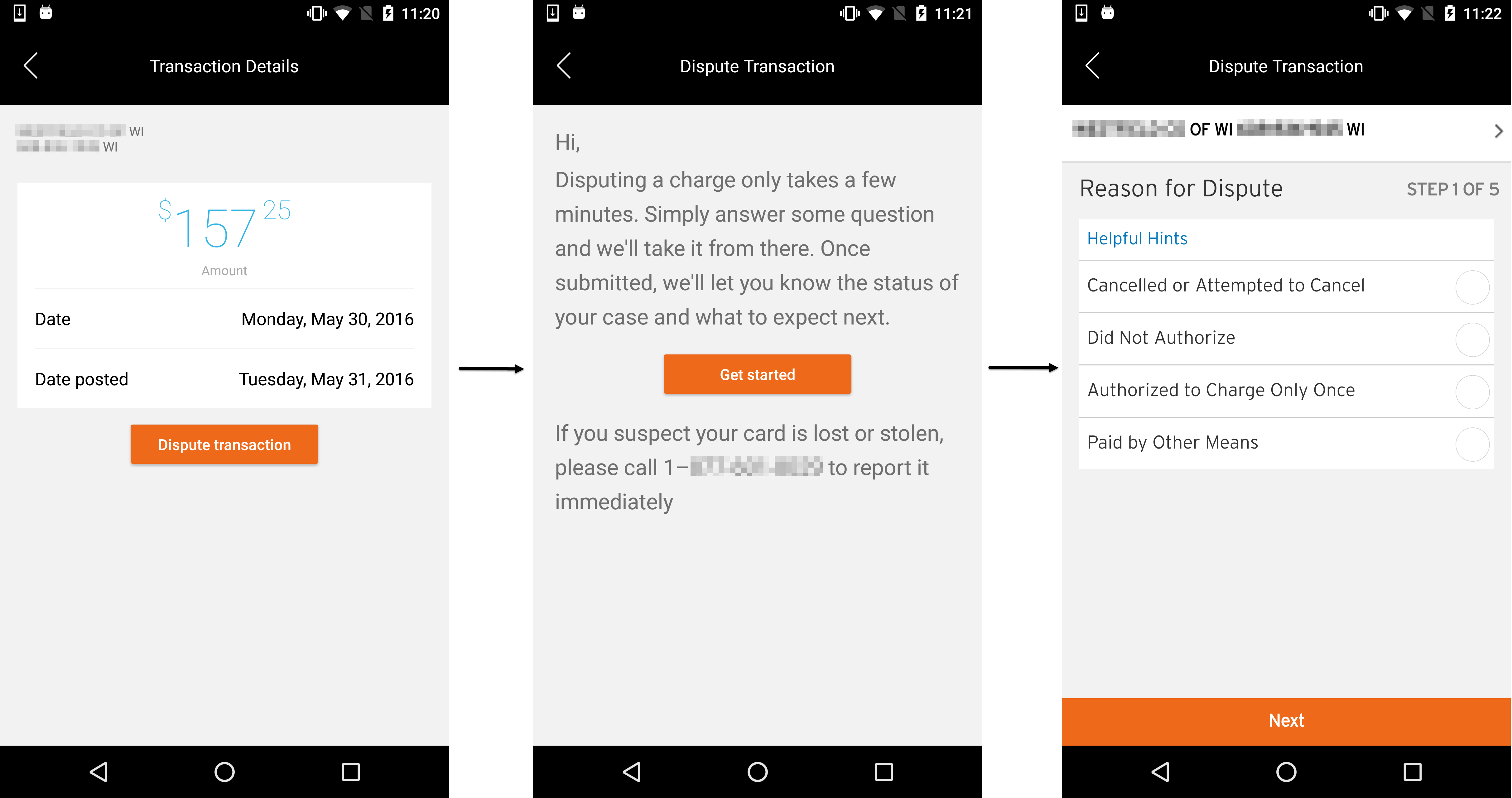 Disputing a credit card transaction native screen and a webview
Disputing a credit card transaction native screen and a webview
