Pega Customer Service Upgrade Checker
Before you update to a new minor version of Pega Customer Service for Financial Services, run the Pega Customer Service Upgrade Checker to check whether your application includes overrides to
final rules, or rules that Pega has deprecated
or withdrawn. You can then fix the overrides, and remove the deprecated and withdrawn rules.
For more information, see Pega Customer Service Upgrade Checker. The Pega Customer Service Upgrade Checker was added to the Pega Customer Service for Financial Services applications
in version 8.3. A final rule is a locked rule that you should not override in your application
because an override interferes with updates or is not allowed for security reasons.
Final rules without extensions are infrastructure rules that you should
never modify because changes to an infrastructure rule can prevent the application
from working correctly. As part of improving the update and implementation
processes, Pega has identified and
locked many existing rules that were not previously locked. The effort required to remove overrides depends on the number of overrides that you
need to address, and the complexity of each override. Some overrides might be easier
to withdraw without any additional re-work, while others might require a redesign of
custom features that are delivering business value. Download and then import the list of critical rules for your application. The Pega Customer Service Upgrade Checker uses this list to determine whether your application has
overridden any final rules so that you can fix the overrides, and also to determine whether
your application includes rules that have been deprecated or withdrawn. In Pega Customer Service for Financial Services, run the Pega Customer Service Upgrade Checker to
identify and fix overrides to locked rules, and to identify and remove deprecated and
withdrawn rules. If there are overrides to final rules, the Pega Customer Service Upgrade Checker displays the Upgrade
Health of your application as
Poor. In this case, click Export to Excel to
generate a spreadsheet that lists the issues to be fixed. This
spreadsheet is useful so that you can compare it to later results,
after you make corrections. The following figure shows an example of the output from running the utility:
If the upgrade health is still Poor, click
Export to Excel to generate a spreadsheet that
you can compare to previous results. Repeat these steps until the
Upgrade Health displays a value of
Good.Final rules
Importing the critical rules list
Choices Actions Industry versions of Pega Customer Service that run on top of
the base Pega Customer Service application Import the .jar file for Pega Customer Service, then import the
.jar file for the industry version of the application. Base Pega Customer Service application only Import the .jar file for Pega Customer Service. Running the Pega Customer Service Upgrade Checker
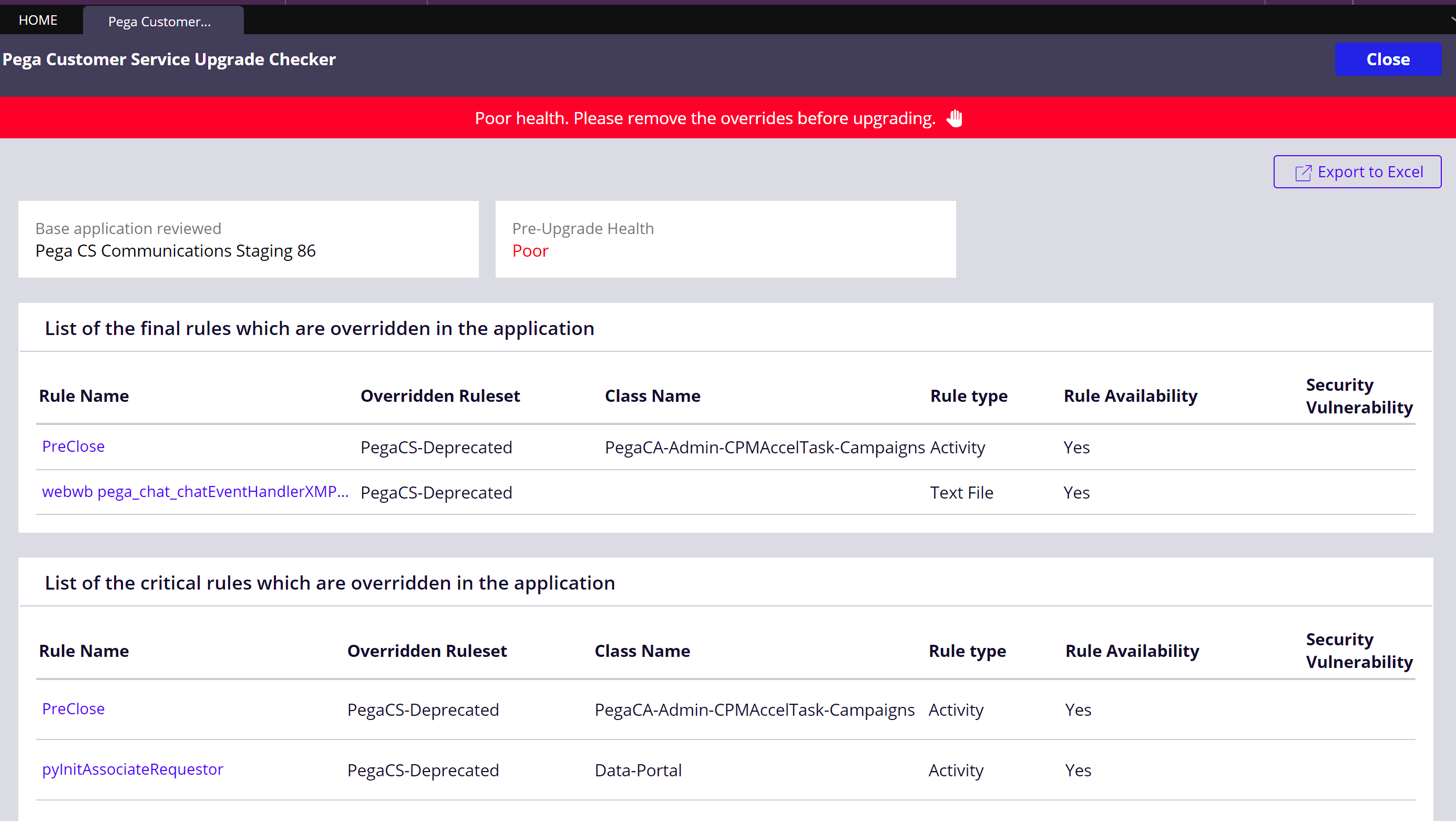
Previous topic Running the Upgrade Checkers Next topic Optional: Pega Sales Automation Upgrade Checker
