Customer Profile Designer (early preview)
Customer Profile Designer makes it possible for marketing analysts and strategy designers to define the relevant customer data used to select the customers' next best actions.
Pega Customer Decision Hub supports associating the customer class with other entities. For example, each customer record can have associated purchase data information. After creating customer contexts in the Context Dictionary, you can create and configure any associated entities.
To define the data records, first select the data sources for the record. The intuitive
Profile Designer interface guides you through the process of selecting the data set or data
flow that you want to use as a data source. If the data source contains event data, you can
create an aggregated summary of the data directly on the Summaries tab of Customer Profile
Designer.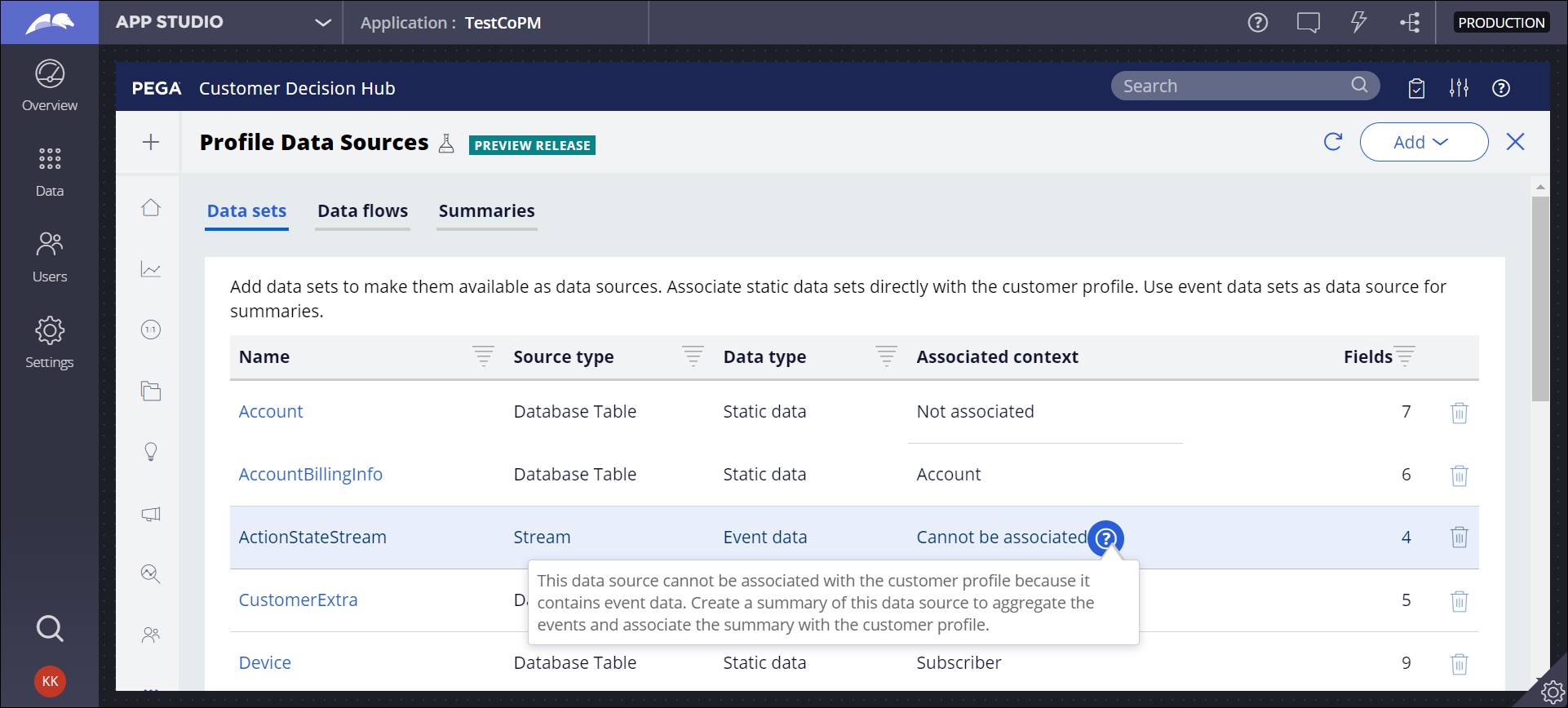
After you define a data source, you can associate the data source with any customer context
that you defined in the Context Dictionary. The associated data extends your customer record
for that context and can be used to load your customer data for use in Pega Customer Decision Hub.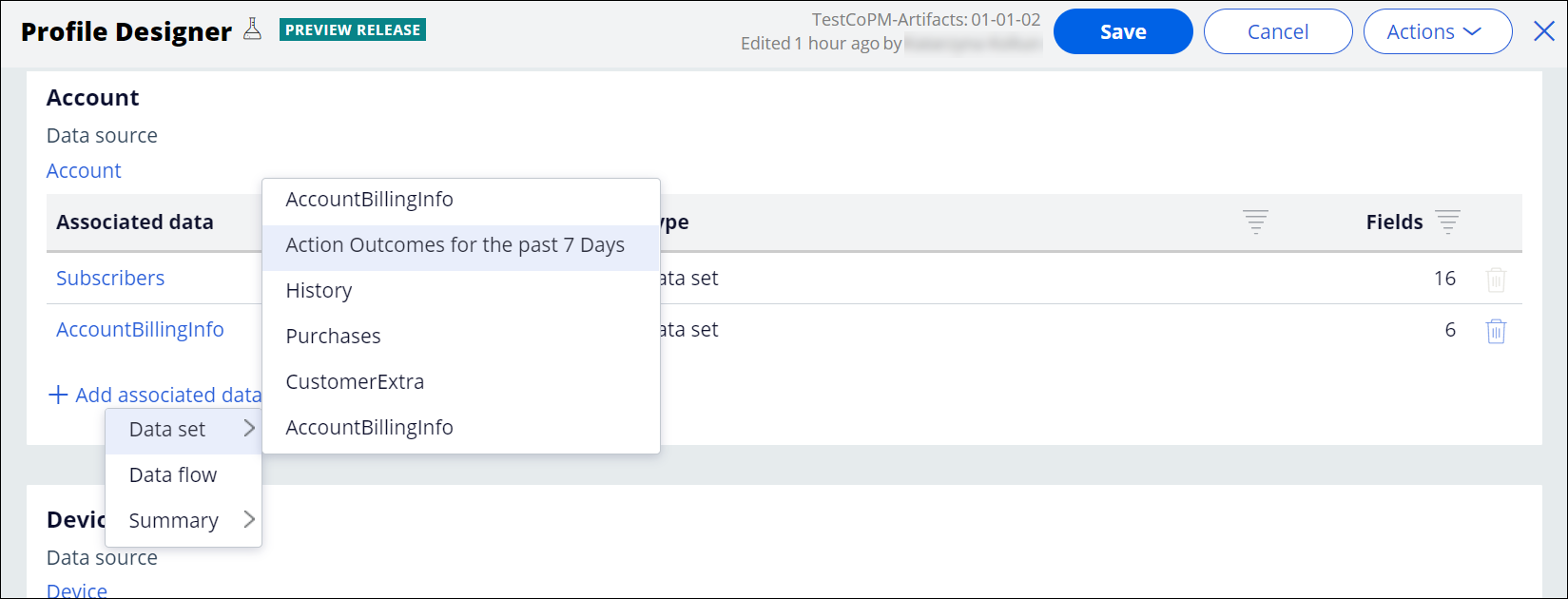
Customer Profile Designer is available in Pega Customer Decision Hub version 8.6 as an early preview version. The functionality will be further expanded in future releases.
Previous topic Context Dictionary and context switching Next topic Next-Best-Action strategy framework
