Filtering out actions not associated with the current customer journey stage
Actions that are associated with customer journey stages can still compete in Arbitration, even if the customer is not in the current journey stage. When the customer is not in the current journey stage, the action is not tagged with the journey metadata. If you do not want an action to be eligible for arbitration unless the customer is in the journey stage that the action is associated with, filter out the action by configuring an action-specific engagement policy.
- Log in as an operator with access to Pega Customer Decision Hub.
- In the navigation pane, click .
- In the Business structure area, select one of your customer journeys.
- In the specific customer journey stage, where you want to filter the action, click the action that you would like to modify.
- On the Engagement policy tab of the action ruleset,
select the This action is only applicable when in a customer journey
stage check box.
Filtering out an action on the action ruleform 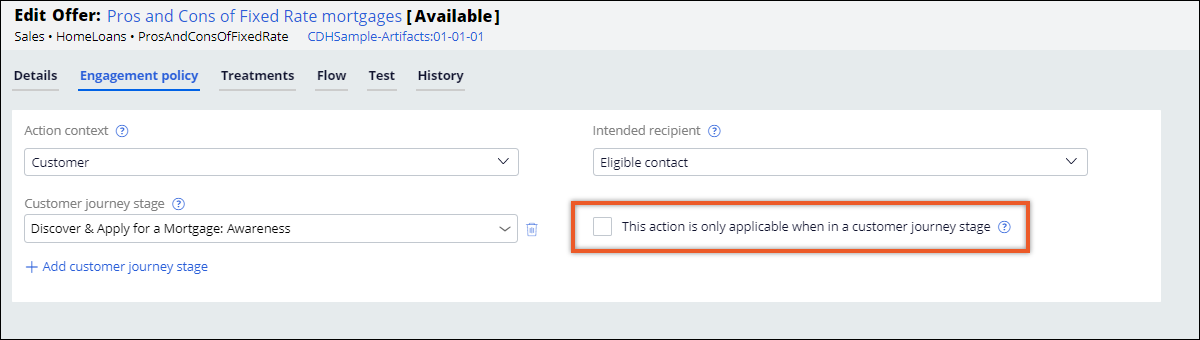
Previous topic Adding predictors to existing adaptive models Next topic Upweighting customer journey actions
