Patient Services
Patient services provides healthcare organizations with capabilities for patient
care and engagement, for example, scheduling, rescheduling, or canceling appointments. The
following sections include important topics to review when implementing patient
services. The following figure shows the Interaction portal when you are using Patient
services. Healthcare organizations that engage patients in their contact centers can select the
Patient Services bundle during application creation. By including the Patient Services
bundle when using the New Application Wizard, your new application can include relevant
Microjourneys, such as scheduling, supporting data types, interaction composites and
headers, as well as customer search and verification questions. For more information, see the New Application wizard. When you create your application with the Patient Services bundle,
the New Application wizard copies default access groups into the implementation layer
and appends the organization name that you identified to the access groups. The following table lists the default access groups that are copied into your
application: CUSTOMERSERVICEHC: CSPATIENTSERVICESCSR CUSTOMERSERVICEHC: CSPATIENTSERVICESMANAGER CUSTOMERSERVICEHC: CSPATIENTSERVICESADMIN CUSTOMERSERVICEHC: CSPATIENTSERVICESAUTHOR These access groups include the CSHC:PatientServicesUser role, which
in turn includes the PatientServicesUser privilege. This is
important because many rules within the Interaction portal look for that privilege in
order to display patient service or member service pages and capabilities. For more information, see Creating an access group. Many rules within the Interaction portal look for the
PatientServiceUser privilege, which is included in the
CSHC:PatientServicesUser role in order to display patient service
or member service screens and capabilities. Add the CSHC:PatientServicesUser roles if you create new access groups for your Patient
Services implementation. Also, refer to this when rule in the visibility if you create a
new section, such as in the composite, or change business logic that is related to
Patient Services. You can conditionalize the display of the patient
composite tabs when an interaction is launched for a
patient. You can
conditionalize the display of patient-related information when a
case is launched for a patient. You can conditionalize the display of patient
or member information in the header during a patient
interaction. You can conditionalize the display of the
Patients tab during a patient interaction. When implementing Patient Services in Pega Customer Service for Healthcare, you get the
out-of-the-box data pages that are included with the out-of-the-box Microjourneys and
other assets. Use the data pages listed in the following table to connect your
Microjourneys, composites, and interactions to your data sources. For additional information, see data pages. For information about the
Microjourneys, see Customer Service for Healthcare Microjourneys. 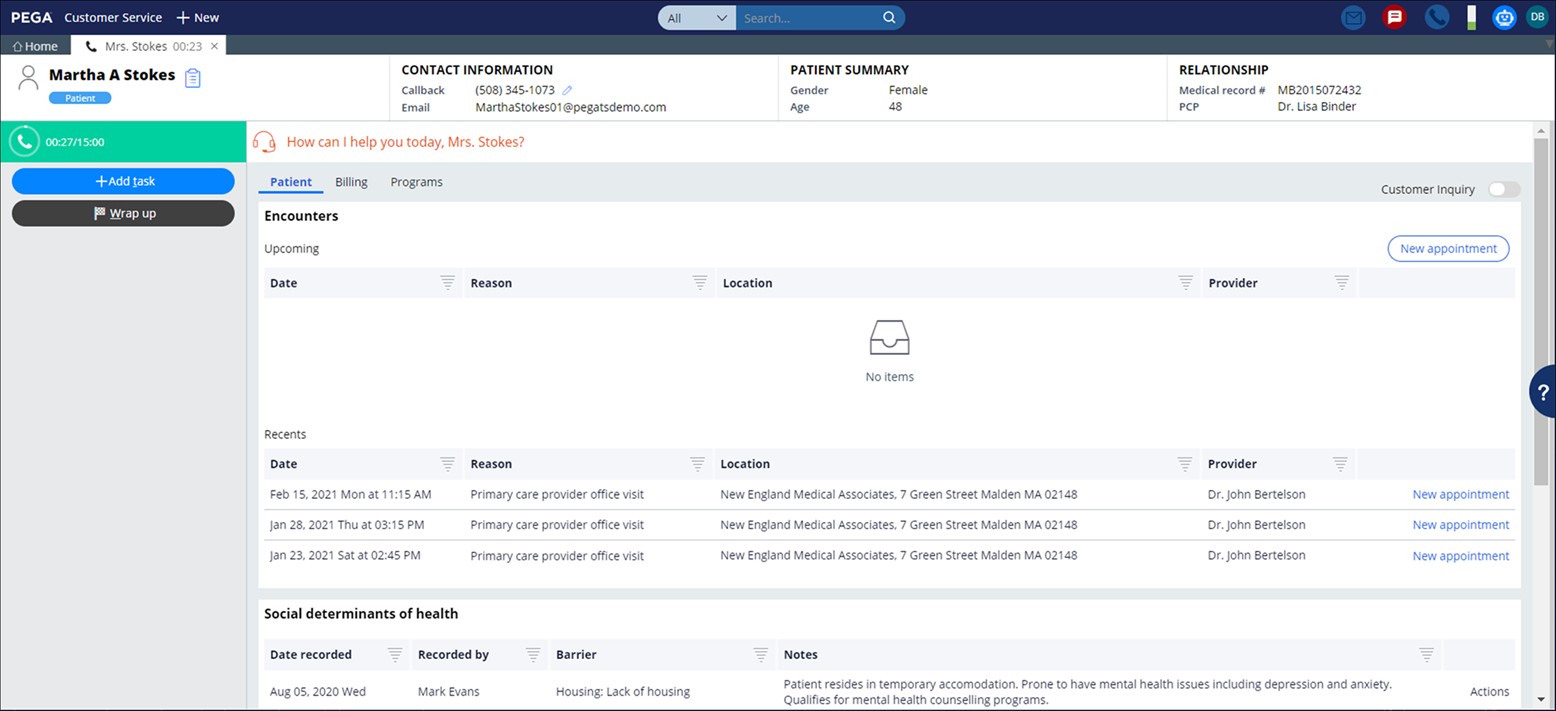
Access groups
Access group Rule name Description Patient Services CSR A contact center representative operator Patient Services Manager A contact center manager Patient Services Admin A system administrator or a highly skilled developer. The default
portal is Dev Studio. Patient Services AUTHOR A business analyst. The default portal is App Studio. Rules that refer to the PatientServiceUser privilege
Rule name Class name Description CPMCompositeTabs PegaCPMHC-Work Use this section rule to display the composite tabs in healthcare
interactions. CPMServiceItemInfo Work- Use this section rule to display smart information (information
displayed when you hover over an ID) for recent cases. CSInteractionHeaderPrimaryInfo PegaCPMHC-Work-Interaction Use this section rule to display the basic customer information in
the Interaction header. SearchHeader PegaCA-Work Use this section rule to display the header bar for searches in a
research interaction. Patient Services data pages
Data page Class Description D_MemberDataList PegaHC-Data-Party-Member Patients by search criteria (same data type used for all types of
consumers, including members and patients) D_GetAppointmentsByPatient PegaHC-Data-Appointment Patient's appointments D_GetSocialDeterminantsListByMember PegaHC-Data-SDOH Patient's Social Determinants of Health determinations D_PatientBill PegaCA-Interface-Transactions Patient's paid, unpaid, and payer pending bills D_MemberPolicyDetails PegaHC-Data-Policy Patient's coverage information D_ProgramsList PegaCPMHC-Data-Programs Navigation programs in which a patient is enrolled D_TrialsList PegaCPMHC-Data-Trials Medical trials in which a patient is enrolled D_GetAssociatedPatients PegaHC-Data-Party-Member Other patients associated with the customer D_GetAvailabilityOfAProvider Embed-PegaHC-Participant Provider's appointment openings D_PractitionerList PegaHC-Data-Party-Provider-Practitioner Available or associated practitioners
Previous topic Healthcare capabilities Next topic Microjourney configuration
