Dynamic case management
Connect people, contact center systems, and processes for end-to-end visibility and resolution through Pega case management.
Pega Customer Service
Product Overview
| Capabilities | Case management |
| Out-of-the-box case libraries | • |
| Case designer and out-of-the-box case type templates (*illustrated in the figure after this table) | • |
| Scripted dialog | • |
| Persona definition | • |
| Data sources, integration | • |
| Auditing | • |
| Workbaskets, assignment routing (service cases) | • |
| Application integration (interact with a case from external applications) | • |
| CSR collaboration (Pulse) | • |
| Templated layouts per channel of delivery | • |
| Self-service delivery | • |
| Notifications, SLAs, priority escalations | • |
| Attachments | • |
| Access permissions | • |
| Search and reporting | • |
| Goals and deadlines | • |
| Center-Out™ Business Architecture | • |
| Remote case support (ability to run a case built in a separate Pega application) | • |
| Process Fabric support (ability to run cases built on Pega and non-Pega platforms). | • |
The following figure shows an example of the Make payment case type:
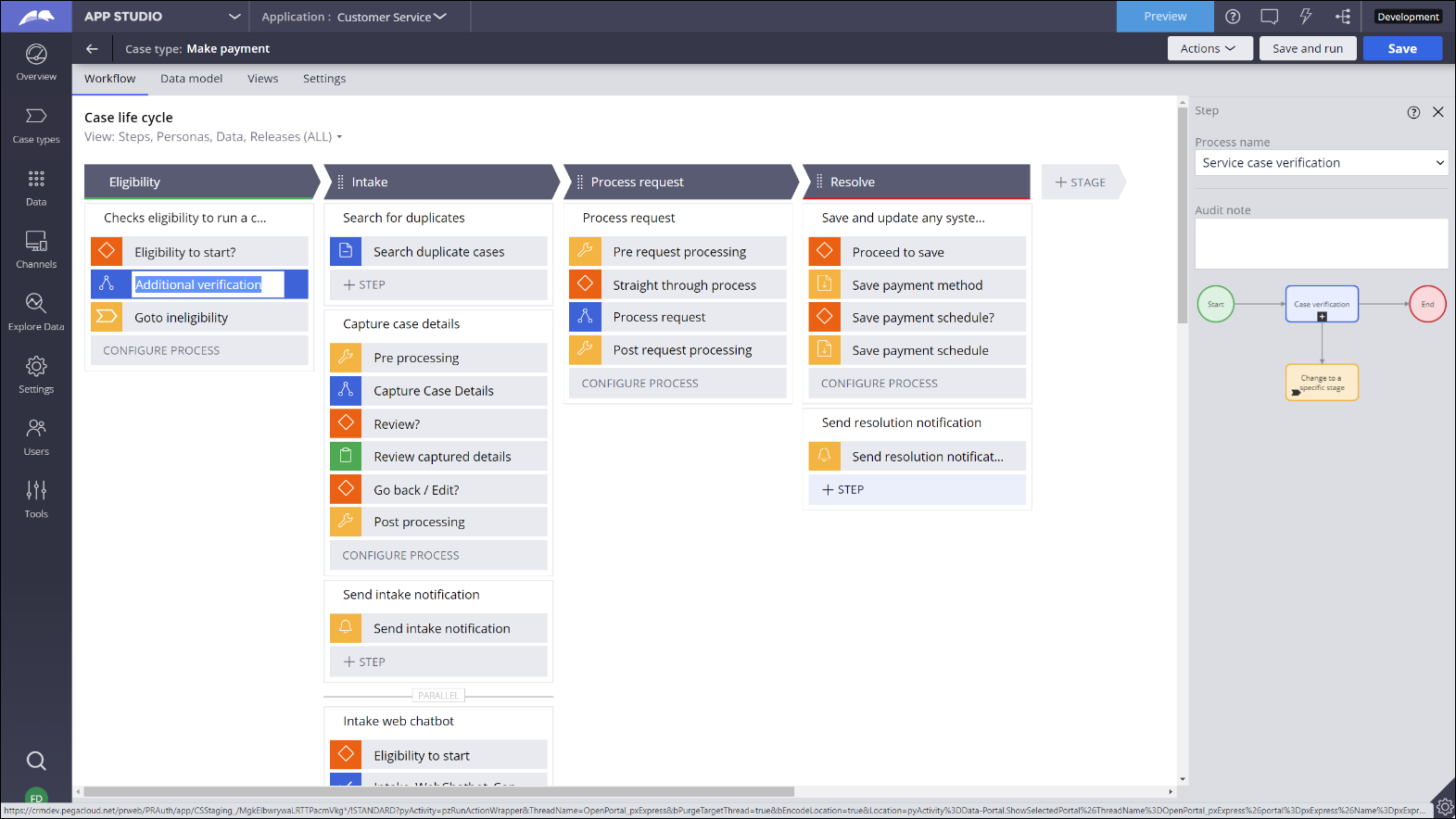
Previous topic Engagement on public channels (Facebook) Next topic Contact and identity management
