What's new in Digital Messaging
Pega Customer Service version 8.7 brings
multiple enhancements to Digital Messaging
capabilities. The Web Messaging widget is now mobile responsive, allowing users
to access all the features of Web Messaging in phone and tablet browsers. Web Messaging supports the following features in phone and tablet
browsers: The following figure shows the mobile-responsive web messaging widget: For more information on supported browsers and their versions on desktop machines,
laptops, phones, and tablets, see the following topics: Pega Customer Service
8.7 introduces iOS SDK and Android SDK mobile
connections in Digital Messaging Manager, so that users can access Web Messaging right from their mobile phones. Mobile Messaging SDK supports the following features in iOS and Android
apps: For more information, see Setting up Mobile Messaging SDK. Starting with Pega Customer Service version 8.7, you can now add triggers for the Web Messaging widget
on your website by using Proactive chat, in which chat is automatically offered to a
customer based on specified conditions. For example, you can configure a proactive chat that
automatically triggers when a customer is on the website for five or more seconds, based on
your business requirements. You can configure the proactive trigger on the Proactive chat tab
of your Web Messaging connection in the Digital Messaging Manager, and
add a chatbot response command in the Digital Messaging interface to
call when your website triggers the proactive chat. For more information on configuring proactive chat for a Web Messaging widget, see Proactive chat for Web Messaging. In Pega Customer Service version 8.7, Facebook integration was enhanced to include the Get Started button. Users can now see the Get Started button on the welcome screen
in Facebook Messenger. When the user taps the button, the Get
Started message is posted in the conversation, and the page is
granted permission to send messages. Users will only see Get
Started the first time they begin a conversation with the page on
Messenger, both when initiated directly in Facebook, or following a channel switch
from Web Messaging to Facebook Messenger. The Get Started button is automatically enabled for connected
Facebook pages in the Digital Messaging Manager when adding the page to your Web
Messaging channel switch options. For more information, see Setting up Facebook. Pega Customer Service version 8.7
provides switches on the General tab of the Web Messaging connection in Digital Messaging Manager to customize and control
the display of the Web Messaging widget. You can now enable or disable attachments on the Messaging
attachment tab of the Chat and messaging settings
in App Studio, instead of using the upload attachment switch. The switch is no longer
available in Digital Messaging Manager version 8.7. The Web Messaging connection in Digital Messaging Manager now provides
the following options to customize the display of the widget: When you disable the emoji picker switch in the General settings
of your Web Messaging connection in Digital Messaging Manager, the
emoji icon does not appear below the reply box in the Web Messaging widget during real-time conversations. By doing so, you
prevent users from using the emoji picker to choose emoticons to add to their
messages. However, mobile users can still select and send emoji icons using the
emoji keyboard. You can control the display of the text Powered by Pega in the widget footer,
by enabling the Powered by Pega switch in the
General settings of your Web Messaging
connection in Digital Messaging Manager. A typing indicator is displayed to the customer before a chatbot or a CSR response
arrives. You can now enable or disable this feature in the Digital Messaging Manager. Pega Customer Service version 8.7
introduces a Client Channel API to create integrations with additional channels, such as
Teams, Webex, Slack, and other channels. You add a new Client Channel API connection in the
Digital Messaging Managerof your Digital Messaging interface, in the
same way that you add connections for other Digital Messaging channels. The system supports the following features during communication from a client channel to
the Digital Messaging service: The system supports the following features during communication from the Digital
Messaging service to a client channel: For information on configuring a Client Channel API in Digital Messaging Manager, see Setting up a client channel connection. Pega Customer Service version 8.7 offers two event tables in Dev Studio: EventDetails and
EventStats. EventDetails captures the actions
of CSRs in the Interaction Portal, and
EventStats captures the duration of those actions in theInteraction Portal. These two tables provide event-related information in raw form. Customers can use these
tables to create reports for different events related to CSRs, including CSR
availability, log in and log out of the CSR, and the queues that the CSR joined or
left. For more information, see Event tables for reporting CSR actions. The Timeout and close behavior tab in App Studio provides the timeout settings for the new
channels, such as Android SDK, iOS SDK, and Channel API, that are introduced in Pega Customer Service version 8.7. The following new sections can be found on the Timeout and close
behavior tab: Reminder message and CSR
disconnection settings. Additionally, the When chat CSRs are
unavailable section, which was previously an entire section in App Studio under the chat and messaging settings,
is now moved to the Timeout and close behavior tab of the chat
and messaging settings. The When chat CSRs are unavailable section on the
Timeout and close behavior tab of a channel contains the
following three options: Pega Customer Service version 8.7 provides Messaging
AI features, such as case type suggestions, form autofill, and knowledge
suggestions. Messaging AI assists CSRs during live chat
interactions by providing contextually relevant, real-time suggestions. Powered by natural language processing (NLP) and emotion detection capabilities,
Messaging AI uses context to drive
intelligent guidance to the CSR. Messaging
AI also provides post-chat analytics that can help customer service teams
make better recommendations. For more information, see Messaging AI. Starting with Pega Customer Service version 8.7, the Intelligent routing section in the Routing
feature of App Studio displays the additional
Source Channel option, which offers multiple
channels. The channels offered by the new Source Channel option are: The Connections option also displays the connections for new
channels that are introduced in Pega Customer Service version 8.7 as well as the channels in the earlier
version. The Intelligent routing feature is now also available for third-party routing.
For more information, see Configuring intelligent routing. In Pega Customer Service version 8.7, you can create knowledge suggestions in your Digital Messaging interface, so that Messaging AI can
suggest appropriate Pega Knowledge articles in the
chatbot to CSRs during a real-time chat interaction. By defining knowledge suggestions, CSRs can save time because they do not need to
manually find knowledge articles that are relevant to a customer inquiry. For more
information on configuring knowledge suggestions in your Digital Messaging interface, see Configuring knowledge suggestions. Pega Customer Service version 8.7
enhances the Web Messaging widget with several new
features. The new features that are available in Pega Customer Service version 8.7 are
described in the following table: Starting with Pega Customer Service version 8.7, you can configure a chatbot to ensure that it interacts with users in
multiple languages. The languages that you configure for the Digital Messaging interface also determine the languages that you can display
on the Web Messaging interface. For more information, see Configuring a multilingual chatbot.Mobile-responsive Web Messaging widget

Mobile Messaging SDK
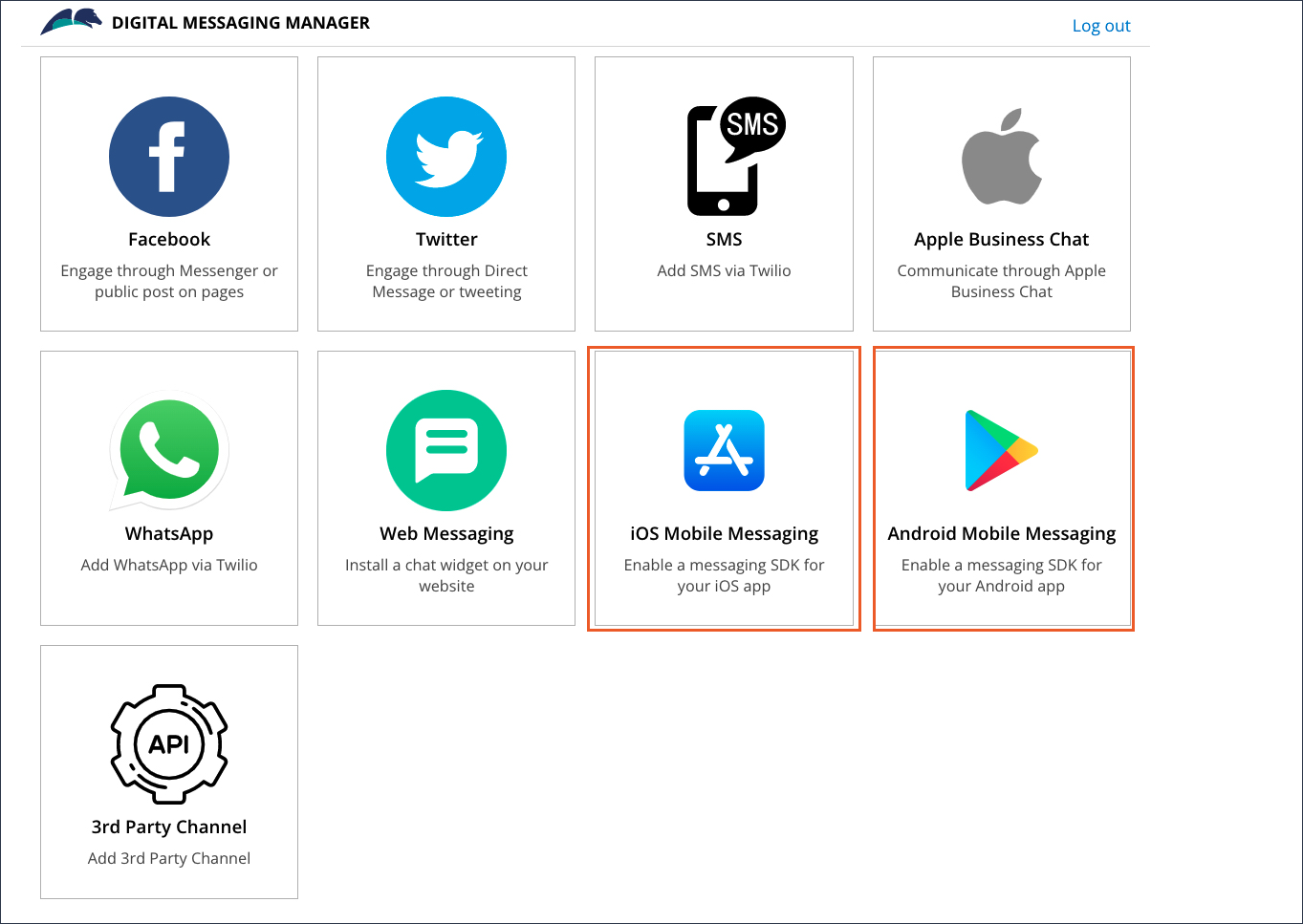
Feature Description Messaging UI or View Area The SDK provides a Messaging UI to start the conversation. Pega chatbot integration The SDK seamlessly integrates with the Pega chatbot. Text Customers can quickly send and receive text messages from your
application. Image Customers can quickly send and receive images from your
application. Document Customers can quickly send and receive documents from your
application. Menu Customers can receive the menu from the chatbot flow. Link button Customers can receive the link button from CSRs or the chatbot
flow Message Status The SDK provides message status, such as
delivered, to customers and CSRs,
so they know that the system has delivered messages. Image preview Customers can preview image files and they also have a download
option for those image files. Typing indicator Typing indicators let customers know when a CSR is typing a
response and CSRs see when a customer is typing a message. Upload Progress Update Customers see the delivery or upload progress of larger images
and files. Conversation History or Local Cache Built-in caching gives customers constant access to message
history. In-App notification/(Callback – No UI) Callback function notifies the user about a message that the SDK
receives when the user is on another screen in the app. Push notifications Push notifications configure Webhook URL on the Push
notification tab in the Digital Messaging Manager to
receive messages when the user is away from the app. They also add
custom headers that the server might require when the system
triggers the webhook. Proactive chat for Web Messaging
Facebook messaging enhancements
Facebook Get Started button
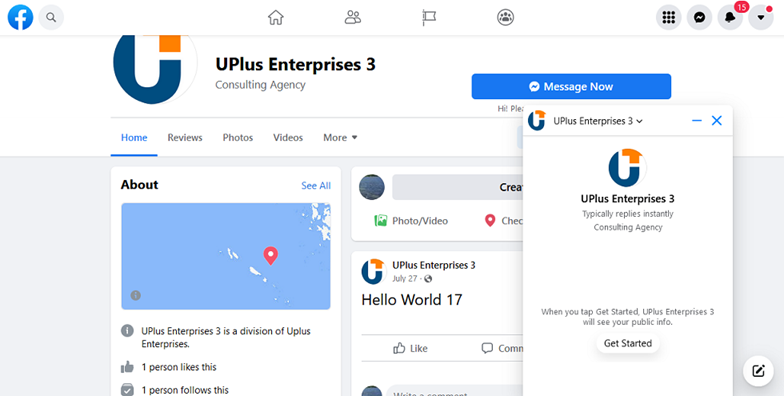
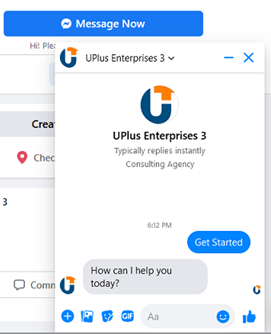
Customizations for the Web Messaging widget
Emoji picker
Powered by Pega
Typing indicators
Client Channel API
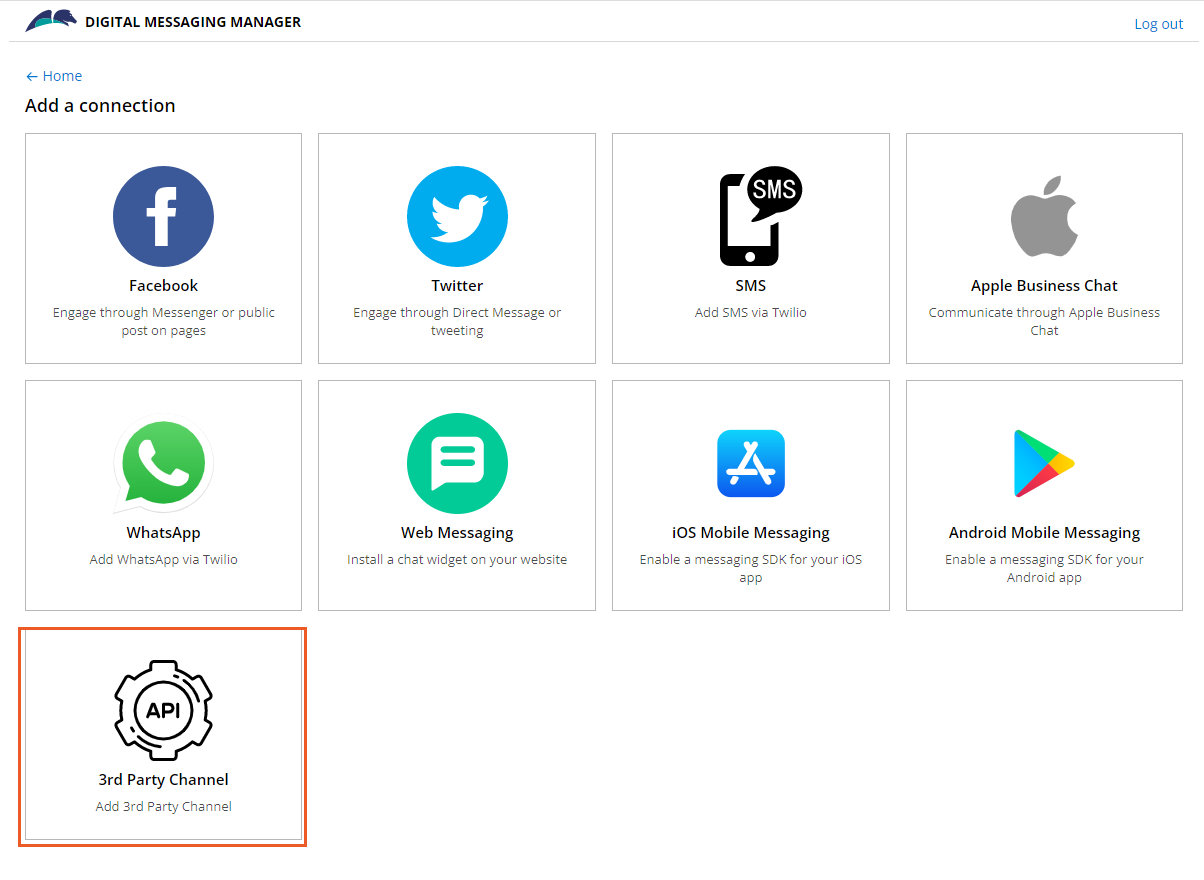
Events table for reporting CSR actions
Asynchronous messaging and timeout settings
When chat CSRs are unavailable
Messaging AI
Intelligent routing improvements
Knowledge suggestions for chatbots
Web Messaging enhancements
Feature Description Mute When sound notifications are enabled for the Web Messaging widget in Digital Messaging Manager, customers can control sounds and mute or unmute
notifications by selecting this option in the Web Messaging widget during the real-time
conversation. New messages When new chat messages arrive and are not visible to the customer,
the system displays a New messages navigation
button. Upon clicking the button, the chat window scrolls to the bottom
of the widget, so that customers can view the newly-arrived
messages. Audio notifications When sound notifications are enabled, the system notifies customers
when new messages arrive in the chat widget using the audio
notification. Customers can mute notifications in the menu. Read messages When customers open the widget and then scroll down to read a
message, the system considers the message as
Read. Unread messages The system displays the number of unread messages as a count badge on
the chat bubble if the chat widget is minimized. When customers open the
widget, the system clears the count. Typing indicator A typing indicator is displayed to the customer before a chatbot or
CSR response arrives. You can disable this feature in Digital Messaging Manager. Browser language support The Web Messaging widget captures the browser
language and loads supported languages configured in the interface.
Localization of Web Messaging widget
Previous topic Introducing Voice AI Next topic What's new for service requests
