Detailed view of a RxNorm file intake process
The rules in the next few sections are shown using RXCONSO file as an example. Each RxNorm file has similar rules associated with it.
- Service Package
All the RxNorm file listeners belong to HCDDS service package.
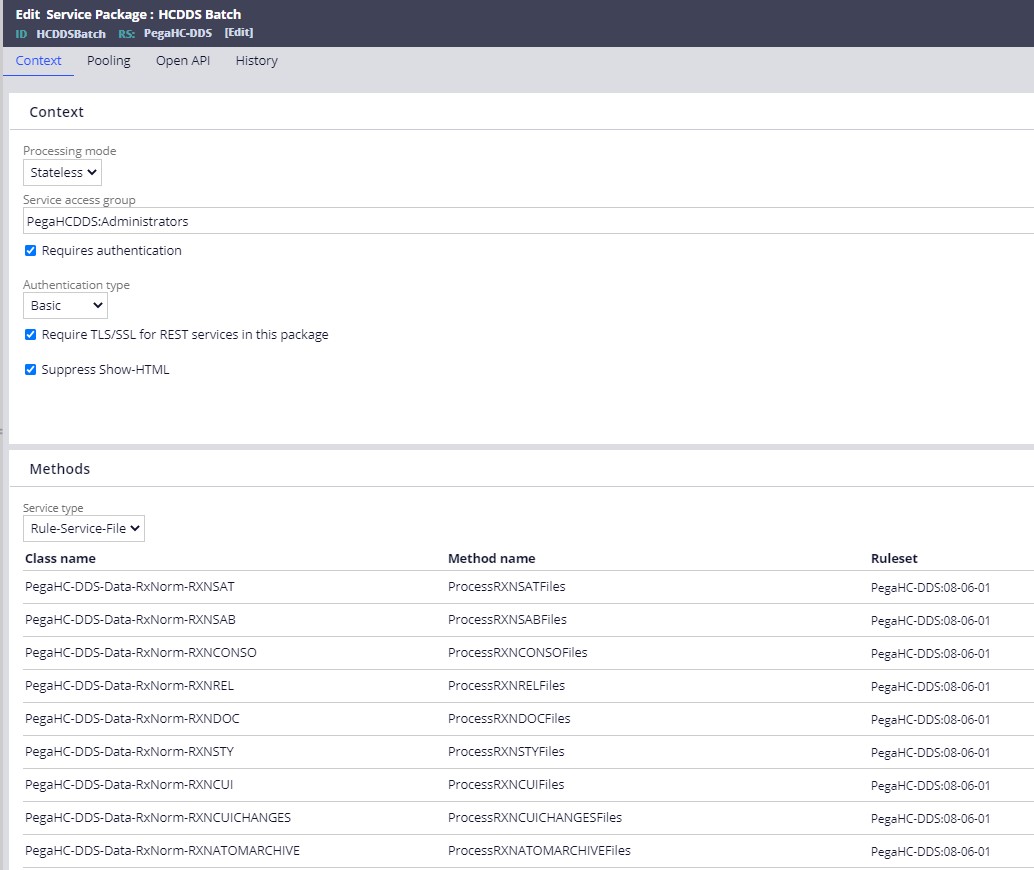
- RXNCONSOListener
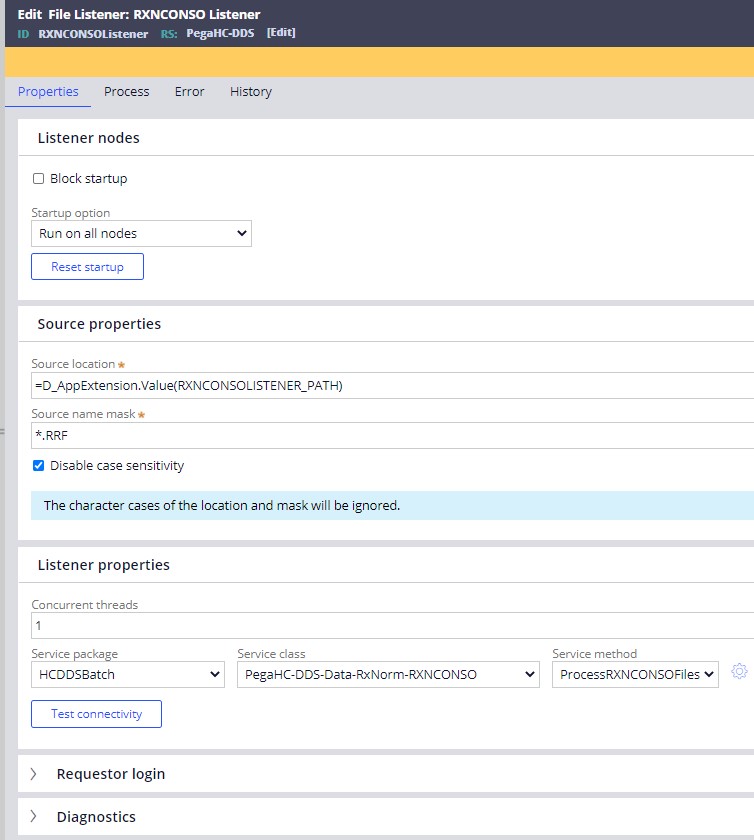
Source location for the above listener is configured through D_AppExtension data page. For more information, see Dynamic class referencing).
After all the RxNorm files are successfully loaded, we can use the RxNorm data for drug data Search functionality.
- Exception handling
- As we know we are using file listeners to consume the RxNorm data files, and the possibility of something going wrong always exists, we are handling those exceptions/errors encountered while saving the RxNorm drug data. These exceptions will be caught in the exception table of class PegaHC-DDS-Data-Exception.
- Running the below report gives the information about the records with the exception message along with the record number, file name, file type.
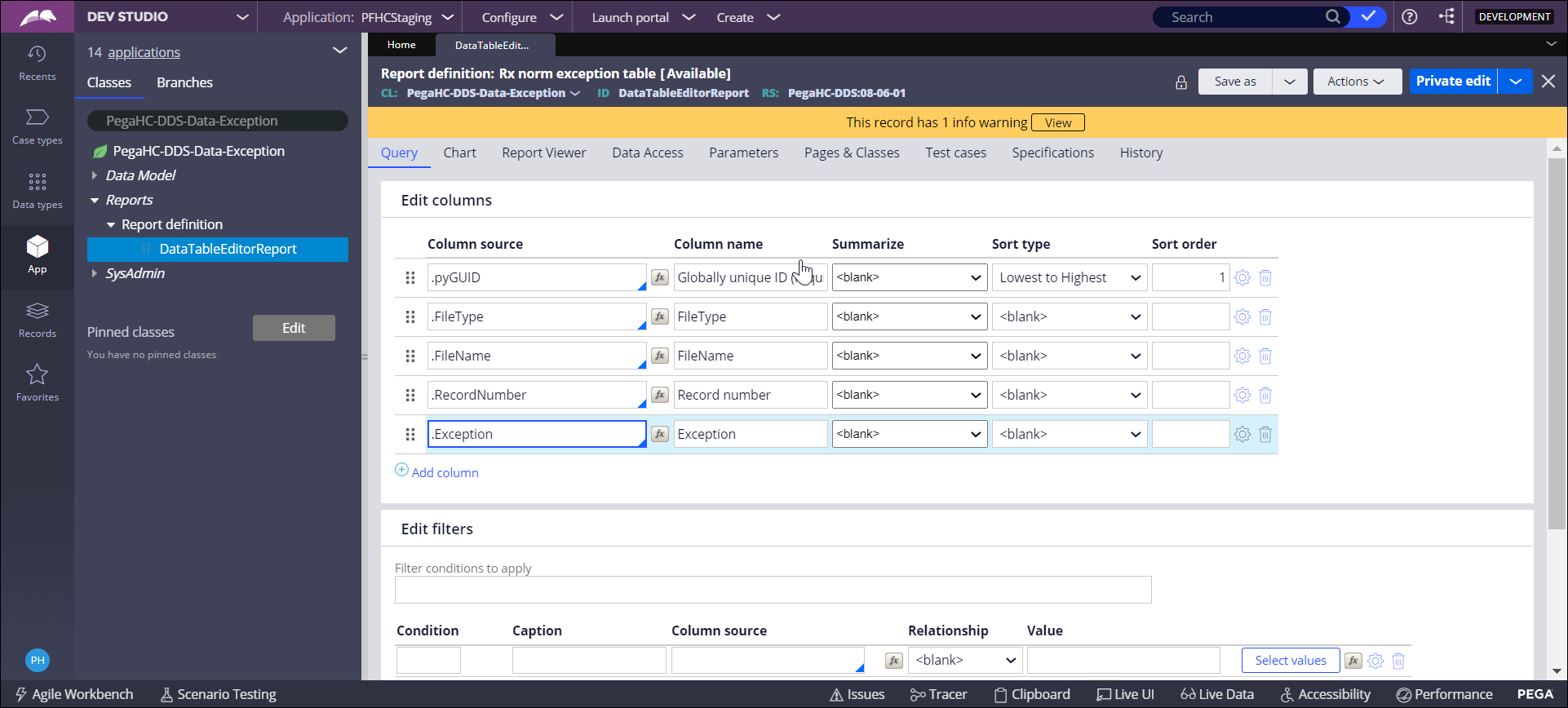
- Below is another report, which gives the summary on processed, unprocessed, and total records corresponding to a particular file.
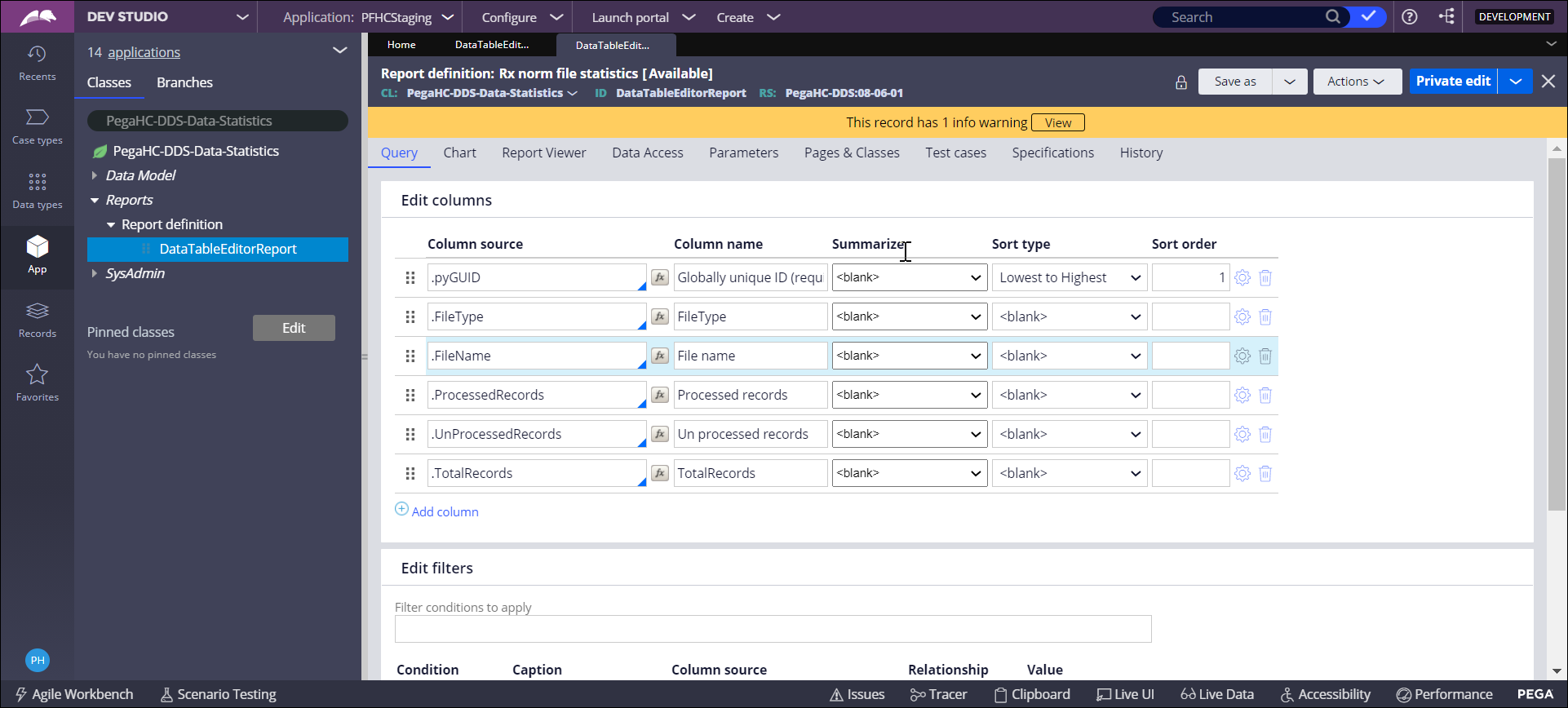
- Users may correct the records with exceptions and import them again to prevents the data loss.
Previous topic Loading RxNorm data using file listeners Next topic Drug search using RxNorm data model
