Personas in the Pega Process Fabric Hub
Personas represent types of users that can interact with the Pega Process Fabric Hub. Each persona has different available actions to perform
and portals to access, based on its role in the organization. By understanding how
different types of personas can operate, you can manage users more efficiently and
ensure that every user has permissions to perform actions that directly relate to their
responsibilities in the workflow. The following list contains the types of personas that are available in the Pega Process Fabric Hub with short descriptions of corresponding roles and actions: The following figure
shows the unified worklist that the user persona can access: For more information, see Assignments management in the Interwoven Worklist. The following figure shows the Pega Process Fabric Hub Insights with which users who have the manager
persona can interact: For more information, see Pega Process Fabric Hub Insights. The following figure shows a page with application
details that a configurator can access to view activity logs, manage
application life cycle, and change application weighting: For more information, see Setting the weighting for your applications and
Managing applications in the Pega Process Fabric Hub. For more information, see Creating an administrative user for the Pega Process Fabric Hub. Ensure that you enable the
DataSyncOperator record that corresponds
with the DataSyncAdministrator persona. If you host the Pega Process Fabric Hub in Pega Cloud services
environment, the operator is disabled by default. For more
information, see Preparing Pega Process Fabric Hub for the Pega Cloud services environment. The following table lists personas in the Pega Process Fabric Hub with
pages that each persona can access: Access groups define which pages and actions that users of an application can
perform. By analyzing and understanding access groups that are available for the Pega Process Fabric Hub personas, you ensure that users can view pages and perform
relevant actions. The following table lists the Pega Process Fabric Hub personas with their
corresponding access groups, information about management of the persona from
App Studio, and access roles: When you create a new operator ID, adding appropriate access group gives access to
respective landing pages and actions.
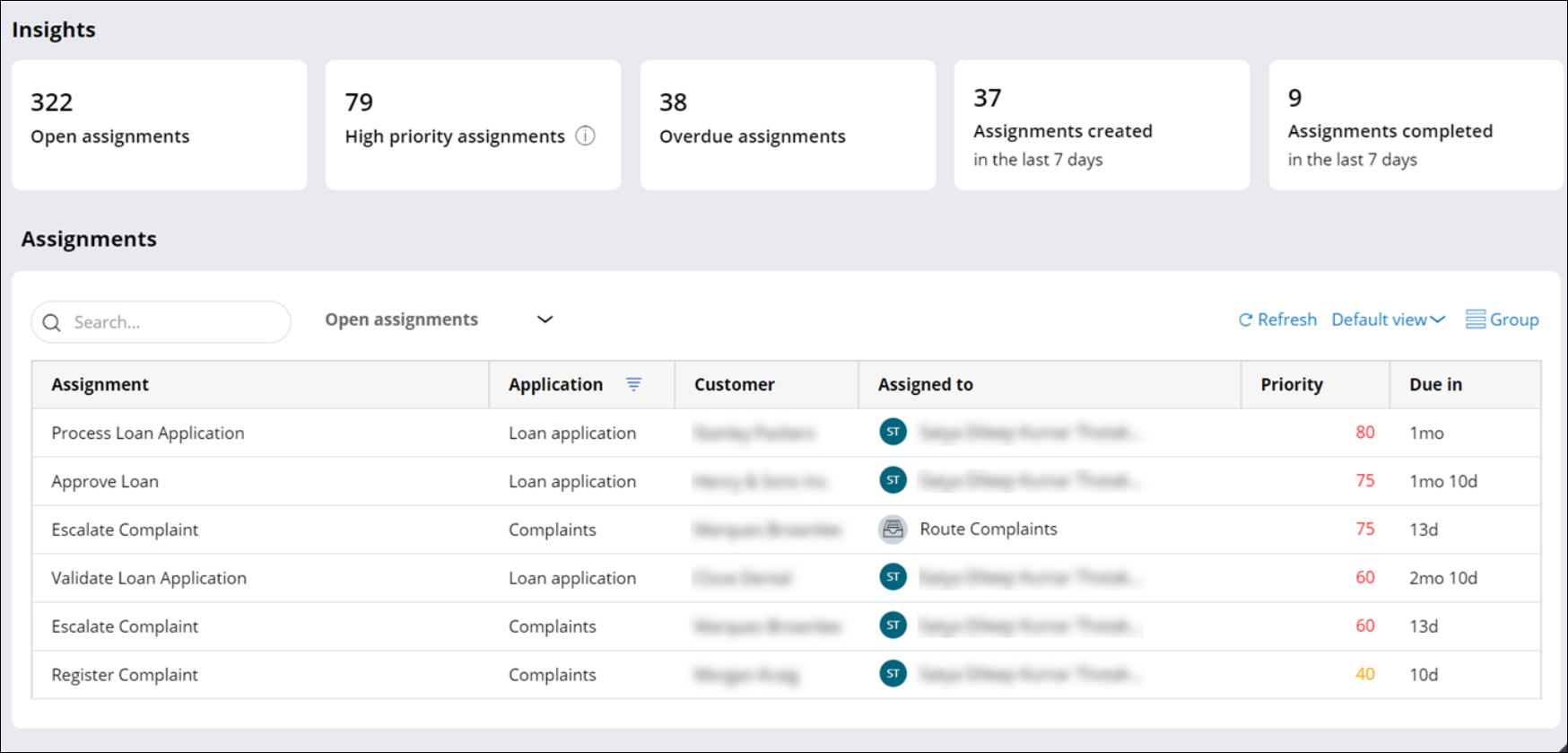
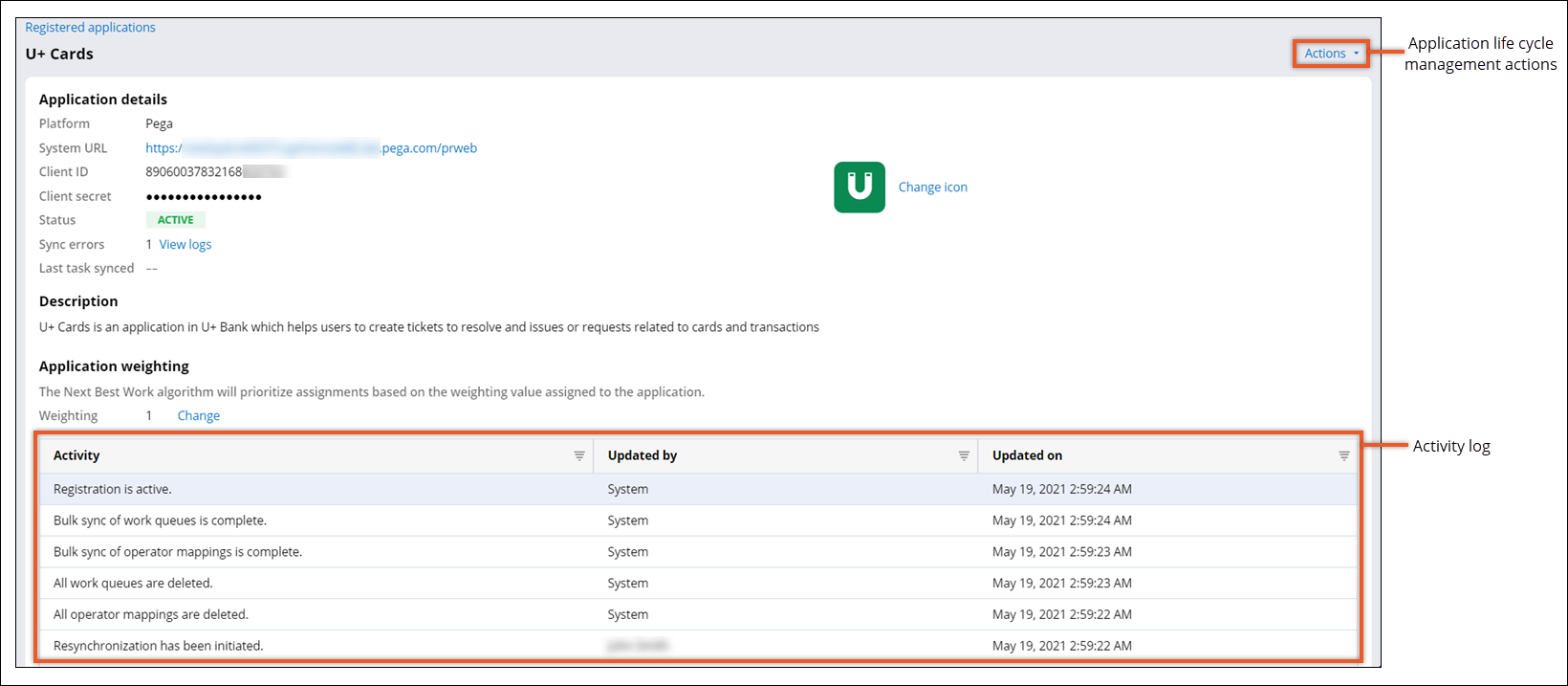
Access to pages in the Pega Process Fabric Hub
Page PersonasPersonas User Manager Configurator Administrator DataSyncAdmin Home with unified worklist View and access to Next Best Work View and access to Next Best Work View and access to Next Best Work View and access to Next Best Work No access to the Pega Process Fabric Hub portal Insights No access Full access No access Not applicable No access to the Pega Process Fabric Hub portal Registered applications Read-only access Read-only access Full access Full access No access to the Pega Process Fabric Hub portal Settings with Next Best Work weighting No access No access Full access Full access No access to the Pega Process Fabric Hub portal Logs No access No access Full access Full access No access to the Pega Process Fabric Hub portal Access groups associated with personas in the Pega Process Fabric Hub
Persona Access group Managed from App Studio Access role User PPF:Users Yes PPF:UsersManaged,
PPF:User Manager PPF:Managers Yes PPF:ManagersManaged,
PPF:Manager,
PPF:User Configurator PPF:Configurator Yes PPF:ConfiguratorManaged,
PPF:User Administrator PPF:Administrators No All available access roles
Previous topic The Pega Process Fabric Hub Next topic Deployment of the Pega Process Fabric Hub
