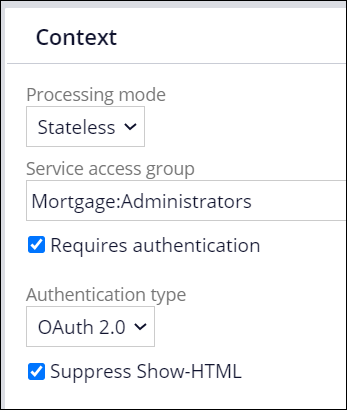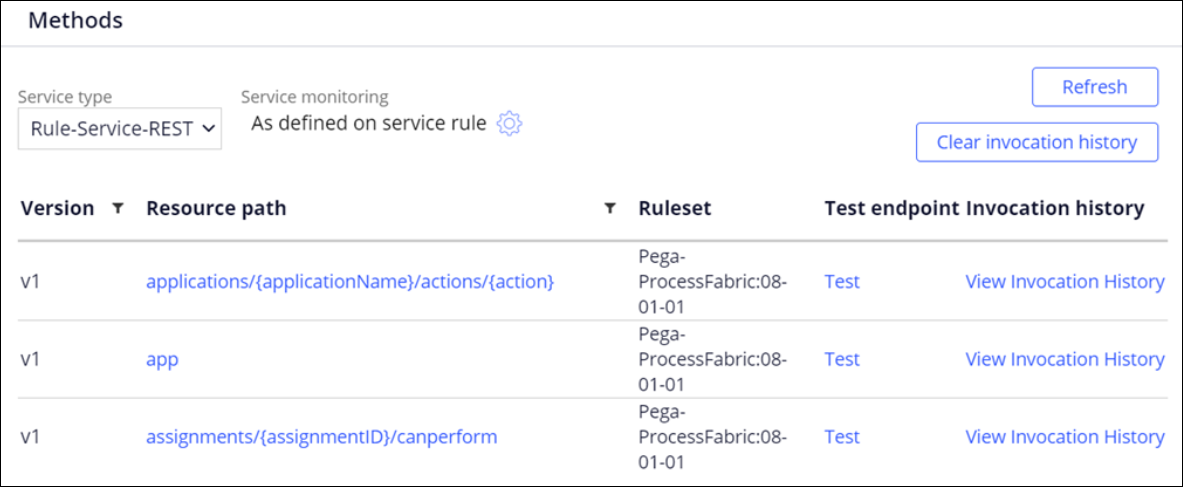Providing access rights for the Pega Process Fabric Hub by editing a service package
To ensure that the Pega Process Fabric Hub can establish a connection with the applications in your Pega Platform system, configure appropriate access rights for the Pega Process Fabric Hub by editing a service package.
A service package is a collection of services that controls access to the listeners
for services with defined access groups, such as authentication and REST services. By
updating a service package, you ensure that the Pega Process Fabric Hub can
connect to your registered applications.
- In the navigation pane of Dev Studio, click Records.
- Expand the Integration-Resources category, and then click Service Package.
- In the list of the service package instances, select ppfconnect.
- On the Context tab, in the Processing mode list, select Stateless.
- In the Service access group field, enter the name of an
access group in the application that you want to connect to the Pega Process Fabric Hub.
- Select the Requires authentication check box.
- In the Authentication type list, select OAuth 2.0.
- Select the Suppress Show-HTML check box.
- In the Methods section, view the newly created REST services by clicking Refresh.
- Click Save.
Previous topic Updating a keystore for Pega Platform to connect to the Pega Process Fabric Hub Next topic Configuring a token profile for a remote application