Rating engine for healthcare plan rates
Pega Sales Automation for Healthcare calculates rates for small group, large group, and
individual healthcare coverage in order to demonstrate realistic member, subscriber, and
group-level rates for plan quotes. To configure detailed rating algorithms that leverage other rating parameters and tables,
or to use external rating algorithms, a Lead System Architect can extend the
application-provided rating calculations. Pega Sales Automation for Healthcare includes the following rating capabilities: When the operator proceeds from the Plan selection screen and has at least one plan
(product) selected in the shopping cart, the spmGetRates flow that is
defined in the PegaHCSPM-Work-Opportunity class is invoked. The GetSampleRates data transform is defined in several classes: Dynamic class referencing invokes the data transform from an appropriate class based on
the end-user market segment selection for the quote request. When the user opens the quote request from the Quotes tab of the
opportunity, the composite rates for the group display for every selected plan. The subscriber and member-level rate breakout are visible when the operator clicks the
plan name link. Rates are calculated for every selected plan on the quote request and for every member on
the census. The rates are aggregated based on employer contribution factors and tier
levels. While the application might not include every conceivable rating factor, you can
extend and configure this logic so that additional rating factors, such as region, group
size, Standard Industrial Classification (SIC) code, and tobacco usage, can be
considered. For details about rate calculation, read the following sections: The Member-level rate calculation determines the age-adjusted rate for every
individual who is quoted on the census. For example, the base rate for the selected
plan is $500. Example Plan Base Rate = 500 Member Base Rate = 500 x age factor for every member The MemberBaseRate is the same as the Age Adjusted Member Rate because there are no
other factors used in the calculation. The MemberBaseRate could have additional
factors that are included in this calculation: Pega Sales Automation for Healthcare stores the following age band factors in the Age Factor
table. The Age Band Factor is used to calculate the Member’s Age Adjusted Rate for
every plan. The table contains the following columns: The following table shows the factors for each age. You can modify the values and
adjust the effective and end dates for each row. The SubscriberBaseRate is the sum of all rates for the employee
and dependents of a family unit. Pega Sales Automation for Healthcare includes the ability to capture the employer’s
contribution towards covering the employee’s premiums. There are two contribution
percentage parameters available in the Opportunity Application stage: Both of these parameters are optional, but the values entered are used to calculate
the employer and employee components of the premium. The following example illustrates the employer’s contribution: The Composite (Average) Four-Tier rates for the group for the selected plan is
calculated by using a Rate Tier Factor table that specifies the rate tier for each
coverage type. The following values are used as rate tier factors for the 4-tier rate calculation
for each coverage type. Rate tier factor table The following steps illustrate the example calculation. Sum of the rate tier factors for
each Employee unit in the census based on the coverage type. Divide the Total Employee Portion
of the Monthly Premium by the Total Quote Units to arrive at the Composite
(Average) Employee Only Rate. Calculate the employee contribution rates for the other coverage
types by multiplying the employee only composite rate by the specific rate
tier factor. The following example shows how the preceding values map to the Composite Rate Grid
for the selected plan. Pega Sales Automation for Healthcare includes the following key business rules to calculate
the rates. You can extended and maintain these rules in the implementation
layer. This decision table provides any discounted price if the opportunity
has a specific number of eligible census (employees). Pega Sales Automation for Healthcare is configured to return 1 (or 100%) for
all the values. If applicable, update this value to match realistic group size
discounts. This decision table provides discounted or boosted price based on
age. Pega Sales Automation for Healthcare is configured to use age factor for
medical plans only. Refer to Data Transform PegaHC-Data-Party-Member
spmApplyStaticRatingFactors for the plan type separation logic. This decision table returns Tobacco Factor. This decision table gives
the boosted price based on age if tobacco is used in last 6 months.
The option to select tobacco usage is available in both the initial
and final census for an Individual opportunity. Pega Sales Automation for Healthcare is configured to use the tobacco factor
only for Individual market segment. However, you can configure and
extend that factor for other market segments, such as Small Group,
Large Group, and Medicare. Refer to Data Transform PegaHC-Data-Party-Member ID
spmApplyStaticRatingFactors for the market segment
separation logic. Standard Industry Codes (SIC) factor default value is 1 for
Individual, and it is calculated based on the SIC code available in
the account. Access the SIC factor table from the User portal. The zip codes table maintains zip codes, city, county code, county
name, rating area and state names. During the quote request process,
the system compares the zip codes in this table and finds the
matching rating area and county details. After a matching rating
area and county is found, the system pulls the matching plans from
the plan rating area table. The zip codes table can be accessed from Dev Studio explorer panel
(Data types-> Postal (zip) codes data type rule). The coverage codes table is provided to maintain coverage areas where
the plans are going to be sold. The Coverage codes table includes
state, county, rating area, market segment, and effective dates. The Coverage codes table can be accessed from the User portal. The Plan rating area table is provided to configure plan-specific
values for different rating areas within the state and county. The
effective and end dates can be specified for the plans, so that the
dates are available in quote requests within this date range. During the quote request process, the system finds the matching plan
entry for the given state and zip code in the quote request. Plans
that meet these criteria are available in the plan selection
screen. Access the Plan rating area table from the User portal.Rating engine flows

Rating data transform
Rates display grid

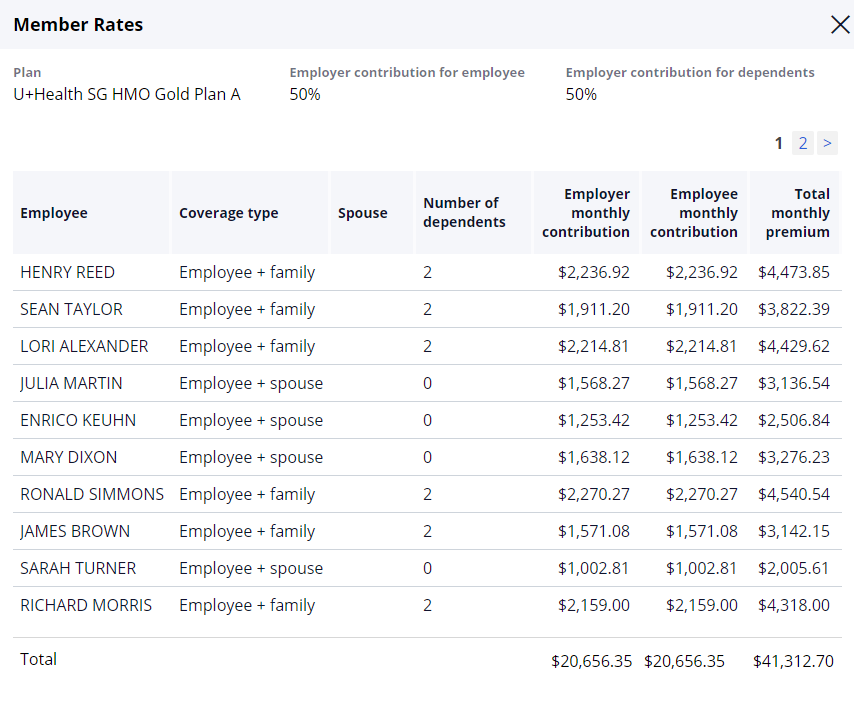
Rate calculation
Member-level rate calculation
Employee number Last name Member type Age Base rate Age adjusted member rate 1 One Subscriber 52 500 976.00 2 Two Subscriber 48 500 817.50 2 Two Spouse 44 500 698.50 3 Three Subscriber 58 500 1,274.00 3 Three Dependent 21 500 500.00 3 Three Dependent 18 500 317.50 4 Four Subscriber 45 500 722.00 4 Four Spouse 42 500 662.50 4 Four Dependent 19 500 317.50 4 Four Dependent 17 500 317.50 4 Four Dependent 15 500 317.50 4 Four DependentPega Sales Automation for Healthcare follows the Federal
ACA rule, which allows for including the rates of up to three
dependents per family who are under the age of 21. In the
previous example, for Employee 4, the last dependent’s rate was
not calculated because there are already three other older
dependents who are under the age of 21. 13 500 0.00 Age factor
Age factors
Age band Factor <20 0.635 21 to 24 1.000 25 1.004 26 1.024 27 1.048 28 1.087 29 1.119 30 1.135 31 1.159 32 1.183 33 1.198 34 1.214 35 1.222 36 1.230 37 1.238 38 1.246 39 1.262 40 1.278 41 1.302 42 1.325 43 1.357 44 1.397 45 1.444 46 1.500 47 1.563 48 1.635 49 1.706 50 1.786 51 1.865 52 1.952 53 2.040 54 2.135 55 2.230 56 2.333 57 2.437 58 2.548 59 2.603 60 2.714 61 2.810 62 2.873 63 2.952 >64 3.000 Subscriber-level rate calculation
Example subscriber-level rates
Employee number Last name Member type Age Base rate Age adjusted member rate Subscriber level rate 1 One Subscriber 52 500 976.00 976.00 2 Two Subscriber 48 500 817.50 1,516.00 2 Two Spouse 44 500 698.50 3 Three Subscriber 58 500 1,274.00 2,091.50 3 Three Dependent 21 500 500.00 3 Three Dependent 18 500 317.50 4 Four Subscriber 45 500 722.00 2,337.0 4 Four Spouse 42 500 662.50 4 Four Dependent 19 500 317.50 4 Four Dependent 17 500 317.50 4 Four Dependent 15 500 317.50 4 Four Dependent* 13 500 0.00 Employer contribution
SUBSCRIBER LEVEL RATE Employee Number Last Name Member Type Age Base Rate Age Adjusted Member Rate Subscriber Level Rate Employer Portion Employee Portion 1 One Subscriber 52 500 976.00 976.00 488.00 488.00 2 Two Subscriber 48 500 817.50 1,516.00 500.28 1,015.72 2 Two Spouse 44 500 698.50 3 Three Subscriber 58 500 1,274.00 2,091.50 690.20 1,401.31 3 Three Dependent 21 500 500.00 3 Three Dependent 18 500 317.50 4 Four Subscriber 45 500 722.00 2,337.0 771.21 1,565.79 4 Four Spouse 42 500 662.50 4 Four Dependent 19 500 317.50 4 Four Dependent 17 500 317.50 4 Four Dependent 15 500 317.50 4 Four Dependent* 13 500 0.00 6,920.50 6,920.50 2,449.69 4,470.82 Example: Group-level composite rate calculation
Coverage Type Rate Tier Factor Employee Only 1.0 Employee + Spouse 2.0 Employee + Child 1.8 Family 3.0 Employee number Coverage Type Rate Tier Factor 1 Emp 1 2 Emp + SP 2 3 Emp + Child 1.8 4 Family 3 Total Quote Units 7.8 SUBSCRIBER LEVEL RATE Employee Number Last Name Member Type Age Base Rate Age Adjusted Member Rate Subscriber Level Rate Employer Portion Employee Portion 1 One Subscriber 52 500 976.00 976.00 488.00 488.00 2 Two Subscriber 48 500 817.50 1,516.00 500.28 1,015.72 2 Two Spouse 44 500 698.50 3 Three Subscriber 58 500 1,274.00 2,091.50 690.20 1,401.31 3 Three Dependent 21 500 500.00 3 Three Dependent 18 500 317.50 4 Four Subscriber 45 500 722.00 2,337.0 771.21 1,565.79 4 Four Spouse 42 500 662.50 4 Four Dependent 19 500 317.50 4 Four Dependent 17 500 317.50 4 Four Dependent 15 500 317.50 4 Four Dependent* 13 500 0.00 6,920.50 6,920.50 2,449.69 4,470.82 Total Employee Premium 4470.82 Total Quote Units / 7.8 Composite Employee Only Rate = 573.18 Composite Employee Only Rate = 573.18 Composite Employee + Spouse Rate = 573.18 x 2 = 1146.36 Composite Employee + Child Rate = 573.18 x 1.8 = 1031.73 Composite Family Rate = 573.18 x 3 = 1719.54 
Key business rules
Name Class Type Description getMemberRate PegaHC-Data-Party-Member Data Transform This data transform calculates the member rate. Member rate = Base
rate x Age factor x Tobacco factor x Region factor x Group size
factor GetSampleRegionFactor PegaHCSPM-Work-Quote Decision Table This decision table returns the Region Factor based on the
combination of plan type, state, county, rating area, and postal
code. GetSampleGroupSizeFactor PegaHCSPM-Work-Quote Decision Table GetSampleAgeFactor PegaHC-Data-Party-Member Decision Table GetSampleTobaccoFactor PegaHC-Data-Party-Member Decision Table SIC factor table PegaHC-Data-SICFactor Data Table Zip codes table PegaHC-Data-ZipCode Data Table Coverage codes table PegaHC-Data-CoverageCode Data Table Plan Rating table PegaHC-Data-PlanRatingArea Data Table
Previous topic Support for integration with a third-party enrollment system Next topic Deprecated and withdrawn rules and table changes in Pega Sales Automation for Healthcare
