System settings in Business Analyst portal
Many of the Pega Smart Claims Engine for Healthcare system settings are managed in the Business Analyst (BA) portal. These settings are typically edited by the Pega Smart Claims Engine for Healthcare business users and are accessed from the BA portal by clicking the Configuration label in the left-hand navigation panel, and then clicking on the System settings label.
The system settings are displayed in read-only mode, and are arranged in a general category section at the top of the screen, and then separate categories related to Events, Authorization, Claims-Xten, SLA, Manual pricing threshold, Security, Benefits and Reporting.
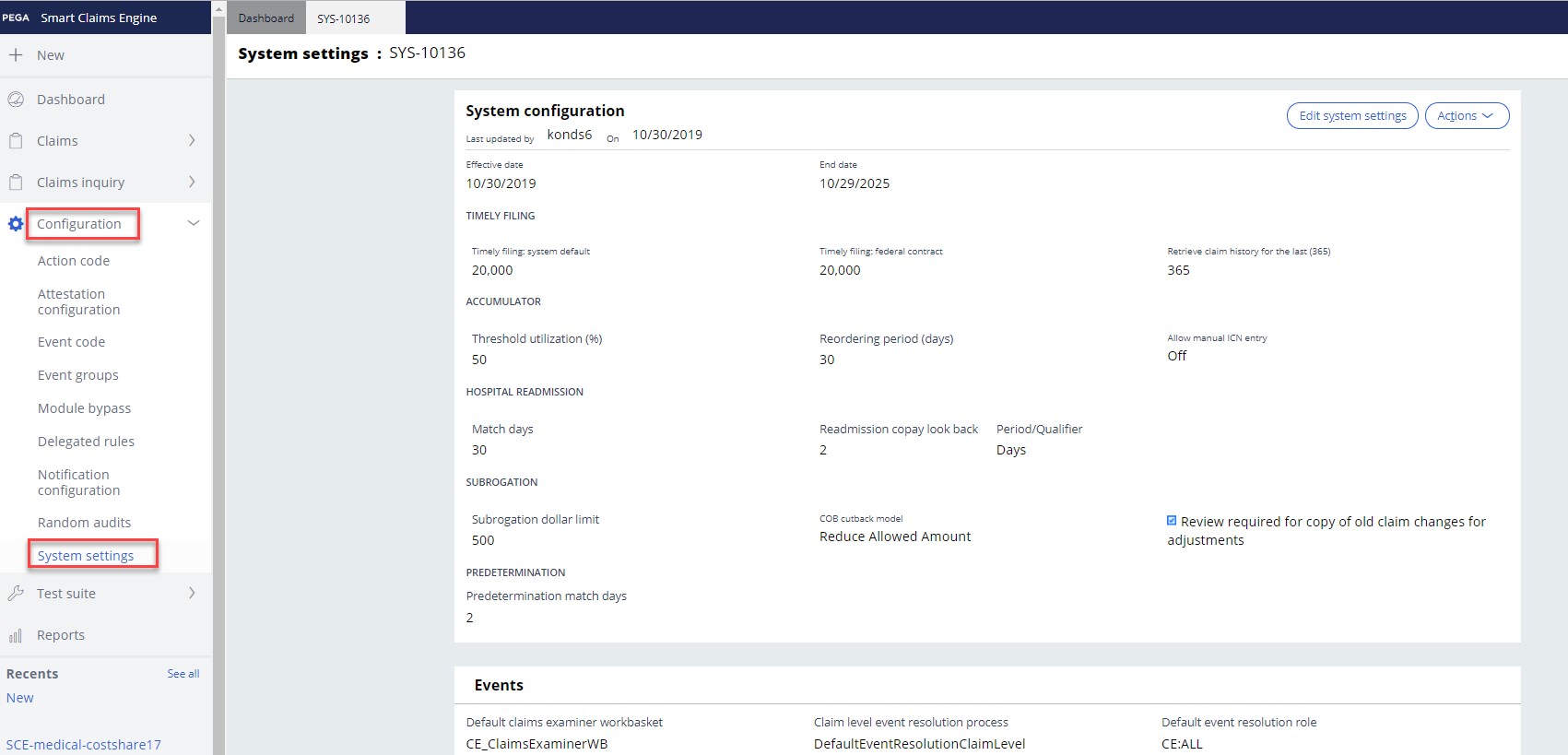
Previous topic Configuration Next topic Changing system settings
