Types of search performed
When a claims examiner performs a member search, the global prefix length setting is applied. However, SCE determines whether fuzziness applies to the search based on the type of search performed. SCE determines the type of search performed by referencing the following:
- If the user enters any search criteria in the ID field, SCE will reference the “Primary fuzzy search” indicator found in the Member fuzzy search system settings. If the indicator is set to “On”, SCE will apply the degree of fuzziness defined in the Member match fuzzy search configuration decision table. If the indicator is set to “Off”, SCE will not apply any fuzziness to the search.
- If the user does not enter any search criteria in the ID field, SCE will reference the “Secondary fuzzy search” indicator found in the Member fuzzy search system settings. If the indicator is set to “On”, SCE will apply the degree of fuzziness defined in the Member match fuzzy search configuration decision table. If the indicator is set to “Off”, SCE will not apply any fuzziness to the search.
SCE is designed to apply the fuzziness and prefix length as described above so, whether performed by SCE or by a claims examiner, member search results are consistent.
There may be occasions when a claims examiner wants to apply a simplified search. The “Contains” setting provides this ability.
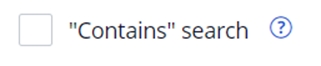
The “Contains” setting is found under the search criteria on the Member search screen. If the user selects the checkbox, the results returned contain only the search terms entered – no fuzziness or prefix length settings are applied.
Previous topic Member search criteria Next topic Warnings
