Searching for existing work cases
The logic for searching for a work case is handled in the following activities:
- SearchForWorkCase —Overall search control that tries to find a case first by work references and next by party reference. If one match is located it will open that work case and call the existing “attach message to work case” logic.
- WorkSearchDoSearch — The activity where the details of the search based on the work references are defined.
- WorkSearchPartyRef — The activity where the details of the search based on the party references are defined.
The search by work references uses the following logic. A case is a match if:
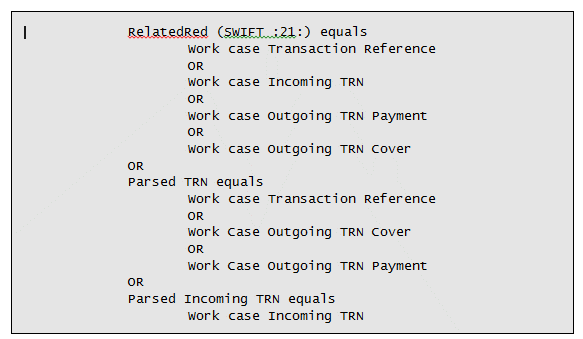
The system attempts to attach a message to an existing work case only if the search logic returns a single match; otherwise, processing moves on to the next step.
You can modify the search logic by making your own version of the noted activities.
Pega Smart Investigate for Payments
Implementation Guide
Previous topic Unknown work type Next topic Interface for inbound and outbound messages
