Tabs on the access role obj form
The Security tab shows a list of access controls, for example, Open Instances and Modify Instances, some of which have numbers beside them. This list represents the types of access
that the role might have to objects in this class. The number represents the system production level at or below which the role has this access.
If you enter a zero or leave a field blank, this role on this class cannot access the control.
The Privileges tab shows a list of privileges (actions that can be performed) that this role has for this class. This list also has a column where you can enter the production level number at or below which the role can carry out these privileges.
The Privileges tab shows a list of privileges (actions that can be performed) that this role has for this class. This list also has a column where you can enter the production level number at or below which the role can carry out these privileges.
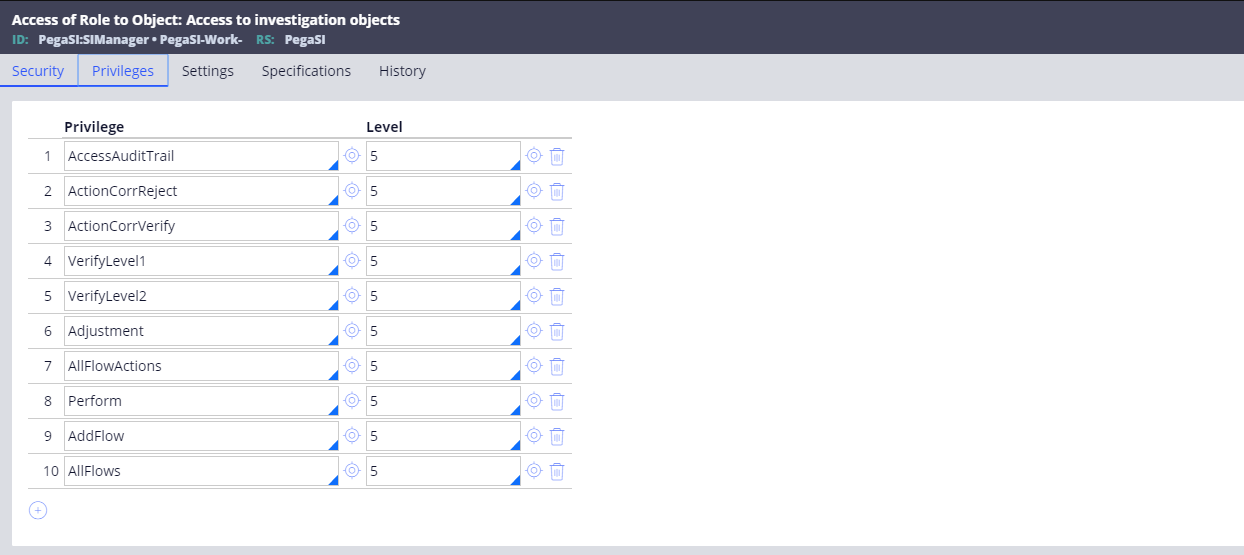
You can also specify a condition on either the Security or Privileges tab under which a role has access to the control by entering the name of a When rule instead of a number in the access control field. For example, a when rule called AssignedToMe might check to see if the current work object is assigned to the user. If that condition is true, a user with that role can perform the operation identified by the access control.
Some applications make use of the Settings tab, which allows you to enter the names of access setting rules with a value for each that applies to the class/role combination. See Administration and Security on the PDN for details on access setting rules.
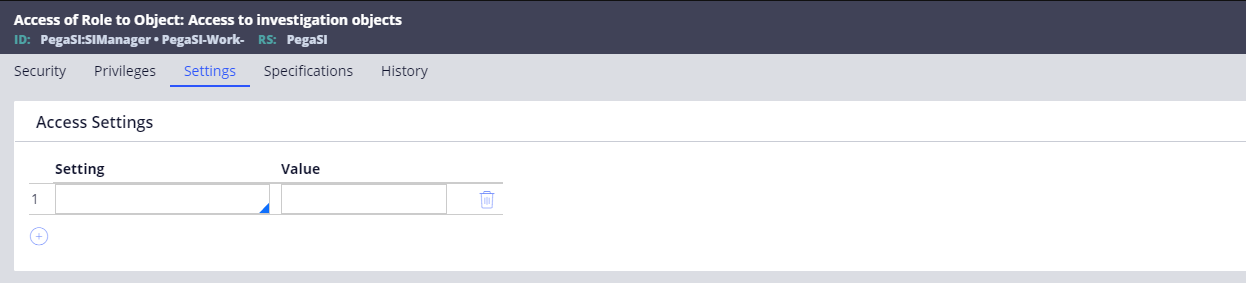
Previous topic Understanding system production levels Next topic Integrating Smart Investigate
