More detailed configuration of persona access in App Studio
Valid from Pega Version 8.6
App Studio now supports more precise configuration of access for personas so that you can improve the security and usability of your application. You can now define what actions a given persona can perform on a case, a data object, or a configuration set. You also save time because you define settings for an entire group of users that a persona represents. For example, you can configure a customer service representative (CSR) persona to view only cases that process insurance claims from VIP customers, without the option to modify the cases. As a result, you ensure that users of your application can interact only with relevant data, in a way that best meets your business needs.
For more information, see:
- Manage access for personas more efficiently in App Studio (8.6)
- Configuring access options for a persona
Decision tables authoring in App Studio
Valid from Pega Version 8.6
App Studio now supports the option to create decision tables that return values for a calculated field. For example, you can automatically calculate a life insurance rate for a customer by using a decision table that evaluates multiple factors, such as age, medical history, and current occupation. At run time, your application evaluates the values that the customer provides against the values in the decision table, and then responds with the most suitable result. By building decision tables in App Studio, you increase the flexibility of your low-code application and save time and resources, because a single decision table can provide results in multiple scenarios. You can also save and then reuse decision tables to speed up your application development even more.
For more information, see:
- Calculate values automatically in App Studio with decision tables (8.6)
- Calculating values with decision tables
- Authoring decision tables in App Studio
Configuration sets to support no-code run time changes
Valid from Pega Version 8.6
App Studio now provides the option to create configuration sets that define application behavior, which application administrators can adjust at run time, in a no-code way. For example, you can define a configuration that defines the maximum loan amount to offer a Gold account customer to $10,000. If the bank changes the maximum amount, the application administrator can easily change the loan amount at run time, without performing any design-time actions. Configuration sets minimize the need for custom rule overrides, and help you deliver applications that are convenient to maintain and upgrade.
For more information, see:
More specialized data fields
Valid from Pega Version 8.6
Pega Platform™ now provides more prescriptive and specialized options to reuse data, which replace data relationships. Now, to reuse information across your application, you can create a field that references a case type, a data object, data embedded in a case, or a data page. As a result, you do not need detailed knowledge about how your system stores data to successfully reuse information in your business processes.
For more information, see:
Extend PegaUnit setup and cleanup capabilities using custom fixtures
Valid from Pega Version 8.6
The set up and clean up capabilities in the PegaUnit framework are now customizable through the use of custom fixtures. Custom fixtures extend the default testing functionality and allow you to define and implement specific runtime actions, such as running a specific test case during set up or sending an email after testing has completed execution.
For more information, see Setting up and cleaning the context for a test case or test suite.
Case archiving enhancements in Pega Cloud Services
To provide a more complete archiving solution to Pega Cloud clients, we have introduced several enhancements to the archival functionality for your Pega Platform database. This includes support for your data retention policy to expunge (permanently delete) archived data from Pega Cloud File Storage.
Permanently delete case data with data retention policy
In previous versions, Pega Cloud clients could archive resolved cases and associated data from the Pega database to Pega Cloud File Storage after the cases have been resolved for a specified number of days with an archival policy. Now, clients can permanently delete archived data from Pega Cloud File Storage after the cases have been resolved for a specified number of days with a data retention policy.
Faster adoption with testing mode
Clients can now enable a testing mode and specify archival policies in minutes instead of days. Now you create and resolve cases, then run archiving process immediately to test the functionality within minutes.
Easier adoptions with enhanced monitoring capabilities
With the addition of the Log-ArchivalSummary class and its associated log files, clients can monitor their archival jobs in a single view. We have also improved logging for archival jobs, offering you greater insight into the success of your archival process.
To learn more about archiving and purging your case data in your Pega Cloud environment, see Improving performance by archiving cases.
LDAP Authentication Service URL resolution
The latest Pega Cloud infrastructure update includes Java JDK (JDK 89u181), which contains improvements to LDAP support. This Java JDK enhancement can prevent insecure logins by verifying that the hostname specified in the LDAP URL matches the hostname that you specified in the Trust store certificate in the JNDI Binding Parameters section of the Authentication Service rule. An LDAP Authentication Service can no longer resolve using IP addresses.
This is a one-time fix and does not affect Pega Cloud clients with security-compliant LDAP settings and certificates.
Required client workaround
For clients that previously configured LDAP in their applications running in a Pega Cloud environment using IP addresses, after Pega Cloud Services notifies you that the update is complete, you must edit your LDAP Authentication Service rule form Directory field to use the URL value of the domain name or a machine within the domain that matches the URL used by the SSL certificate in the Trust store.
For example, if your SSL certificate uses the test.abc.com machine name, enter ldaps://test.abc.com:[portNumber] inthe Authentication Service Directory field.
For more information about creating or editing an LDAP Authentication Service, see Creating a custom authentication service.
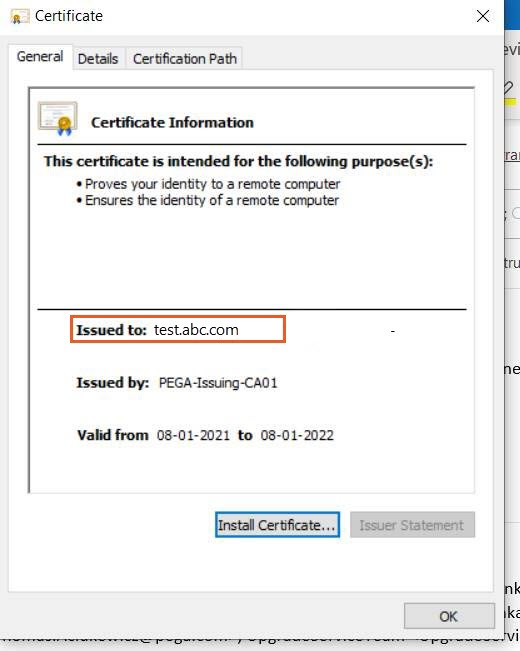
Improve application test coverage by running multiple sessions
Valid from Pega Version 8.1
You can improve the test coverage of your application by using a new test coverage method - Application Coverage. Multiple users can perform coverage sessions which are aggregated into a single report. By using report metrics that show the number of rules that are covered and are not covered by tests, developers can identify which areas of the application need more test coverage.
For more information, see the Test Coverage landing page.
Pega unit test suites are now modular
Valid from Pega Version 8.1
It is now possible to include test cases and test suites inside test suites. This feature makes test suites modular and improves the management of cases while creating, modifying, and executing them for regression testing.
For more information, see Pega unit test suites.
REST API now fetches the latest version of Application Quality metrics
Valid from Pega Version 8.1
When you request Application Quality metrics by using the REST service, the service requests a refresh of the metrics. This means that you always get the latest version of the metrics and can decide whether your application is ready for deployment based on that information.
For more information, see Pega API.

