Automatically process cases with SharePoint
Valid from Pega Version 7.3
You can now use Microsoft SharePoint Online to store and source case and Pulse attachments and to store and source attachments during automated case processing. Users only have to provide authentication and authorization details the first time they access SharePoint Online or when the trust has expired. The authentication profile must be OAuth 2.0 with a grant type of authorization code. The SharePoint Online component can be downloaded from Pega Exchange. For more information, see Downloading and configuring pluggable content management components.
Edit sections across Pega Express and Designer Studio
Valid from Pega Version 7.3
Sections created in Pega® Express can be edited in Designer Studio, saved, and then reopened in Pega Express. This allows developers to create more complex, feature-rich sections and make them accessible to Pega Express users. In the section rule, you can convert template-based sections to full sections that no longer use a template.
For more information, see Harness and Section forms - Adding a section.
Unable to create text analytics models when Java 2 Security is enabled
Valid from Pega Version 7.3
Security exceptions that prevent you from creating text analytics models are caused by the Java 2 Security feature that is enabled at the JVM level. This feature denies access to the text analytics resources that are required for text parsing functions.
Creating a text analytics model results in a failure because of a number of security-related exceptions, for example:
java.security.AccessControlException: Access denied ("java.lang.RuntimePermission""createSecurityManager")
The suggested approach for avoiding this problem is to use the text analytics models that are provided by default, for example, pySentimentModels, pyTelecomTaxonomy, and so on.
For more information, see Text Analyzer.
Style UI elements based on their state
Valid from Pega Version 7.3
You can style a control or component based on its state to give users a visual indication of an element's current state, without overriding the CSS file. The styles that you specified for each state (hover, focus, or active) are applied at run time.
For more information, see Styling UI elements based on their state.
Custom shortcuts for mobile apps
Valid from Pega Version 7.1.6
When using a mobile web browser to access your mobile app, you can create a shortcut to a specific URL by selecting "add to home screen" from your web browser's menu when on the page. The shortcut icon displays showing the Pega 7 mobile app icon by default, but the icon can be customized in Designer Studio. When you tap the icon, the mobile device's default web browser opens directly to the saved URL.
See Using the Pega 7 mobile app.
Delegation experience in revision management
Valid from Pega Version 7.3
Revision managers can now control rule authoring by assigning a delegation experience to any rule that is part of a revision management change request. Delegation experience types offer different rule authoring capabilities, so the revision manager can select the appropriate delegation experience for the task and the strategy designer’s experience.
Restructured Process & Rules landing pages
Valid from Pega Version 7.1.6
The Designer Studio > Process & Rules > Tools landing page menu has been restructured for better navigation and access:
- The Find Rules by Custom Field wizard now launches as a tab in Designer Studio.
- A new Find Rules menu item consolidates previous wizards. It launches a single landing page with different search criteria options:

Convert cases to case types using the Configure for Reuse feature
Valid from Pega Version 7.1.6
An operator can use the Configure for Reuse feature available on the ad hoc dashboard and on the ad hoc user forms to convert an ad hoc case into a case type that can be reused throughout the organization.
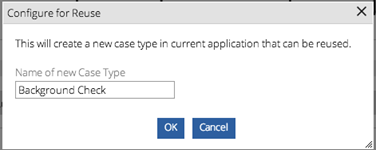
An operator must belong to an access group references the standard pyPega-ProcessEngine:CaseDesigner role, which contains the privilege pyCaseInstitutionalize.
Deploy revisions directly in target environments
Valid from Pega Version 7.3
As a revision manager, you can now directly deploy or migrate completed revisions to multiple Pega 7 Platform environments that were configured as targets by the system architect. The revision management process is faster because you do not need to package a revision as a JAR file, and then manually import that file to the Pega 7 Platform. Additionally, this solution gives business users more control over application rulesets and enables them to act more independently.
For more information, see Direct deployment of revisions.
Flexbox support for all default layouts
Valid from Pega Version 7.3
To improve scalability, Pega Platform supports flexbox-based layouts by default in all its screen and column layouts and layout groups. You can convert existing layouts to flexbox-based layouts by selecting the Optimized code option on the Presentation tab of the layout.
For more information, see Screen Layout Properties.

