
 Key part
Key part
 Key part
Key partEvery rule instance and data instance defined through a form has one to three key parts, the fields you complete during the New dialog box.
The class instance (Rule-Obj-Class) identifies which properties form the key and in which order.
For a data instance, these fields in combination uniquely identify the instance within the class. For example, the Data-Admin-OrgDivision class has two key parts, labeled Organization Name and Division Name on the Division form. Only one instance of this class with Acme.org as the first key part and Marketing as the second key part can exist in a Process Commander system.
For a rule instance, these fields in combination uniquely identify the instance, within a RuleSet, version, circumstance, and other qualifiers. For example, the Property form has two key parts labeled Applies To and Property Name. Your system may contain multiple property rules with Assign- as the Applies To key part and Payload as the Property Name key part, in different RuleSets or versions.
To see all the key parts, click the plus sign at the top section of a rule or data form:
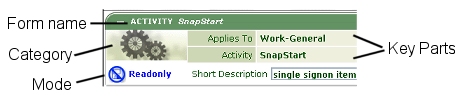
If an object has only a single key part, that value is often called the name of the object.

|
handle, internal key, visible key |

|
About
Class rules
Choosing rule and data instance names Completing the new rule dialog box |