|
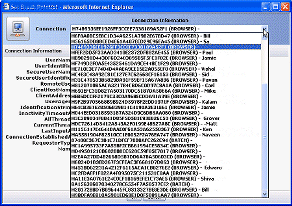 By default, the Tracer
traces your own requestor session. To trace another session:
By default, the Tracer
traces your own requestor session. To trace another session:
1. Click the Connection button![]() to access the
Connection List dialog box.
to access the
Connection List dialog box.
The Connection selection box contains the connections of every requestor connected to your Process Commander server.
The first letter of a session ID identifies the requestor type:
H for Internet Explorer-based usersB for background users such as agents, service
requestors other than for Service Portal rules, and daemonsA for external applicationsP for access through Service Portlet rules2. Select the connection you want to trace.
3. Click OK .
You cannot trace listener processing (such as processing defined by a MQ Listener data instance). Listeners operate as Java threads, not full Process Commander requestor sessions. Use remote logging to debug listeners.