GRP-21578 Sprint 7 — Completed
- GRP-21015 — When you save a case type rule, the system automatically creates Declare Trigger rules for each coverable work class in the form's Calculations tab. Previously, the developer manually created the declare trigger rules (named pyCaseTypeAggregates as described in V6.1 SP2 Help). Case Type rules — Completing the Calculations tab.
- GRP-21012 — A Dashboard tab that displays the standard Dashboard gadget was added to Case Manager portal.
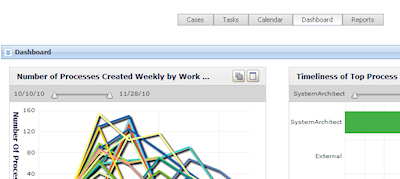
- GRP-2099 — By default, the Details section in CM forms (appears in new, review, perform, and confirm harnesses) contain only a description field. You can copy and customize the section.
GRP-21578 Sprint 8 — Completed
- GRP-22071 — Under the Pega > Process and Rules > Case management > Case Type Definitions landing page, there is now a right click Properties option for Case Types that has subcases/tasks called Data Aggregation. This feature brings up a modal dialog that lets you edit the Calculations for a case type without having to open the rule form. See Process and Rules category — Case Management page

- GRP-17841 — The ad hoc case creation process has been enhanced. There is a different icon for manual cases and tasks. User can perform an unstructured process on this case; this case gets the same subject as its parent by default. The description field is expanded rather than contracted by default. User can invoke a case description update.
GRP-23298 Sprint 9 — Completed
- GRP-23188 Use Report Definition instead of load activity — In the declare page rule form, you can now specify a Report Definition instead of a load activity to populate the declarative page. Declare Page rules - Completing the Definition tab
- GRP-21014 Audit Trail —
In the user case review harness (pyCmReview), there is now an Audit Trail tree gadget that lets the end user see, in a single screen, a hierarchical representation of the work history for the current case and all its subcases and tasks.
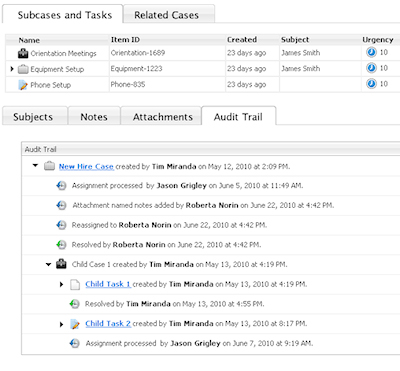
GRP-23739 Sprint 10 — Completed
- GRP-23545 Assignments tree gadget — In the end user Case Review harness (pyCMReview), there is now an Assignments tree gadget that shows in a tree format all the assignments for the current case, as well as the assignments on all its subcases and task,. Users can double click to open the assignments.
- GRP-22519 Add Work drop-down opens New harness in separate tab — When a user uses the Add Work drop down in the Case Review harness (pyCMReview) to start a subcase or task from a case, the UI opens the New harness in a separate tab instead of replacing the current tab.
GRP-24372 Sprint 11 — Completed
- GRP-24363, 23409, 24412, & 23546 — No documentation required.
GRP-24874 Sprint 12 — Completed
- GRP-24365 — Added four new extension point rules that enable a developer to add menu items to various parts of the Case Management Landing Page's Case Type Definition tree gadget, such as right click menus.
GRP-25665 Sprint 13 — Completed
- GRP-25500 Process from right-click menu in Case Defintion tree — Developers can right click on a work type in the tree, and in addition to adding new Cases and Subcases, can add an existing flow as an ad-hoc process for that work type.
- GRP-25352 Default CM end user harnesses — In 6.1 SP2, the new end user harnesses for case management were named pyNewCM, pyCMReview, pyCMPerform, and pyCMConfirm. In 6.2, these have been copied over into the original Work-Cover-.New, Review, Perform, and Confirm harness names so that all cover based applications will use these harnesses by default. In addition, the case management design tools, template flows, and other related rules have been updated to use these standard named harnesses for 6.2.
- GRP-21687 when conditions for instantiatiating subcases and tasks — The Work-Cover-.pxAddChildWork API activity has been updated to allow developers to specify a when condition for conditional iterative instantiation of subcases and tasks. Internal - NO HELP TOPIC
GRP-26428 Sprint 14 — Completed
- GRP-26146 Single view of cases and assignments — Single view of all Cases and Assignments (old & new) in CM portal. Currently, can only see the outstanding assignments for each case/subcase under the Assignments Tab. Include completed assignments (data from the pc_history_work table). Assignments will be distinguished visually by 2 different icons — Empty green circle for outstanding task, and checked off Green Circle for completed assignments.
- GRP-26029 User friendly assignment hyperlink text — Change Assignment Confirmation hyperlink text to be more informative and less technical.
- GRP-20335-2 Declarative instantiation — Ability to define a Condition, associated with a Case, that creates the sub item automatically after case initiation, as opposed to before. This could be linked to events, which already have the listener technology. Additional settings available to case designer in the Case Type Definition tree, within the instantation dialog, that let the designer view/modify/create/delete conditions that would result in automatic instantiation of a given child case or task type.
- GRP-26401 Ad hoc process instantiation from CM landing page — Can right click on an ad hoc process and be able to specify Properties -> Instantiation.
From here, select (from a Modal Window) whether to use Automatic or Manual Instantiation. Can select both. Can add when rules to both.
- GRP-26140 Display message when no work types defined in application — A message displays when the Case Type Definition tree is empty because the application (and ancestor applications) have no work types defined. Message saying "No work types found in application" is displayed directlybelow the case type tree when operator's current Application, and ancestor Applications (less PegaRULES) do not have any classes deriving from Work- defined in the application rule
GRP-27193 Sprint 15 — Completed
-
GRP-26781 - Transfer Assignment API: A new API activity, Work-.pxTransferAssignment, has been created that makes it easy for rule developers to transfer an existing assignment on a work object to either a work list or a work basket, with optional parameters to add history notes when the transfer occurs, or reset the SLA timers on transfer.
-
GRP-26782 - Transfer Case Ownership API — A new API activity, Work-Cover-.pxTransferCaseOwnership, that makes it easy for rule developers to change the Owner party of a work object, optionally transferring ownership for subcases and tasks covered by that work object. In addition, a flow action UI that invokes this API activity was created to let end users perform the transfer easily.
- GRP-26991 - Delete Assignment API — A new API activity, pxDeleteAssignment, has been created that makes it easy for rule developers to delete all assignments for a particular work object.
Possible user stories — New API's may be integrated into product as follows:
- A new landing page that dynamically generates a list of API activities by category for Work-/Assign-. Developer can go to one place and find all the relevent activities
- Modifying search (the same way that it was done for Landing Pages), to put API activities that match the search terms at the top of the results, so when you search for "attach", and we have an attach API activity.
- Modifying activity smartprompts to give you a "best bets" type thing that will present API activities as your first choice
- Modifying the Help->APIs->Process to go to that new landing page >
Not sure if there will be resulting Help topics
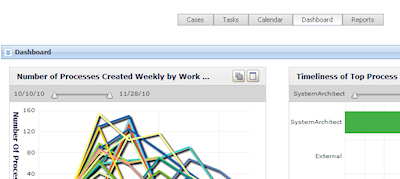

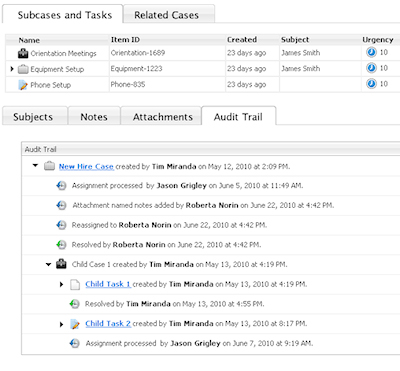
 Help Home
Help Home