
 RuleSet list
RuleSet list
The RuleSet list is an internal data structure that the system uses to determine which rule instances that a requestor can execute. REVISED for PROJ-1318
As you log in, the system assembles this list from several sources. The list influences an important phase of rule resolution processing.
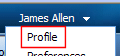 To see your RuleSet list in Designer Studio, click the down arrow (
To see your RuleSet list in Designer Studio, click the down arrow (![]() ) next to your name in the header bar (Profile menu). Select Profile to review your list presented on the profile display.
) next to your name in the header bar (Profile menu). Select Profile to review your list presented on the profile display.
To open your profile while using the Manager portal, click the link containing your name at the top of the navigation panel.

The list is an instance of the pxUserRuleSets property, within the pxSecuritySnapshot page of the requestor page.
![]() Don't confuse the RuleSet list with application RuleSets, a subset of the RuleSet list relevant to developers who are using the Application Explorer and other developer tools. The RuleSet list is an ordered set of RuleSet versions. The application RuleSet is a collection of RuleSets, with no versions.
Don't confuse the RuleSet list with application RuleSets, a subset of the RuleSet list relevant to developers who are using the Application Explorer and other developer tools. The RuleSet list is an ordered set of RuleSet versions. The application RuleSet is a collection of RuleSets, with no versions.
 For best performance on a production system, minimize the number of distinct RuleSet lists in use by requestors. Rules assembly occurs for each rule used by each distinct RuleSet list on each node. Limiting the number of distinct access groups and distinct application rules in use can aid performance. FITZI webcast 9/21/06
For best performance on a production system, minimize the number of distinct RuleSet lists in use by requestors. Rules assembly occurs for each rule used by each distinct RuleSet list on each node. Limiting the number of distinct access groups and distinct application rules in use can aid performance. FITZI webcast 9/21/06
 | access group, branch RuleSet, component RuleSet, application rule, application RuleSets, profile, requestor page, rule resolution, shared RuleSet |
 | How the system assembles and uses your RuleSet list |
 Definitions
Definitions