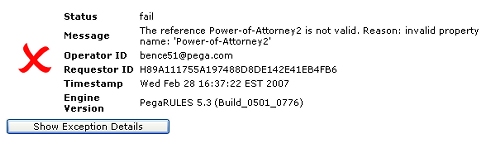
By default to facilitate debugging, PRPC allows an interactive user to view Java traceback details from a link in the exception form.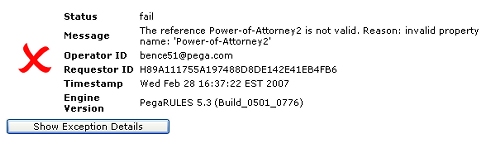
In production systems, this display is not meaningful to users and discloses internal details that in some situations could be considered a security risk.
Optionally, you can suppress this display using the following prconfig Dynamic System Setting:
Dynamic System Setting: prconfig/initialization/displayexceptiontraceback/default |
|
|
The prconfig/initialization/displayexceptiontraceback/default setting determines if traceback details are displayed in an exception form. Changing this setting does not affect the logging of traceback details in the Pega logs. The following values are valid for this Dynamic System Setting: |
|
Value |
Description |
true
|
Traceback details appear in displayed exception forms. (Default) |
false
|
Traceback details appear in displayed exception forms. |
|
|
|

|
About Activity rules
How to customize the activity success and exception windows |