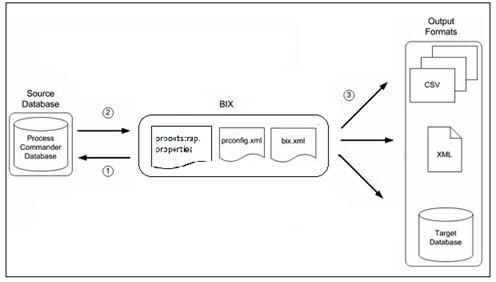
In addition to running a BIX extract from within the Designer Studio, you can directly call the ExtractImpl Java class in the Pega Platform application libraries to define and run an extract process. Specify the data to be extracted and the output format by referencing an Extract rule that you have created in the Pega Platform. ExtractImpl can either access the Extract rule in the Pega Platform database or read an XML file containing the XML representation of the rule. BIX in the command-line executes in its own Java Virtual Machine (JVM) instance.
During command-line BIX extraction, a stand-alone instance of the PegaEngine is started, therefore the database user running the command-line BIX extraction must have all of the privileges needed to start the engine.
You can add other optional parameters that filter the data by any property, including date ranges, and specify other processing options. For more information, see Setting optional command-line BIX parameters.
Running an Extract rule from the command line works in the following way:
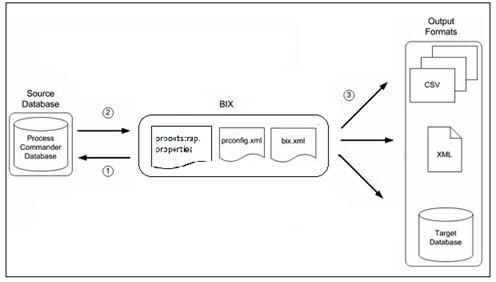
Note: The output data includes a time stamp and a batch identifier. These help when you want to compare information from different extracts or isolate information from a specific extract.
Note: This functionality is available when you purchase and install the BIX application.