Remove custom data import purposes that you no longer use.
-
In Dev Studio, search for the
pyLoadCustomImportPurposes data transform and open it.
-
Click Save as.
-
Click Create and open.
-
Click Add a row.
-
In the Action file, select For Each Page
In.
-
In the Target field, enter
.pxResults.
-
In the sub step row, in the Action field, select
When.
-
In the Target field, enter .pyName=="purpose
to delete" where purpose to delete is the
actual name of the purpose, for example, "Delete."
-
In the next sub step row, in the Action field, select
Remove.
-
In the Target field, enter
Primary.pxResults(<CURRENT>).
Figure: Removing custom import purposes configuration
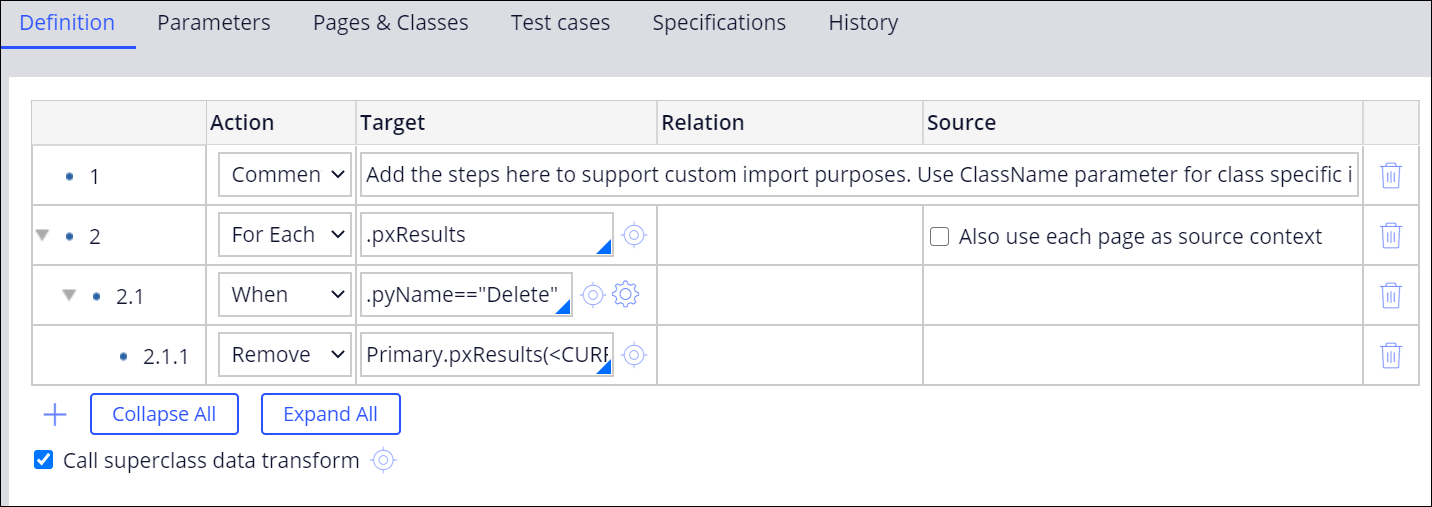
-
Click Save.
Result: The removed purpose is no longer displayed in the
Purpose list of the Upload file step
of the import process.