What's new in V5.4 - Developer Tools and Flow Processing
Announced in February 2008, Process Commander V5.4 offers dozens of new capabilities for developers, application users, and system administrators, and resolves issues found in earlier versions. This announcement describes V5.4 features that allow developers to be more productive, rapidly evolve and test applications, and produce attractive, easy-to-learn and use applications, in five groups:
To learn about V5.4 features in other areas, see What's New in Process Commander 5.4.
General facilities
- Rapid switching of access groups. — A new menu option File > Open > Application allows developers to test applications easily by rapidly switching from using one access group to another. (The standard WorkManager and WorkUser portals also allow users and managers to switch rapidly among multiple applications.)
- Extensible menus — Developers can add menu items to the Tools menu of the Developer portal by building XML rules. See How to extend the Developer portal menus
- New tabs on the RuleSet, Access Role, Privilege, and Access Group forms provide fast access to related rules.
- Optionally, you can link an application under development to an external project management system, and require developers to identify project tasks as they create new rules.
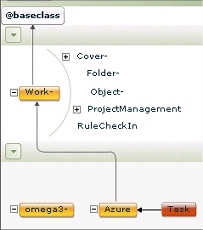 A new Class Structure tool shows the inheritance relationships among all classes in your current application.
A new Class Structure tool shows the inheritance relationships among all classes in your current application.- The new Declarative Index wizard allows you to meet reporting and access needs by building a declarative index (and associated table in the PegaRULES database). How to create Declarative indexes for embedded properties
- The
Topkeyword, identifying the top-level page on which a property resides, can be used in property references on all but a few rule forms that have a Pages & Classes tab. - A new method Apply-Model is available, eliminating the need for a Java step to load properties from a model rule.
- Additional options in parse normalize rules allow multiple search-and-replace operations in one rule, and post-replacement cleanups.
- The Application Preflight tool provides seven charts and reports that summarize warnings found
- Developers can create rules with Work-, Work-Folder-, or Work-Cover- as the Applies To class. (Restrictions imposed in earlier releases are removed in V5.4.)
- Properties of mode
Single Value,Value ListandValue Groupcan now be marked as reference properties. - Declare expression rules and constraints rules can be qualified with circumstances. See How to qualiify Declare-Expression, Declare-Constraints, and Declare OnChange rules.
 Through a preference setting, a developer can present a tab in the workspace identifying each open rule or data form.
Through a preference setting, a developer can present a tab in the workspace identifying each open rule or data form.- A new option on Declare Expression rules supports property reflection — automatic copying of a property value from a parent page.
- The Declare Expression rule form and the Constraints rule form are redesigned to look and operate more like other Decision rule forms.
Flow processing
Several enhancements support flow rule development and execution:
- You can test a flow rule that is still in Draft mode
 and that references activities, subflows, and other rules that are not yet built. See How to create and test a flow model
and that references activities, subflows, and other rules that are not yet built. See How to create and test a flow model - The Split-ForEach shape is available in screen flows. See How to use Split-ForEach shapes in screen flows.
- Assignments and transfers in the work object history display identifies operators by name rather than by the Operator ID.
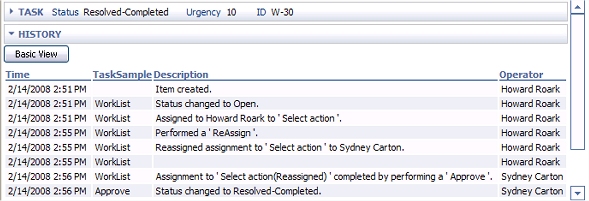
- Your application can eliminate or reduce the number of work history records automatically created during flow execution. How to control history instances written to the audit trail
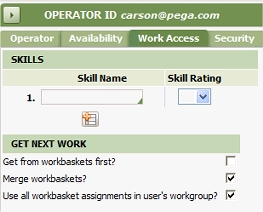 New options for the GetNextWork algorithm allow fast searches for the most urgent open assignment in a set of workbaskets, rather than examining workbaskets in sequence.
New options for the GetNextWork algorithm allow fast searches for the most urgent open assignment in a set of workbaskets, rather than examining workbaskets in sequence.- Validation rules can call other validation rules. The Validate form is enhanced to be similar to decision table rules, for greater ease of use. See How to create and use a validate rule.
- On the Design tab of the Flow form, you can now identify "global" flow actions that are to be available on every assignment, eliminating the need to list them in each assign assignment shape when editing in Visio.
- A flow execution may loop for 500 times before the system halts processing because an infinite loop may be present. The V5.3 limit is 25 iterations. You can adjust this limit. See How to set the maximum loop count for flow executions.
Agents
Agents provide background processing, operating on a schedule.. Agents in V5.4 are enhanced to optionally operate on queues, and so can attempt to reprocess a queue item that failed earlier processing or was skipped over. A new method Queue-For-Agent adds an item to the queue. Agents using these optional new agent features are known as Standard mode agents. Legacy agents —all those created in versions before V5.4 — operate as before. See:
- About Agents
- Overview of agent processing
- Agents and rule resolution
- Agents and agent schedules
- How agent queues work
- About the Queue-For-Agent method
- Access groups for agents
- How to set up agent schedule intervals
- How to modify an agent
- How to upgrade a Legacy-mode agent
- How to create an agent
- How to enter items into an agent queue
- How to write an agent activity
- Enable legacy agents on only one node of a multinode cluster
- Understanding service levels and System Settings for the Pega-ProCom Agent
- Troubleshooting: pyType error when saving Recurring agent

Reuse and RuleSet categories
 Two optional new categories of RuleSets — component and shared — support the reuse of entire RuleSets within multiple applications. Component RuleSets operate only on embedded pages, without knowlege or access to information on the top-level pages, and so can "encapsulate" specific functions. Shared pages operate only on top-level pages.
Two optional new categories of RuleSets — component and shared — support the reuse of entire RuleSets within multiple applications. Component RuleSets operate only on embedded pages, without knowlege or access to information on the top-level pages, and so can "encapsulate" specific functions. Shared pages operate only on top-level pages.
A third new category, override RuleSet — supports the ability to override rules in all non-override RuleSets. New wizards support the creation and installation of component RuleSets.
- Overview of rule resolution
- How Process Commander assembles a RuleSet list in a user profile
- How users process work from multiple applications
- How to change the availability on a rule
- How to delete or move a rule by creating a Withdrawn rule
- How inheritance works
- About RuleSet Versions
- Understanding circumstances and other qualifiers
- How to create a rule with a single circumstance property
- How to create a rule with multiple circumstance properties
- How redirected rules work
- About Components
- How to create a component
- How to embed a component in an application
* * * * *
