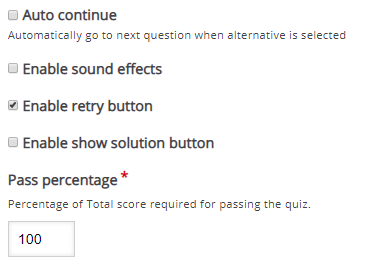Single Choice Set
Single Choice Set allows content designers to create question sets with one correct answer per question. The end user gets immediate feedback after submitting each answer.
Single Choice Set questions can be used to test skills related to any topic and can be an effective assessment tool. With immediate feedback and a summary at the end, user learning is reinforced.
To add a Single-choice set interaction:
- In your topic, click Add H5P interaction.
- From the list of content types, click Single choice set from the list of content types. The Single Choice Set question editor should now appear.
- Enter a Title. This is a required field.
- In the Questions & alternatives section, in the Question field, enter your question.
- In the Alternative fields, enter the answer options.
- Click Add Answer to add additional incorrect choices.
- Continue to add questions and answers to complete the set.
- Click Save to save your interaction.
General settings
Configure only the following controls: