Internet Application Composer (IAC)
+
This content applies to On-premises, Client-managed cloud and Pega Cloud environments
Internet Application Composer (IAC) is not supported on Pega Cloud and has been replaced by Pega Web Mashup. Pega Web Mashup lets you embed a Pega application in another web application.
For information about using Pega Web Mashup, see Pega Web Mashup on Pega Academy.
The Pega Web Mashup authentication topic is particularly useful. It includes information about the IAC servlet and the IACAuthentication activity.
In addition to the information in the Pega Academy module, this image shows the OOTB IACAuthentication authentication service instance with the IACAuthentication activity.
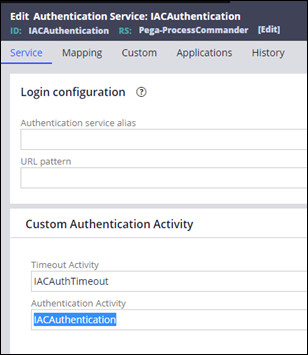
How to identify
The Pega Cloud Readiness Tool checks if any of the built-on applications include the ‘Pega-IAC’ ruleset. It does not specifically check if those rules are in use by the application.
The rows in the output report from the Pega Cloud Readiness Tool are:
Area: Cloud Specific Configuration
Rule Name: IAC/WebMashup
Note that this is “Rule Name” not “Rule Type.” Many of the other sections in this Guide specify “Rule Type.”
When the Pega Cloud Readiness Tool identifies the ‘Pega-IAC’ ruleset in a built-on application, search the mashup snippet for the data-pega-url attribute. If the data-pega-url attribute includes IAC as the <authentication service alias>, change it as described in the How to Modernize section below. Two examples of IAC as the <authentication service alias>:
https://sample.pega.com/prweb/PRAuth/IAC
--or--
https://sample.pega.com/prweb/PRAuth/app/<application alias>/IAC
If you are using CDH on Pega 8, you may find that the Pega Cloud Readiness Tool often identifies “false positives.” One of the applications shipped with CDH includes the ‘Pega-IAC’ ruleset, which confuses the Pega Cloud Readiness Tool.
How to modernize
Modernizing IAC requires a few steps:
- Create an authentication service
- Create an application alias
- Create the mashup code
Each of these steps are described below.
Create an authentication service
Pega Web Mashup supports all the authentication protocols that you can set up in the Pega Platform authentication service. For more information, see Creating an authentication service.
Create an application alias
An application alias creates a custom URL for your application, which lets users log into multiple applications from the same browser.
If the application already has an application alias, skip this step, and use the existing alias.
For more information, see Adding an application URL alias.
Create the mashup code
Pega Web Mashup is configured in App Studio, as a Web mashup channel.
For more information, see Creating a mashup and Authentication in mashups.
After generating the mashup code in App Studio, compare the new mashup code with the mashup code in your existing application. If there are customizations in the mashup code in your existing application, move them to the new mashup code.
Previous topic Authentication Profiles Next topic User Interface Modernization
