Dashboard and reporting
Pega Care Management reporting uses Pega core reporting features and provides real-time data through reports that can be viewed through a dashboard of active cases, operational reporting, as well as regulatory compliance. You can customize reports can to the department or as specific to the individual user. You can also schedule reports to automatically send to stakeholders, either internal or external.
Dashboard widgets
With dashboard widgets, you can summarize bite-sized snapshots of operational performance data, which is ideal for providing quick summaries to both decision makers and customer service representatives.
The same dashboards that are exposed to managers are also available to individual users. Role-based dashboards can be published to applicable roles and access groups. Users, if given the privileges to do so, can even modify their own dashboards to more closely track the data points that they need to be aware of when performing their day-to-day tasks.
Within the more comprehensive reporting capabilities, powerful drill-down capabilities enable you to navigate from a summary view of your entire operation down, if needed, to the details of a single service-request case. The business centers can also easily create their own reports to measure business-specific key performance indicators. Pega Care Management and Pega Customer Service for Healthcare include dozens of pre-built dashboard widgets and several hundred operational reports out-of-the-box.
Messages and alerts
Managers and other authorized users can also send out messages and alerts. These can be configured as system-wide or for specific workgroups and marked as urgent or to be active for a specific window of time.
Reports
Pega Care Management and Pega Customer Service for Healthcare include approximately 100 reports available through the My Reports tab on the Interaction portal. Reports are categorized in the report browser by categories such as Interaction reports, customer case reports, customer service performance reports, and many others. Pega also allows you to create your own report definitions to build custom reports and charts to meet the needs of your business.
Incident reporting
Pega Care Management provides the use of incident reporting to capture incidents wherever they may occur. Incident reports can be used on a mobile tablet to enable the capture of the incident at a patient home or through the desktop. An incident report is available through the Reporting section. Follow-up actions for team members or regulatory organizations are included.
Integration and data model landing page
The Developer Configuration page within the App Studio is designed to offer guidance to the implementation teams for quickly setting up important configurations in the built-on application. Items such as work class, rule class, data class, and other configuration settings are available for updating.
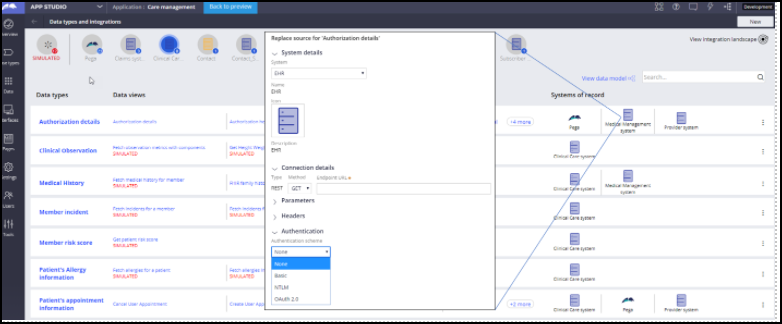
Previous topic Use of FHIR in Patient 360 data sections Next topic Interaction Portal features inherited from Pega Customer Service
