Upgrading from Pega Customer Decision Hub for Communications
This content applies only to Pega Cloud environments
Starting from Pega Customer Decision Hub 8.6, the capabilities of Pega Customer Decision Hub for Communications (formerly known as Pega Marketing for Communications) merge with Pega Customer Decision Hub. To upgrade from an earlier version of Pega Customer Decision Hub for Communications to Pega Customer Decision Hub, in your application definition, you need to replace the communications application with Pega Customer Decision Hub application.
Your system might contain rules that are built on rules that are specific to the retired communications application. During the upgrade, you must add the Pega Customer Decision Hub for Communications legacy component in order to add the retired rules to the Pega Customer Decision Hub application. The legacy component ensures that the upgraded system can resolve these rules correctly.
An example of a retired rule is the xCAR class rule NBAMCCustomerClass. This rule is not part of Pega Customer Decision Hub. New implementations of Pega Customer Decision Hub derive their xCAR class from industry-specific xCAR components or custom configurations.
- Log in to your implementation application with administrator credentials.
- In the header of Dev Studio, click the name of the application, and then click Definition.
- On the application tab, in the Built on applications section, remove PegaMarketingForCommunications, and then add PegaMarketing_FW with version 8.
- In the Enabled components section, add the Pega Customer Decision Hub for Communications legacy component:
- Click Manage components, and then click Install new.
- Select the Pega Customer Decision Hub for Communications legacy component from your local system.
- Ensure that the Enabled check box is selected for the new component, and then click OK.
- If you use Pega Next-Best-Action Advisor, add the Pega Next-Best-Action Advisor connector for Customer Decision Hub:
- Click Manage components, and then click Install new.
- Select the Pega Next-Best-Action Advisor connector for Customer Decision Hub from your local system.
- Ensure that the Enabled check box is selected
for the new component, and then click OK.The following figure shows the connector component and the legacy component added and enabled:
Adding components 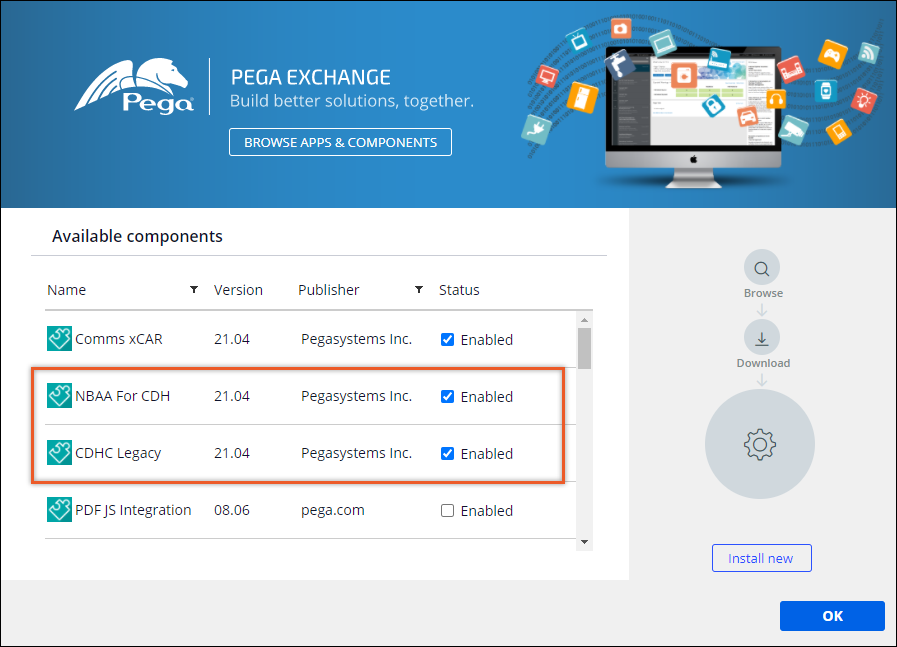
- On the application tab, click Save.
Built on applications and enabled components 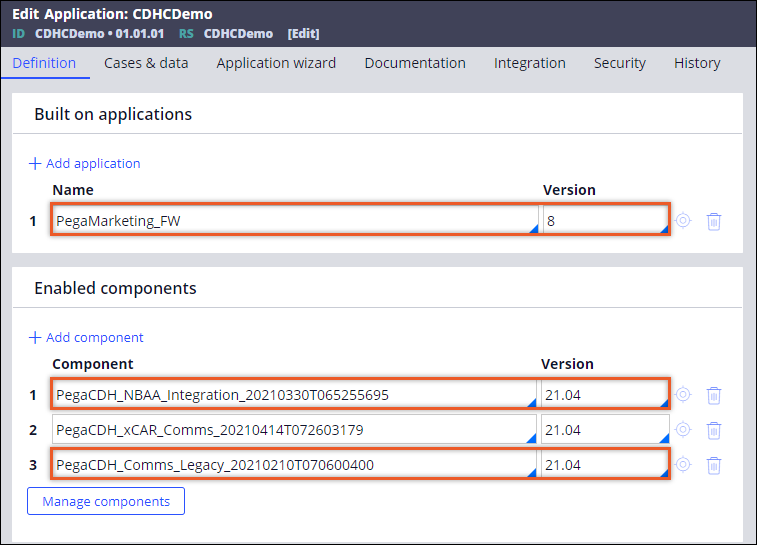
- If your application has rules that are dependent on the Pega Foundation for Communications application, upgrade the application
and apply the required hotfixes:
- Upgrade to Pega Foundation for Communications
8.6.For more information, see the Pega Foundation for Communications Upgrade Guide on the Pega Foundation for Communications product page.
- Apply the required hotfixes by using the Hotfix Manager.For more information, see Hotfix management.
- In the header of Dev Studio, click the name of the application, and then click Definition.
- In the Built on applications section, click Add application.
- In the Name field, enter the name of your Pega Foundation for Communications application.
- In the Version field, enter the version number of your Pega Foundation for Communications application.
- Click Save.
- Upgrade to Pega Foundation for Communications
8.6.
Previous topic Completing required post-upgrade steps Next topic Updating from Pega Customer Decision Hub for Financial Services
