Pega Customer Relationship Management for Communications suite sample components
The installation media for the Pega Customer Relationship Management for Communications suite of applications includes sample applications, a shared application, sample access groups, sample operators, and sample integration rulesets.
Sample applications
Shared applications structure
Pega Customer Service for Communications and Pega Sales Automation include an integration ruleset that is built on a shared customer relationship management application. To use the Pega Marketing for Communications application, install that application separately.
The following image illustrates the rulesets in the Pega Customer Relationship Management suite of applications.
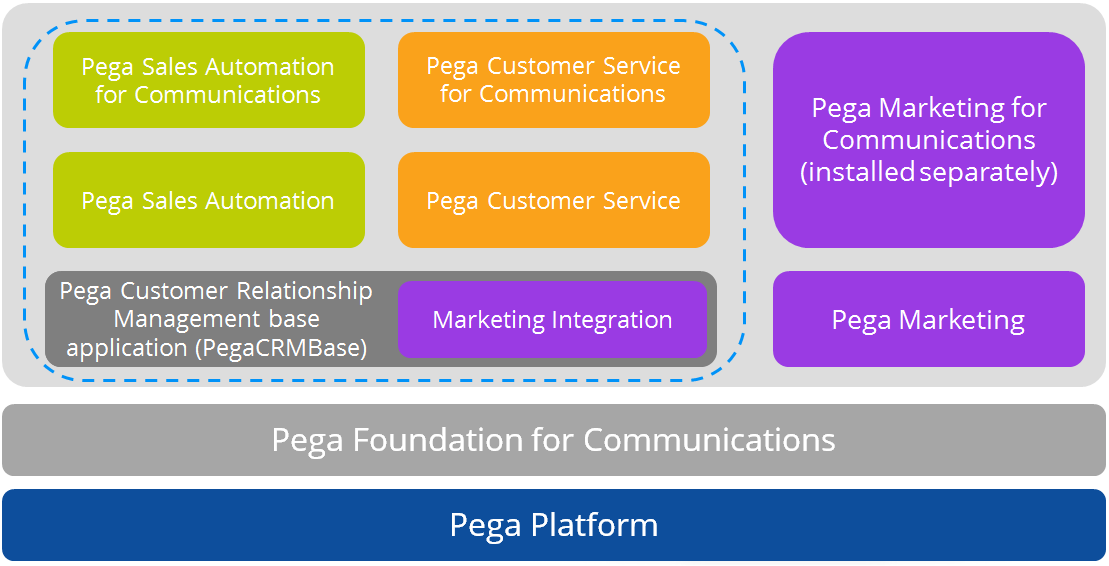
Each application in Pega Customer Relationship Management for Communications contains the following components:
- Pega Customer Service for Communications
- Built on Pega Customer Service and Pega Foundation for Communications
- Rulesets
- Integration ruleset
- Pega Customer Service for Communications
- Pega Sales Automation for Communications
- Pega Sales Automation for Communications
- Built on Pega Sales Automation and Pega Foundation for Communications
- Rulesets
- Integration ruleset
- Pega Sales Automation for Communications
- Pega Customer Service for Communications
- Pega Marketing for Communications
- Built on Pega Marketing
- Rulesets
- Communications artifacts and rules
- Pega Customer Service for Communications artifacts and rules
- Pega Sales Automation for Communications artifacts and rules
Pega Customer Service and Pega Sales Automation applications
| Application rule name | Usage |
|---|---|
| CustomerServiceforComms | Pega Customer Service for Communications application that has the integration ruleset CSCforSAC at the top of the ruleset stack, followed by the customer service and sales automation rulesets, respectively. The top rule of the ruleset stack is the Localization, Dialog, and Application Guide rulesets. |
| CSCSampleApplication | Pega Customer Service for Communications sample application that has the customer relationship management for communications stub rules overridden to support Customer Relationship Management for Communications use cases. Contains sample data for demonstration purposes, such as dialogs and data transforms. |
| PegaSAForComms | Pega Sales Automation for Communications application that has the integration ruleset CSforSAC at the top of the ruleset stack, followed by the sales automation and customer service rulesets, respectively. |
Shared base application
PegaCRMBase is a shared application that contains shared rulesets, such as PegaCRMBase, PegaFW-NewsFeed, and MKT-Integration.
- The PegaCRMBase ruleset contains rules, such as properties, data pages, when rules, and classes, that can be reused by the Pega Customer Service and Pega Sales Automation applications.
- The MKT-Integration ruleset contains REST services, data pages, classes, and properties that are used to connect to the Pega Customer Decision Hub application.
- The PegaFW-NewsFeed ruleset contains RSS features that are shared by the Pega Customer Service and Pega Sales Automation applications.
Access groups
In a Pega Customer Relationship Management configuration, applications include the following access groups.
| Access group | Application rule | Description |
|---|---|---|
| CPMC:SysAdmin | CSCSampleApplication | A Pega Customer Service administrator operator with access to Designer Studio, the Interaction Portal, the Account Manager portal. |
| CPMC:CSR | CSCSampleApplication | A Pega Customer Service operator with access to the Interaction portal (the default portal). |
| CPMC:Lead | CSCSampleApplication | A Pega Customer Service operator with access to the Interaction portal. |
| CPMC:Manager | CSCSampleApplication | A Pega Customer Service manager with access to the Interaction portal, Manager portal, and Express. |
| CSCSalesUser | CSCSampleApplication | A Sales Automation operator with access to the Account Manager and interaction portals of the Pega Customer Service application. |
| PegaCRMC-SFA:SalesManager | PegaSAForComms | A Pega Sales Automation operator with access to the Sales Manager portal. |
| PegaCRMC-SFA:SalesRep | PegaSAForComms | A Pega Sales Automation operator with access to the Sales Manager portal. |
| PegaCRMC-SFA:SalesOps | PegaSAForComms | A Pega Sales Automation operator with access to the Sales Manager portal. |
| CSCCSRSwitchApp | CSCSampleApplication | A Pega Customer Service operator with permission to switch between the Pega Customer Service and Pega Sales Automation applications. |
Sample operators
In a Pega Customer Relationship Management For Communications configuration, the applications include the following sample operators.
| Login/password | Default application | Usage |
|---|---|---|
| RobertSmith/install | CSCSampleApplication | Customer service representative with access to the Pega Sales Automation application and the ability to switch between the Pega Customer Service and Pega Sales Automation applications. |
| DonaldRich/install | SFACommsSample | Sales representative with access to the Pega Customer Service application. |
| CSCCSR/install | CSCSampleApplication | Customer service representative with access to the Pega Customer Service application. |
| CSCSysAdmin/install | CSCSampleApplication | Customer service administrative operator with access to the Interaction, Account Manager, CSR, and Back Office Operations portals. |
| CSCManager/install | CSCSampleApplication | Customer service manager with access to the Interaction portal. |
| SFACSysAdmin | PegaSAForComms | Sales automation administrator with access to Designer Studio, Sales Rep, Sales Manager, and Sales Ops portals. |
| SACSalesOps/install | PegaSAForComms | Sales representative with access to the Sales Ops portal. |
| SACSalesRep/install | PegaSAForComms | Sales representative with access to the Sales Rep portal. |
| SACSalesManager/install | PegaSAForComms | Sales manager with access to the Sales Manager portal. |
Integration rulesets
Pega Customer Service for Communications and Pega Sales Automation include the following integration rulesets to support Pega Customer Relationship Management use cases.
- SACforCSC – This ruleset is available in the Pega Customer Service for Communications application and contains Pega Sales Automation rules that override Pega Customer Service for Communications rules. The override rules include harnesses, data transforms, data pages, and sections that are required to present Pega Sales Automation service cases in the Pega Customer Service for Communications portals.
- CSCforSAC – This ruleset is available in the Pega Sales Automation application and contains Pega Customer Service for Communications rules that override Pega Sales Automation rules. The overridden rules include harnesses, data pages, data transforms, and sections that are required to present Pega Customer Service service for Communications cases in Pega Sales Automation portals.
For information about how to create a new integration ruleset, see Creating integration rulesets in the Pega Customer Service for Communications and Pega Sales Automation implementation guides.
