Source field not displaying in data transform
Valid from Pega Version 7.1.4
On the Data Transform rule form when using the Update Page action, if the Relation value is updated to “with values from”, the Source field will not be displayed.
(Note that for existing data transforms where the Source field has already been completed, this situation should not occur.)
Workaround
- Below is a data transform that has been configured to use Update Page.
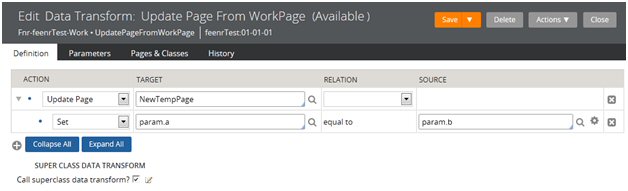
- If a user were to choose an alternate source by updating the ‘with values from’ Relation value, they would not be prompted to provide a page name in the Source field.
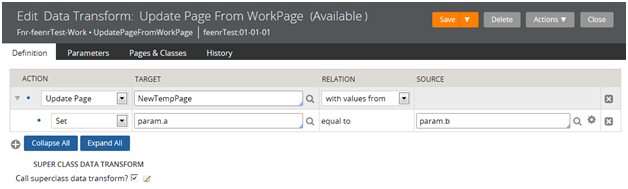
- At this point, to be able to enter the Source page value, the user has to save the rule, which results in an error because the source page value is blank. This causes the field to appear.
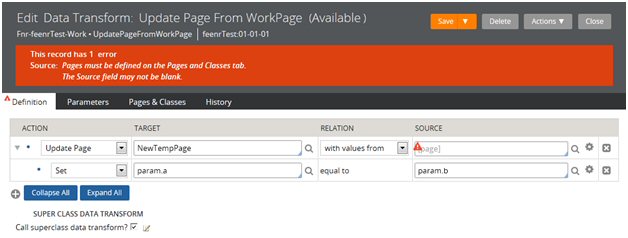
- Once the field has appeared, the Source page value can be provided, and the form can be saved successfully.
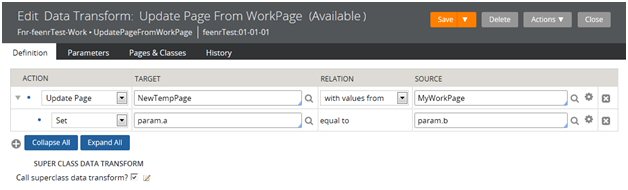
Automated Unit Testing is unavailable
Valid from Pega Version 7.1.1
Automated Unit Testing (AUT) is unavailable in 7.1.1 - 7.1.5.
Starting in 7.1.6, users can access AUT features from supported browser versions of IE.
IE8 limits expansion features
Valid from Pega Version 7.1.1
Internet Explorer 8 (IE8) does not support CSS media queries, which are used by re-expansion features in the Designer Studio. IE8 users with low screen resolution (800 x 600) and a small window size may find that the explorer area in the Designer Studio collapses but cannot re-expand.
As a work around, access the Designer Studio from another supported browser version and use the recommended, minimum screen resolution width of 1280 pixels.
ShowWarningOnForm is no longer processed
Valid from Pega Version 7.1.7
Rule forms now display all warnings, independent of category or type. The standard decision tree Embed-Warning.ShowWarningOnForm is no longer used to determine which warnings are visible.
You can safely remove any specialized versions of this rule in your application.
Context-specific documentation is not available in express mode
Valid from Pega Version 7.1.9
Help topics that are opened from express mode display content that is specific to Designer Studio.
If your system is dedicated to applications that are developed in express mode exclusively, and you do not need Designer Studio help topics, you can set the Online Help URL field on the System Settings landing page to: https://pdn.pega.com/sites/default/files/help_p7e/procomhelpmain.htm. Alternatively, you can view the contextual help system for Pega 7 Express in a separate browser tab.
Design-time limitations in express mode
Valid from Pega Version 7.1.9
Some limitations apply when you develop an enterprise application in express mode. At design time, some features are disabled or have limited options when you configure them in Designer Studio and switch to express mode. The use of these features does not restrict the run-time behavior of your application; however, you cannot change the configuration of these features unless you switch from express mode to Designer Studio.
For more information about each limitation and the recommended action to take, see the following information:
- Pega 7.2.2 Design-time limitations in express mode
- Pega 7.2.1 Design-time limitations in express mode
- Pega 7.2 Design-time limitations in express mode
- Pega 7.1.9 Design-time limitations in express mode
Email approval and instantiation not supported on multitenant systems
Valid from Pega Version 7.2.1
The Enable email approval check box appears on the General tab of an approval step in Case Designer in multitenant systems. It also appears on the Approval shape in Designer Studio. In addition, in Designer Studio, the Settings tab in Case Designer displays the option to configure email instantiation. However, because configuring email listeners is not supported on multitenant systems, you cannot enable email approval or email instantiation.
MBean Javadocs download file
Valid from Pega Version 7.2.1
The Pega 7 Platform MBean Javadocs are no longer provided in the distribution image; however, you can download the ![]() MBeanJMXJavadoc.zip file that was previously provided in the distribution image.
MBeanJMXJavadoc.zip file that was previously provided in the distribution image.
You can also use JConsole, which is included with the Java Development Kit (JDK), to obtain MBean information. The JConsole MBean tab provides attributes, operations, notifications, and other information on all the MBeans that are registered with the MBean server.

