Naming pattern changed for file data sets
Valid from Pega Version 8.6.3
File data sets are used to import from and export data to a file repository. In case of data export, prior to version 8.6.3, the first file exported had the same file name that was provided by the user in the data set, and any subsequent file exported to the repository had a unique identifier appended to it. Starting in Pega Platform version 8.6.3, each file has a unique identifier, automatically generated based on the data flow node, thread ID, and timestamp.
Upgrade impact
If your process to consume output files expects files with a specific name, it may not be able to process the resulting files correctly.
What steps are required to update the application to be compatible with this change?
If you have configured the process before updating to Pega Platform version 8.6.3, but the exported files are no longer recognized by downstream processing logic after the upgrade, ensure that the downstream tool is configured to recognize the files by a pattern rather than the full name. For example, when referring to files exported to the repository, use the * character to indicate a pattern instead of using the full file name. For example, use Export*.csv to refer to the files.
Use "alternate database" as report source
Valid from Pega Version 7.1.6
You can opt to use the the "alternate database" identified in the Reports Database field of the Data-Admin-DB-Table instance that supports the Applies To class of a report as the source for the report. This reduces the load on the database that serves your application when you run the report.
Pinned classes in Application Explorer
Valid from Pega Version 7.1.6
The Application Explorer now includes a Pinned Classes section. This feature allows you to interact with a customized list of classes without having to explicitly switch context in the explorer.

Ability to deprecate a rule
Valid from Pega Version 7.1.6
You can deprecate any Rule- instance to indicate that it is no longer supported.
Users are warned when they open or reference a deprecated rule instance.

Ability to deprecate a class
Valid from Pega Version 7.1.6
You can deprecate any Rule- class to block users from creating new rule instances.
Users are warned when they open the class rule form or any instance of the class.
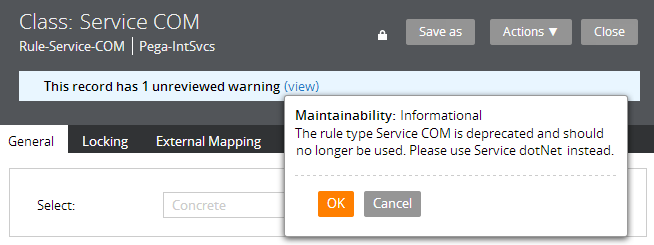
Designer Studio responds to deprecated rules
Valid from Pega Version 7.1.6
Deprecated classes and rule instances in Pega- rulesets are excluded from:
- Search results
- Application Explorer results
- Lists launched from the Records Explorer
- +Create menus
These restrictions do not apply to classes and rule instances deprecated in your application rulesets.
Formally deprecated rule types
Valid from Pega Version 7.1.6
The following rule types have been deprecated. Migrate to alternatives as appropriate:
| Rule type (class) | Replacement |
|---|---|
Rule-Connect-BPEL | Service SOAP rules |
Rule-Define-Hierarchy | Navigation rules |
Rule-File-Form | Harnesses and Sections |
Rule-Parse-Infer | @pxReplaceAllViaRegex function |
Rule-Parse-Transform | @pxReplaceAllViaRegex function |
Rule-Parse-TransformCollection | @pxReplaceAllViaRegex function |
Rule-Service-BPEL | Service SOAP rules |
Rule-Service-COM | Service dotNet rules |
Retired Six R's
Valid from Pega Version 7.1.6
The Designer Studio > Application > Inventory > Six R's landing page has been retired.
Integration landing page updates
Valid from Pega Version 7.1.6
The following features and wizards now launch as landing pages in the Designer Studio:
Designer Studio > Integration > Tools > Wizard cleanup
Designer Studio > Integration > Email > Email Accounts
Designer Studio > Integration > Email > Email Listeners
Restructured Process & Rules landing pages
Valid from Pega Version 7.1.6
The Designer Studio > Process & Rules > Tools landing page menu has been restructured for better navigation and access:
- The Find Rules by Custom Field wizard now launches as a tab in Designer Studio.
- A new Find Rules menu item consolidates previous wizards. It launches a single landing page with different search criteria options:


