LDAP Authentication Service URL resolution
The latest Pega Cloud infrastructure update includes Java JDK (JDK 89u181), which contains improvements to LDAP support. This Java JDK enhancement can prevent insecure logins by verifying that the hostname specified in the LDAP URL matches the hostname that you specified in the Trust store certificate in the JNDI Binding Parameters section of the Authentication Service rule. An LDAP Authentication Service can no longer resolve using IP addresses.
This is a one-time fix and does not affect Pega Cloud clients with security-compliant LDAP settings and certificates.
Required client workaround
For clients that previously configured LDAP in their applications running in a Pega Cloud environment using IP addresses, after Pega Cloud Services notifies you that the update is complete, you must edit your LDAP Authentication Service rule form Directory field to use the URL value of the domain name or a machine within the domain that matches the URL used by the SSL certificate in the Trust store.
For example, if your SSL certificate uses the test.abc.com machine name, enter ldaps://test.abc.com:[portNumber] inthe Authentication Service Directory field.
For more information about creating or editing an LDAP Authentication Service, see Creating a custom authentication service.
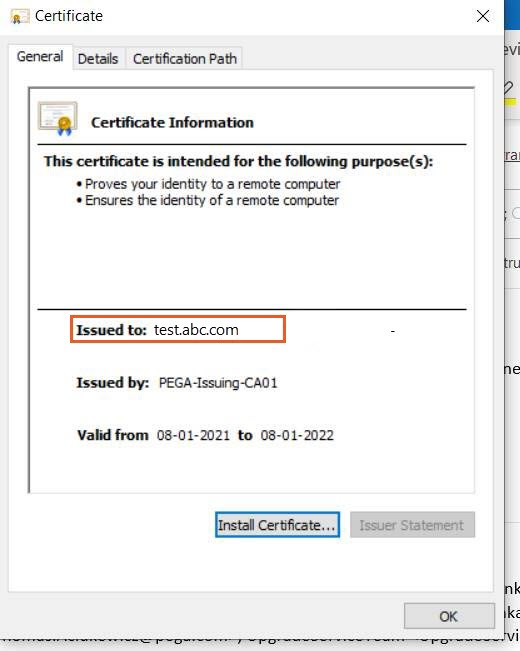
Support for building apps as Android App Bundles
Valid from Pega Version 8.6.1
As of August 2021, Google Play Store requires that you submit new apps in the Android App Bundle publishing format instead of the APK format. You can now build Pega mobile apps in the Android App Bundle format so that they comply with this new requirement.
For more information about generating installation packages for Pega mobile apps, see Generating installation packages. For more information about the Android App Bundle publishing format, see the Android for Developers documentation.
Support for building apps as Android App Bundles
Valid from Pega Version 8.5.5
As of August 2021, Google Play Store requires that you submit new apps in the Android App Bundle publishing format instead of the APK format. You can now build Pega mobile apps in the Android App Bundle format so that they comply with this new requirement.
For more information about generating installation packages for Pega mobile apps, see Generating installation packages. For more information about the Android App Bundle publishing format, see the Android for Developers documentation.
Naming pattern changed for file data sets
Valid from Pega Version 8.6.3
File data sets are used to import from and export data to a file repository. In case of data export, prior to version 8.6.3, the first file exported had the same file name that was provided by the user in the data set, and any subsequent file exported to the repository had a unique identifier appended to it. Starting in Pega Platform version 8.6.3, each file has a unique identifier, automatically generated based on the data flow node, thread ID, and timestamp.
Upgrade impact
If your process to consume output files expects files with a specific name, it may not be able to process the resulting files correctly.
What steps are required to update the application to be compatible with this change?
If you have configured the process before updating to Pega Platform version 8.6.3, but the exported files are no longer recognized by downstream processing logic after the upgrade, ensure that the downstream tool is configured to recognize the files by a pattern rather than the full name. For example, when referring to files exported to the repository, use the * character to indicate a pattern instead of using the full file name. For example, use Export*.csv to refer to the files.
Handlebars library update
Valid from Pega Version 8.6
Pega Platform version 8.6.4 uses the 4.7.7 version of the Handlebars template to generate client-side template files. The updated version, which is the latest available, introduces a wide variety of security fixes and new features that improve application reliability.
Tags disappear from Rich Text Editor source mode
Valid from Pega Version 8.5
When you use Rich Text Editor in HTML source mode, some tags disappear from the markup, which causes backward compatibility issues and data loss.
Cause
Pega Platform™ version 8.5.5 introduced the DOM Purifier security plugin. The plugin removes potentially vulnerable tags, including custom tags, from the raw HTML code in the Rich Text Editor source mode.
Workaround
You can disable the DOM Purifier plugin by adding the the window.disableDomPurifier = true markup to the userWorkForm HTML fragment rule.
Alternatively, as of Pega Platform version 8.5.6, you can add a tag to the allow list by including the window.rteCustomAllowedTags = ['myCustomTag'] snippet in the userWorkForm HTML fragment rule.
In Pega Platform versions 8.5.6 to 8.6, the iframe tag is added to the allow list by default.
End of active support for Cosmos React version 8.6
Valid from Pega Version 8.6
As of the release of Pega Platform™ version 8.8 in October 2022, the early adopter Cosmos React (now Constellation) UI is no longer supported. Consequently, Pega support teams no longer accept assignments and incident reports for the 8.6 version of Cosmos React and DX SDK. Upgrade to a later version of Cosmos React or Constellation to maintain support.
Facebook and YouTube data sets are deprecated
Pega Platform™ no longer supports the data set types in the Social category:
- Facebook data sets
- YouTube data sets
These features are deprecated and will be removed in future Pega Platform versions. Do not create any data sets using the Facebook or YouTube types.
New dynamic setting to manage validation of hidden fields
Valid from Pega Version 8.6.4
Pega Platform™ version 8.6.4 introduces a new DSS setting for Theme Cosmos and other section-based applications. The validateHiddenField setting controls whether the application validates fields that you hide through visibility rules. By default, validateHiddenField is set to true, which means that the application fields are validated for completeness even if they are not displayed in the form. You can also switch off this functionality by changing the setting value to false.
For more information, see Managing field validation in hidden sections.

