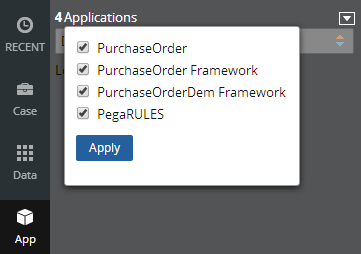Create, Save As, and Specialization forms
Valid from Pega Version 7.1.4
The familiar “New” and “Save As” forms have been streamlined to make record creation faster and more intuitive. You can easily target a specific layer in your application stack, interactively define the record’s configuration and select only those circumstance definitions that make sense for your use case.
While the underlying behavior for creating a record is not new for this release, the redesigned UI of these forms and new defaulting strategy for fields is worth noting:
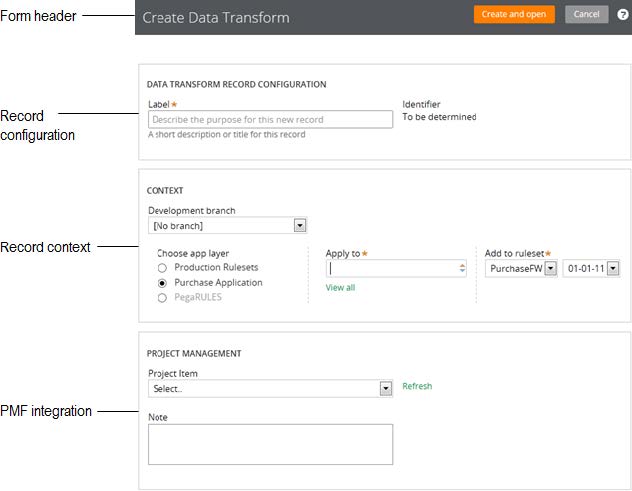
To launch these forms, use one of the new options found in the action area of the form header:
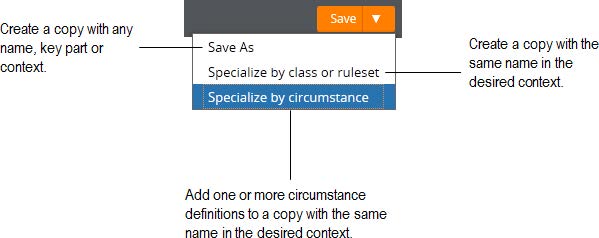
Note that not all record types support the ability to specialize by circumstance.
For more guidance on how to use the Create, Save As and Specialization forms, please refer to: Intuitive record creation and specialization
Redirect users to logout screen
Valid from Pega Version 7.1.4
New applications built in Version 7.1 will automatically redirect users to the PRPC login page upon logout.
A new template, Web-Session-Return-Template, has been added, to allow developers to customize their applications to redirect users to a logout page, if they wish. This template can be copied to a ruleset visible to unauthenticated requestors (via node configuration) and used to override Web-Session-Return.
Tomcat log files moved to work directory
Valid from Pega Version 7.1.2
For Tomcat application server users, the default path for PRPC logs has been changed to the "work" directory for Catalina. For example:
<tomcat>\work\Catalina\localhost\prweb
This directory can be cleaned up during administration. To avoid loss of files, you can redirect logging to a different directory after installation:
- Navigate to the <tomcat-home>\webapps\prweb\WEB-INF\classes directory.
- Open the prlogging.xml file.
- Locate the "appender" definitions section that contains the "@{web.tmpdir}" string
- Update the FileNamePattern values to point to the new directory.
For more details, refer to the “Change the default path to PRPC logs” section in the Tomcat installation guide for your database.
Supported JDBC drivers
Valid from Pega Version 7.1.1
Pega 7.1.1 supports Java 6 and Java 7 SDKs only. Ensure that the JDBC driver you are using supports those versions of Java. See your database installation or upgrade documentation for additional information.
| Database | Java 6 | Java 7 |
|---|---|---|
| Oracle | ojdbc6.jar | ojdbc7.jar |
| MSQL | sqljdbc4.jar | sqljdbc4.jar |
| DB2 LUW | db2jcc4.jar | db2jcc4.jar |
| DB2 z/OS* | db2jcc4.jar or jdb2jcc.jar** | db2jcc4.jar |
| PostgreSQL | postgresql-9.1-903.jdbc4.jar*** | postgresql-9.1-903.jdbc4.jar |
* JDBC drivers are only available from the DB2 for z/OS product. Additionally, you need db2jcc_license_cisuz.jar in the same directory as db2jcc4.jar.
** The db2jcc.jar has been deprecated and may not be supported in future releases.
*** This .jar file is required for PostgreSQL version 9.1.x.
Guardrails compliance score
Valid from Pega Version 7.1.5
The Application Guardrails landing page has been enhanced to help you build more guardrail-compliant applications. Increase transparency and accountability on your projects by responding to the following compliance score metrics:
- A weighted compliance score (0-100) based on warnings, severity, and justification
- A percentage of compliant rules in your application
- Total number of rules in your application
- Total number of rules in your application with warnings (justified and unjustified)
Additional metrics include alert and interaction count trends over the last four weeks.
For more information, see Guardrails compliance score.
EAR support for JBoss EAP 6
Valid from Pega Version 7.1.5
PRPC deployment in JBoss EAP 6 as an EAR archive is now supported.
If you need to deploy the JBoss EAR file, go to My Support Portal and submit a Support Request. GCS can assist you with the procedure.
Directed inheritance view in Application Explorer
Valid from Pega Version 7.1.5
You can now specify which inheritance model is used to populate classes in the Application Explorer. From the top level menu, use the “Explorer Inheritance” option to choose between:
- Pattern: only display class names whose prefix matches the root node class name.
- Directed: first display classes that explicitly name the root node as the parent class; then display classes with pattern inheritance.
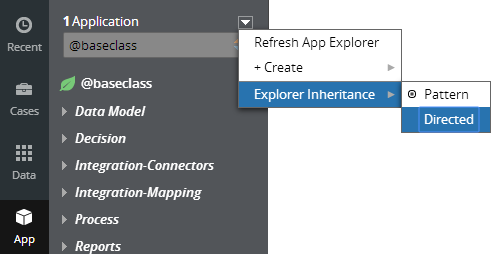
By default, the Application Explorer loads using Pattern inheritance.
Small distribution kit
Valid from Pega Version 7.1.5
A new “small” release distribution format for Maintenance Levels (ML) is now available, designed to significantly increase adoption via:
- Minimal package size and faster download time
- Minimal install time via tactical changes to the upgrade implementation and process
This kit contains streamlined installers (both UI and command-line installers) and specialized error handling for ML updates (for example, a “small” kit will only work if an existing version of the same release is already installed).
The kit assembly has also been automated, which includes the construction of a PRPC_Rules.jar archive containing cumulative rules since the GA release.
A “small” kit will work for any prior ML release within a major release (for example, the “small” ML5 distribution kit will update any customer on 7.1 ML1 through 7.1 ML4).
Improved data page performance
Valid from Pega Version 7.1.5
Improvements have been made with queueing and processing of asynchronously-loaded data pages to reduce the number of calls to the database and avoid generating performance problems because of unneeded asynchronous requests.
Save Application Explorer filter selections
Valid from Pega Version 7.1.5
Application scoping control selections made in the Application Explorer are now persisted between sessions. These preferences are stored in an operator record on an access group level. If you delete (and later re-add) an access group on your operator form, the application scoping control defaults to all layers selected: