Small distribution kit
Valid from Pega Version 7.1.5
A new “small” release distribution format for Maintenance Levels (ML) is now available, designed to significantly increase adoption via:
- Minimal package size and faster download time
- Minimal install time via tactical changes to the upgrade implementation and process
This kit contains streamlined installers (both UI and command-line installers) and specialized error handling for ML updates (for example, a “small” kit will only work if an existing version of the same release is already installed).
The kit assembly has also been automated, which includes the construction of a PRPC_Rules.jar archive containing cumulative rules since the GA release.
A “small” kit will work for any prior ML release within a major release (for example, the “small” ML5 distribution kit will update any customer on 7.1 ML1 through 7.1 ML4).
Improved data page performance
Valid from Pega Version 7.1.5
Improvements have been made with queueing and processing of asynchronously-loaded data pages to reduce the number of calls to the database and avoid generating performance problems because of unneeded asynchronous requests.
Save Application Explorer filter selections
Valid from Pega Version 7.1.5
Application scoping control selections made in the Application Explorer are now persisted between sessions. These preferences are stored in an operator record on an access group level. If you delete (and later re-add) an access group on your operator form, the application scoping control defaults to all layers selected:
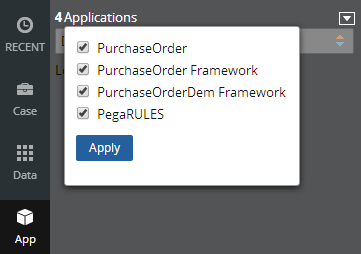
External access control DASS
Valid from Pega Version 7.1.5
A new Dynamic Admin System Setting (DASS) controls the Designer Studio's access to external systems, specifically the PDN RSS feed found on the home page.
By default, Pega-Desktop.AllowAccessToExternalSystem is set to TRUE. Update this setting to FALSE to hide the PDN RSS feed and ensure that no RSS fetch is performed.
Pinned classes in Application Explorer
Valid from Pega Version 7.1.6
The Application Explorer now includes a Pinned Classes section. This feature allows you to interact with a customized list of classes without having to explicitly switch context in the explorer.

Ability to deprecate a rule
Valid from Pega Version 7.1.6
You can deprecate any Rule- instance to indicate that it is no longer supported.
Users are warned when they open or reference a deprecated rule instance.

Ability to deprecate a class
Valid from Pega Version 7.1.6
You can deprecate any Rule- class to block users from creating new rule instances.
Users are warned when they open the class rule form or any instance of the class.
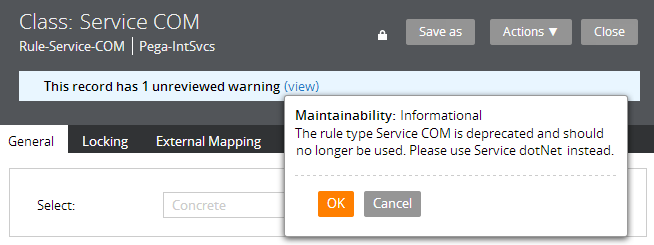
Designer Studio responds to deprecated rules
Valid from Pega Version 7.1.6
Deprecated classes and rule instances in Pega- rulesets are excluded from:
- Search results
- Application Explorer results
- Lists launched from the Records Explorer
- +Create menus
These restrictions do not apply to classes and rule instances deprecated in your application rulesets.
Retired Six R's
Valid from Pega Version 7.1.6
The Designer Studio > Application > Inventory > Six R's landing page has been retired.
Integration landing page updates
Valid from Pega Version 7.1.6
The following features and wizards now launch as landing pages in the Designer Studio:
Designer Studio > Integration > Tools > Wizard cleanup
Designer Studio > Integration > Email > Email Accounts
Designer Studio > Integration > Email > Email Listeners

