New menu design options with the auto-generated menu control
Valid from Pega Version 7.1.7
Usability and responsive capabilities have been enhanced with a new auto-generated menu control offering multiple design options and configurations. New display options include text, descriptions, badges, and responsive vertical in-line menus. Loading options include:
- At screen load
- Defer load
- On first use
- On every use
Show menu controls for existing applications can be upgraded using the Upgrade Show Menu button in the HTML5 Readiness feature.

Menu created using the auto-generated menu control
Use JDBC 4 compliant drivers for better performance
Valid from Pega Version 7.1.7
For better performance, ensure that you are using JDBC 4-compliant drivers. For more information on supported and non-supported JDBC drivers, please reference the Platform Support Guide.
Use Tomcat 7 for better performance
Valid from Pega Version 7.1.7
For better performance with a Tomcat web server, use Tomcat 7.
Tomcat 6 has a limitation that causes the server to treat the JDBC driver as if it were a JDBC 3-compliant driver, even if the system is using a JDBC 4-compliant driver. Customers using Tomcat will see better performance if they upgrade to Tomcat 7 and use a JDBC 4-compliant driver.
Engine will not start if the incorrect JDBC driver is used
Valid from Pega Version 7.1.7
The engine will not start up if the incorrect JDBC driver is used. The following configurations are unsupported:
- Using a Multi-tenant Oracle system with one of the Oracle JDBC drivers with issues (see the chart in the Platform Support Guide)
- Using a Multi-tenant system with a JDBC 3 compliant driver, OR with Tomcat 6 (for more information on using tomcat with Pega 7.1.7, see Use Tomcat 7 for best performance)
- Using Microsoft SQL Server with a JDBC 3 compliant driver, OR with Tomcat 6 (for more information on using tomcat with Pega 7.1.7, see Use Tomcat 7 for best performance)
When any of these unsupported configurations are encountered, Pega 7 will not start. Before this change, the engine would appear to start up properly, but would encounter issues during other parts of the engine startup or during actual use of the system.
Need to run script before updating Multitenant systems
Valid from Pega Version 7.1.5
When updating or upgrading a Multitenant system from Pega 7.1.5 or 7.1.6 to Pega 7.1.7, if that system uses either an Oracle or a PostgreSQL database, you may encounter the error:
“Table must be empty to add column.”
The Multitenant architecture requires an additional column on a number of the PRPC database tables (“pzTenantID”). In Pega 7.1.7, two additional PRPC tables were tenant-qualified: pc_schedule_task and pr_index_schedule_task. The Multitenant column is added to these tables by the update/upgrade process. However, Oracle and PostgreSQL do not allow the addition of a non-null column to an existing table unless the table is empty, so updating or upgrading systems on those databases displays the error detailed above.
To avoid this error, before beginning the update or upgrade, it is necessary to run a script:
- Oracle —
OracleMTupgrade.sql - PostgreSQL —
PostgresMTupgrade.sql
For updates, these scripts are located in the /scripts/ddl directory.
For upgrades, these scripts are located in the /Resourcekit/AdditionalUpgradeScripts directory.
Dynamic container improvements
Valid from Pega Version 7.1.7
Dynamic containers no longer take up excessive screen space when placed in a dynamic layout or in a section. Dynamic containers placed in a layout inherit the styling and positioning of the dynamic layout. Dynamic containers can also be dragged and dropped or copied and pasted between layouts.
Selecting the Size To Content check box when configuring a dynamic container resizes the container at runtime to fit the harness content.
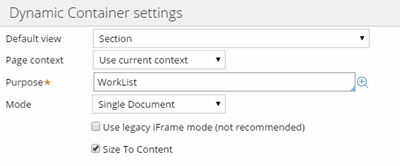
Enable Dynamic container responsiveness with the Size To Content setting.
Mobile optimized date and time controls
Valid from Pega Version 7.1.7
Date and time controls now support mobile browser-native date and time pickers on Android and iOS, making date and time selections easier for the end-user. This option is enabled in the Presentation tab of the Text input control Cell properties panel.
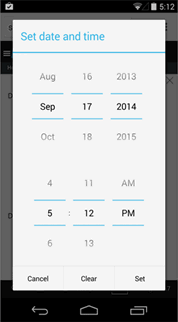
Native date and time selection on Android
Paragraph rule responsive images
Valid from Pega Version 7.1.7
Images inserted in a paragraph rule can be configured to resize in response to the browser size, allowing an end-user to view the entire image without scrolling. Select the Auto resize check box in the paragraph rule Image Properties dialog to enable image responsiveness.
Most Recently Used order
Valid from Pega Version 7.1.7
The order of the Most Recently Used (MRU) tabs or documents persists after a browser crash or refresh. Time stamps of the tabs in the MRU cache are maintained in the clipboard on the server and are reviewed in the event of a crash or refresh. If the existing MRU state is empty or not present, the MRU order is based on time stamps from the clipboard. This means that in the event of a crash you can get back to work more quickly.
Updated usability and style
Valid from Pega Version 7.1.7
Designer Studio in Pega 7.1.7 features several consistency and usability improvements. Throughout the user interface are new vector-based icons, new fonts, CSS transition effects, and improved grid and tab styles. The header and footer include new icons, and the identifier, class, and ruleset are clearly specified in the rule header.

The class, identifier, and ruleset display in the rule header.
Additionally, a new dirty icon indicates any unsaved rules in the Explorer panel.
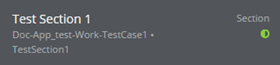
Unsaved rules are indicated in the Explorer panel.

