Specification type extended for decisioning users
Valid from Pega Version 7.1.7
Specifications now support a Decision Strategy Manager (DSM) type. This allows you to map your specifications to a decisioning component, such as a strategy or model. After you select an appropriate subtype and provide relevant metadata, you can run the Sizing wizard to incorporate these details into project sizing worksheets.

DSM specification details as they appear in the Specification form and Sizing wizard output
You must have access to Decision Management rulesets to create DSM specifications. For more information on specification types, refer to the Details tab of the Specification form. To view all specifications in your application, filtered by type, refer to the Application Profile landing page.
Explore the relationships between data types with the Data Visualizer
Valid from Pega Version 7.1.7
The Data Visualizer, new in Pega 7.1.7, provides a graphical display of the relationships among your application's data types and class types. The map view can help clarify how your application's data works together. When you hover the mouse pointer over an entity in the display, the Data Visualizer highlights the entities with which that entity has a direct relationship.
For more information, see About the Data Visualizer.
Application overlays are enhanced to include more rules types that business users can change through the Decision Manager portal
Valid from Pega Version 7.1.7
Revision management overlays have been extended to include additional rule types (decision tree, and map value), enhancing the extent to which business users can review and change the logic used in strategies. For more information on this new feature, see the Revision Management landing page.
Add collections as linked implementations
Valid from Pega Version 7.1.7
You can now identify a collection or individual steps within a collection as an implementation of a specification. Linking specifications to rules allows you to more accurately convey your application design to project stakeholders. Use the Specifications tab on the Collection form to create these links.
To see all implementations for a given specification, refer to the Application Profile landing page or the Implementations tab of the Specification form.
Direct deployment of decision parameters
Valid from Pega Version 7.1.7
Direct deployment overlays now enable business users to own decision parameters. Revisions based on this new type of overlay can be directly activated by Decision Manager portal users. For more information on this feature, see the Revision Management landing page.
Predictive Analytics Director portal
Valid from Pega Version 7.1.7
Predictive Analytics Director (PAD) has been integrated into Pega7, allowing you to develop and generate predictive models that can be used in strategies and process flows. The following new rulesets have been added to PegaDM to support this functionality: PredictiveAnalytics-IntSvcs, and PredictiveAnalytics-UI. For more information on rules using models generated by the Predictive Analytics Director portal, see About Predictive Model rules.
Add project branding to generated documents
Valid from Pega Version 7.1.7
The standard Word Template for specification descriptions is now extensible. Using a customized template allows you to brand your generated documents with project-specific elements.
Specialize the Rule-Application-UseCase.pySpecificationDescription rule to:
- Include relevant images such as company logos.
- Define static text.
- Insert dynamic elements by merging clipboard values into field codes.
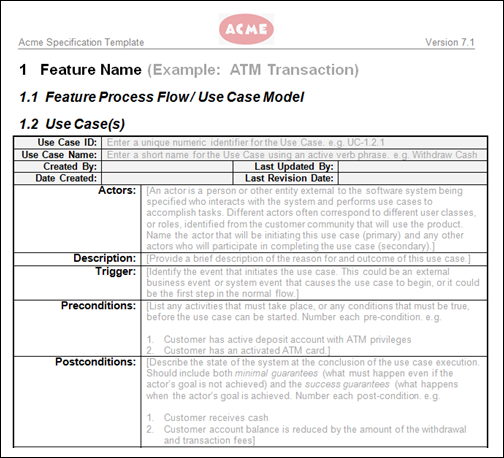
Generated document with custom company logo
Refer to Advanced options for editing specifications for instructions on how to override this template.
Third party models integration made possible by directly importing PMML in predictive models
Valid from Pega Version 7.1.7
Predictive models can now import models in PMML format. The PMML integration in predictive models allows you to use third party models without extra conversion and configuration. For more information on this new feature, see About Predictive Model rules.
Improved adaptive model accuracy
Valid from Pega Version 7.1.7
Enhancements have been made in the grouping scores method that is used to create the adaptive model outcome profile (also known as: classifier). Because scores form the base for calculating propensities, these changes make models more accurate. The enhanced grouping scores method is available with any new model generated in Pega 7.1.7 and does not require any changes to existing adaptive model rules or adaptive model components. For more information on adaptive models, see About Adaptive Model rules.
New Cassandra connector rules allow applications to use data in BigData stores
Valid from Pega Version 7.1.7
The new Connect Cassandra rule type provides the interface to leverage data in Cassandra data stores. This means that your applications can use large data sets stored in Cassandra data stores. For more information on this connector type, see About Connect Cassandra rules.

