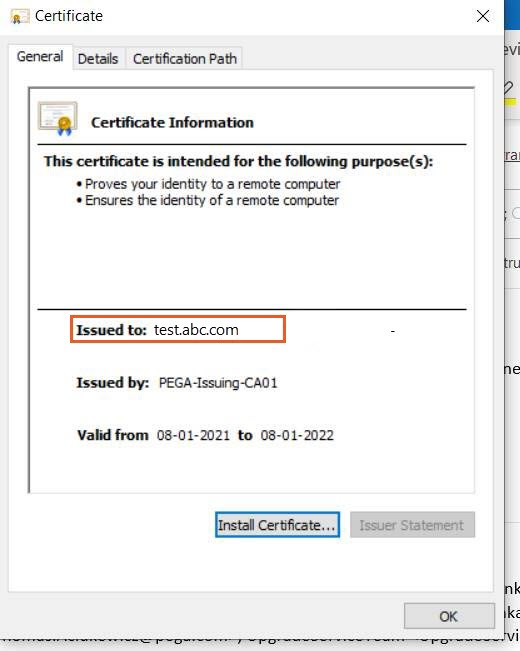Improved indexing of StringList and StringGroup property types
Valid from Pega Version 8.6
Search and Reporting Service in Pega Platform™ 8.5 may improperly index StringList and StringGroup property types. As a result, the data model does not include the affected properties.
Upgrade impact
After upgrading to Pega Platform version 8.6, the system requires that the classes with the StringList or StringGroup type are reindexed.
What steps are required to update the application to be compatible with this change?
On the Search Landing Page, manually reindex all the classes that include properties with the StringList or StringGroup types to ensure that all your data is present in the data model. Alternatively, if finding specific instances of classes is difficult, you can reindex all classes in your application.
For more information, see Indexing class data.
LDAP Authentication Service URL resolution
The latest Pega Cloud infrastructure update includes Java JDK (JDK 89u181), which contains improvements to LDAP support. This Java JDK enhancement can prevent insecure logins by verifying that the hostname specified in the LDAP URL matches the hostname that you specified in the Trust store certificate in the JNDI Binding Parameters section of the Authentication Service rule. An LDAP Authentication Service can no longer resolve using IP addresses.
This is a one-time fix and does not affect Pega Cloud clients with security-compliant LDAP settings and certificates.
Required client workaround
For clients that previously configured LDAP in their applications running in a Pega Cloud environment using IP addresses, after Pega Cloud Services notifies you that the update is complete, you must edit your LDAP Authentication Service rule form Directory field to use the URL value of the domain name or a machine within the domain that matches the URL used by the SSL certificate in the Trust store.
For example, if your SSL certificate uses the test.abc.com machine name, enter ldaps://test.abc.com:[portNumber] inthe Authentication Service Directory field.
For more information about creating or editing an LDAP Authentication Service, see Creating a custom authentication service.