Case archiving enhancements in Pega Cloud Services
To provide a more complete archiving solution to Pega Cloud clients, we have introduced several enhancements to the archival functionality for your Pega Platform database. This includes support for your data retention policy to expunge (permanently delete) archived data from Pega Cloud File Storage.
Permanently delete case data with data retention policy
In previous versions, Pega Cloud clients could archive resolved cases and associated data from the Pega database to Pega Cloud File Storage after the cases have been resolved for a specified number of days with an archival policy. Now, clients can permanently delete archived data from Pega Cloud File Storage after the cases have been resolved for a specified number of days with a data retention policy.
Faster adoption with testing mode
Clients can now enable a testing mode and specify archival policies in minutes instead of days. Now you create and resolve cases, then run archiving process immediately to test the functionality within minutes.
Easier adoptions with enhanced monitoring capabilities
With the addition of the Log-ArchivalSummary class and its associated log files, clients can monitor their archival jobs in a single view. We have also improved logging for archival jobs, offering you greater insight into the success of your archival process.
To learn more about archiving and purging your case data in your Pega Cloud environment, see Improving performance by archiving cases.
LDAP Authentication Service URL resolution
The latest Pega Cloud infrastructure update includes Java JDK (JDK 89u181), which contains improvements to LDAP support. This Java JDK enhancement can prevent insecure logins by verifying that the hostname specified in the LDAP URL matches the hostname that you specified in the Trust store certificate in the JNDI Binding Parameters section of the Authentication Service rule. An LDAP Authentication Service can no longer resolve using IP addresses.
This is a one-time fix and does not affect Pega Cloud clients with security-compliant LDAP settings and certificates.
Required client workaround
For clients that previously configured LDAP in their applications running in a Pega Cloud environment using IP addresses, after Pega Cloud Services notifies you that the update is complete, you must edit your LDAP Authentication Service rule form Directory field to use the URL value of the domain name or a machine within the domain that matches the URL used by the SSL certificate in the Trust store.
For example, if your SSL certificate uses the test.abc.com machine name, enter ldaps://test.abc.com:[portNumber] inthe Authentication Service Directory field.
For more information about creating or editing an LDAP Authentication Service, see Creating a custom authentication service.
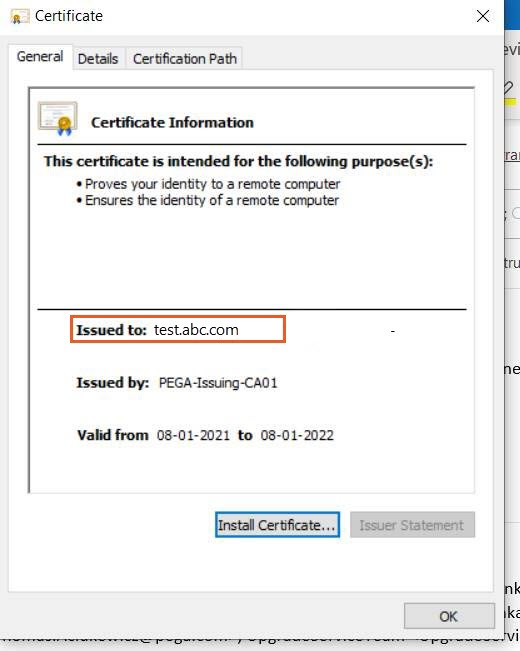
New dynamic setting to manage validation of hidden fields
Valid from Pega Version 8.6.4
Pega Platform™ version 8.6.4 introduces a new DSS setting for Theme Cosmos and other section-based applications. The validateHiddenField setting controls whether the application validates fields that you hide through visibility rules. By default, validateHiddenField is set to true, which means that the application fields are validated for completeness even if they are not displayed in the form. You can also switch off this functionality by changing the setting value to false.
For more information, see Managing field validation in hidden sections.

