Guardrails compliance score
Valid from Pega Version 7.1.5
The Application Guardrails landing page has been enhanced to help you build more guardrail-compliant applications. Increase transparency and accountability on your projects by responding to the following compliance score metrics:
- A weighted compliance score (0-100) based on warnings, severity, and justification
- A percentage of compliant rules in your application
- Total number of rules in your application
- Total number of rules in your application with warnings (justified and unjustified)
Additional metrics include alert and interaction count trends over the last four weeks.
For more information, see Guardrails compliance score.
Directed inheritance view in Application Explorer
Valid from Pega Version 7.1.5
You can now specify which inheritance model is used to populate classes in the Application Explorer. From the top level menu, use the “Explorer Inheritance” option to choose between:
- Pattern: only display class names whose prefix matches the root node class name.
- Directed: first display classes that explicitly name the root node as the parent class; then display classes with pattern inheritance.
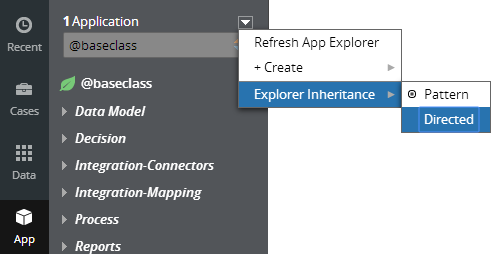
By default, the Application Explorer loads using Pattern inheritance.
Save Application Explorer filter selections
Valid from Pega Version 7.1.5
Application scoping control selections made in the Application Explorer are now persisted between sessions. These preferences are stored in an operator record on an access group level. If you delete (and later re-add) an access group on your operator form, the application scoping control defaults to all layers selected:
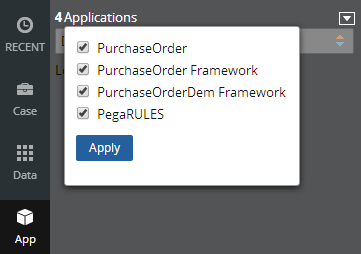
External access control DASS
Valid from Pega Version 7.1.5
A new Dynamic Admin System Setting (DASS) controls the Designer Studio's access to external systems, specifically the PDN RSS feed found on the home page.
By default, Pega-Desktop.AllowAccessToExternalSystem is set to TRUE. Update this setting to FALSE to hide the PDN RSS feed and ensure that no RSS fetch is performed.
Consistent search experience in App Studio
Valid from Pega Version 8.5
Pega Platform™ now supports a unified search mechanism in App Studio. Instead of manually locating a single item, such as a case type, a channel, or a data object, you can simply use the Search option in the navigation pane. You can also use Search in case types and personas landing pages, to conveniently access the information that you need, for example channels and case types associated with a persona.
For more information, see Plan your Microjourneys more conveniently in an improved Case Designer (8.5), Creating a Microjourney for customer success.
Automated project estimation in App Studio
Valid from Pega Version 8.5
App Studio now supports estimating projects in an intuitive and automated way, so that you can plan your work with greater efficiency and accuracy. Estimations include the number of hours that you will need to deliver an application, based on multiple factors such as the delivery methodology, the number and complexity of features to implement, and the number of teams involved. After you provide the required data, the project estimator calculates the expected duration of application development. To share your project estimates outside Pega Platform™, for example with your stakeholders, you can also export estimates to an .xlsx file.
For more information, see Estimate projects automatically in App Studio (8.5), Estimating application development.
Enhanced application inventory to support features
Valid from Pega Version 8.5
Now the application inventory in App Studio also includes features that represent elements of your application to implement, such as language packs, along with personas and data objects. The inventory provides the option to add new features or reuse existing features from built-on applications. With the enhanced inventory, application development planning and tracking is faster and more intuitive because you can now easily check the features that your development team needs to implement. For greater clarity, the inventory supports different methods of grouping features, for example, by release or complexity.
For more information, see Managing application inventory.
Enhanced Case Designer in App Studio
Valid from Pega Version 8.5
For greater clarity when visualizing your business processes, App Studio now has an improved Case Designer. In Pega Platform™ 8.5, every persona displays a list of associated channels, and every data object lists associated systems, instead of showing multiple entities for different channels or systems. Additionally, for better distinction every channel and system displays a unique icon. To fully convey your business process using just one screen, Case Designer now also supports visualizing attachments required for your microjourney, as well as creating draft associations between personas and channels.
For more information, see Plan your Microjourneys more conveniently in an improved Case Designer (8.5), Creating a Microjourney for customer success.
Condition builder enhancements
Valid from Pega Version 8.5
To enhance the precision of condition builder in both App Studio and Dev Studio, the new instances include comparator helps you specify the number of field group and field group list instances to which a when rule applies. In addition, a search option that returns results on keypress helps you easily look for existing values.
For more information, see Create conditions in an enhanced condition builder (8.5), Defining conditions in the condition builder.
Business logic-based routing cards enhancements
Valid from Pega Version 8.5
To ensure that the sequence of business logic-based routing cards conforms to your business requirements, you now have the option to change the order of the cards. For easier navigation across multiple routing cards, the system automatically collapses the cards for you, and you can then easily expand the cards that you need to display.
For more information, see Navigate easier across business logic-based routing cards (8.5), Assigning users automatically at run time.

