Customize your report headers
Valid from Pega Version 7.1.5
You can customize the way that the header for all of an application's reports will be displayed by overriding the section pyReportEditorHeader. Save a copy of this section into the application's ruleset, then edit it to display the information, images, and layout that you desire. Once changes are saved, each of your application's reports will automatically use the updated header.
Guardrails compliance score
Valid from Pega Version 7.1.5
The Application Guardrails landing page has been enhanced to help you build more guardrail-compliant applications. Increase transparency and accountability on your projects by responding to the following compliance score metrics:
- A weighted compliance score (0-100) based on warnings, severity, and justification
- A percentage of compliant rules in your application
- Total number of rules in your application
- Total number of rules in your application with warnings (justified and unjustified)
Additional metrics include alert and interaction count trends over the last four weeks.
For more information, see Guardrails compliance score.
Advanced inline report filters
Valid from Pega Version 7.1.5
You can create a custom section and use it to display report filter controls at the top of the report, replacing the default display. The custom section can include basic controls (such as a drop-down menu or text entry field), and the controls can only provide values for the filter functions established in the Edit filters section of the Query tab for the Report Definition.
Directed inheritance view in Application Explorer
Valid from Pega Version 7.1.5
You can now specify which inheritance model is used to populate classes in the Application Explorer. From the top level menu, use the “Explorer Inheritance” option to choose between:
- Pattern: only display class names whose prefix matches the root node class name.
- Directed: first display classes that explicitly name the root node as the parent class; then display classes with pattern inheritance.
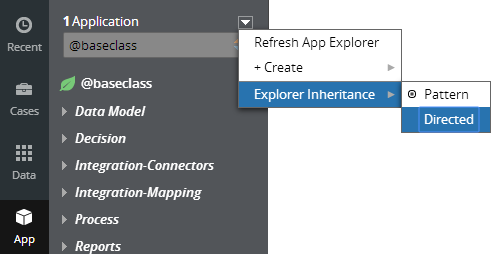
By default, the Application Explorer loads using Pattern inheritance.
Save Application Explorer filter selections
Valid from Pega Version 7.1.5
Application scoping control selections made in the Application Explorer are now persisted between sessions. These preferences are stored in an operator record on an access group level. If you delete (and later re-add) an access group on your operator form, the application scoping control defaults to all layers selected:
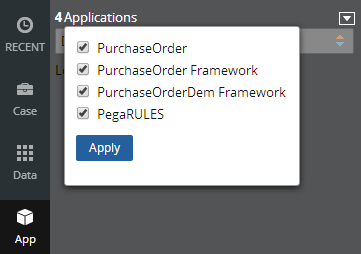
External access control DASS
Valid from Pega Version 7.1.5
A new Dynamic Admin System Setting (DASS) controls the Designer Studio's access to external systems, specifically the PDN RSS feed found on the home page.
By default, Pega-Desktop.AllowAccessToExternalSystem is set to TRUE. Update this setting to FALSE to hide the PDN RSS feed and ensure that no RSS fetch is performed.
Conversation flow and smart shapes for the Digital Messaging chatbots
Valid from Pega Version 8.6
When creating Pega Intelligent Virtual Assistant™ (IVA) for Digital Messaging, chatbot developers can now use new conversation smart shapes in a dedicated flow, making the design process simpler, more robust, and intuitive. With the new smart shapes, the chatbot displays text messages or asks questions to users in one of several ways. In addition, developers do not have to create additional rules, switch tabs, or perform manual validation. You can associate the conversation flow that you create for your IVA with a business case, use the flow on its own, or reuse it in another conversation flow, improving the overall chatbot design process.
For more information, see Adding a stand-alone conversation process for a conversational channel, Adding a case type conversation process for a conversational channel, Editing the conversation smart shapes and Flow shapes.
Ability to forward emails in triage cases
Valid from Pega Version 8.6
When working on customer emails in the Email Manager or Case Manager portal, customer service representatives (CSRs) can now forward emails to additional stakeholders, for example, third-party vendors or sellers. As a result, CSRs that work with Pega Email Bot™ save time, improve responsiveness to customer inquiries, and make email triaging more efficient. The email bot keeps each forwarded email conversation in a separate email thread from the customer conversation, making the system more consistent and secure.
For more information, see Communicate with stakeholders on a customer query by forwarding emails and Forwarding emails to other stakeholders for an email bot.
Outbound email templates for email bots
Valid from Pega Version 8.6
Pega Email Bot™ now provides built-in templates for outbound email and an option to create your own, custom templates. You can use this feature to standardize branding for your applications and the company through your communication channels. For example, customer service representatives (CSRs), who use the Email Manager or Case Manager portals, can apply these templates to strengthen your brand's presence in every email that they send or that the email bot automatically sends as an acknowledgment for a user email.
You select an outbound email template when you configure the Email channel. The system provides you with three built-in outbound email templates that you can select or modify to fit the requirements of your organization.
For more information, see Creating an Email channel and Creating outbound email templates.
Association of incoming emails with triage cases
Valid from Pega Version 8.6
Customer service representatives (CSRs) can now associate an email triage case with existing business cases or service requests. As a result, CSRs can respond more quickly to information about the same issue reported by customers several times. The system displays a list of related service cases for the same customer that CSRs can then associate or disassociate from the open email triage case in the Email Manager or Case Manager portal.
For more information, see Associating service requests with a triage case and Keep related incoming emails together for a triage case.

